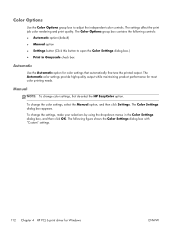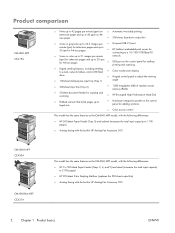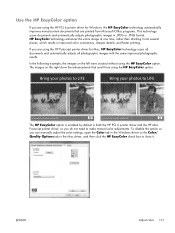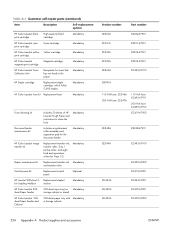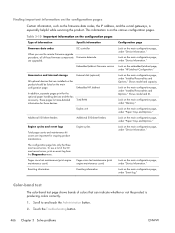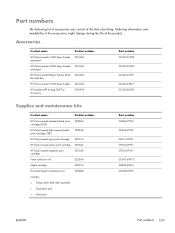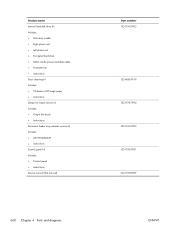HP Color LaserJet Enterprise CM4540 Support Question
Find answers below for this question about HP Color LaserJet Enterprise CM4540 - MFP.Need a HP Color LaserJet Enterprise CM4540 manual? We have 12 online manuals for this item!
Question posted by dapower on March 23rd, 2014
Hp Cm4540 Fuser Maintenance Kit How To Manual
The person who posted this question about this HP product did not include a detailed explanation. Please use the "Request More Information" button to the right if more details would help you to answer this question.
Current Answers
Related HP Color LaserJet Enterprise CM4540 Manual Pages
Similar Questions
How To Reset Fuser Maintenance Kit On Hp M4555
(Posted by tolegodi 9 years ago)
How Do I Replace A Fuser Maintenance Kit For An Hp 3015 All In One
(Posted by antikot 10 years ago)
Hp Hp Cm4540 Mfp Printer Does Not Reset Transfer Kit Error
(Posted by liftedon 10 years ago)
Manual Feed On Hp Cm4540 Mfp When Attempting To Print Double Sided
(Posted by yjsada 10 years ago)
Hp Cm4540 Mfp Fuser Kit Reset
Installed a new fuser kit and the machine still gives the error message of needing a new fuser kit
Installed a new fuser kit and the machine still gives the error message of needing a new fuser kit
(Posted by 2015102 11 years ago)