HP Color LaserJet Enterprise CM4540 Support Question
Find answers below for this question about HP Color LaserJet Enterprise CM4540 - MFP.Need a HP Color LaserJet Enterprise CM4540 manual? We have 12 online manuals for this item!
Question posted by yjsada on September 26th, 2013
Manual Feed On Hp Cm4540 Mfp When Attempting To Print Double Sided
The person who posted this question about this HP product did not include a detailed explanation. Please use the "Request More Information" button to the right if more details would help you to answer this question.
Current Answers
There are currently no answers that have been posted for this question.
Be the first to post an answer! Remember that you can earn up to 1,100 points for every answer you submit. The better the quality of your answer, the better chance it has to be accepted.
Be the first to post an answer! Remember that you can earn up to 1,100 points for every answer you submit. The better the quality of your answer, the better chance it has to be accepted.
Related HP Color LaserJet Enterprise CM4540 Manual Pages
HP Color LaserJet Enterprise CM4540 MFP - Use the control panel - Page 1


... .
2. Select the folder where the document is private, enter the PIN. 4.
Trays
Check the status of the Job Log, touch Print Log. 7. Device Maintenance
Maintain the product. HP Color LaserJet Enterprise CM4540 MFP Ready
Copy
Fax
E-Mail
Copies: 1
Save to Network Folder
Use the numeric keypad to change the control-panel language. Stops the active job and opens...
HP Color LaserJet Enterprise CM4540 MFP - Software Technical Reference - Page 21
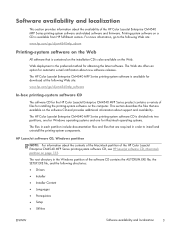
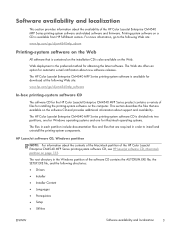
... about new software releases.
Web deployment is divided into two partitions, one for Windows operating systems and one for the HP Color LaserJet Enterprise CM4540 MFP Series product contains a variety of the HP Color LaserJet Enterprise CM4540 MFP Series printing-system software and related software and firmware. This section describes the files that are available on the Web. The...
HP Color LaserJet Enterprise CM4540 MFP - Software Technical Reference - Page 22
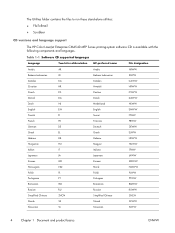
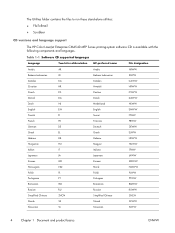
...alone utilities: ● FileToEmail ● Scrubber
CD versions and language support
The HP Color LaserJet Enterprise CM4540 MFP Series printing-system software CD is available with the following components and languages. Table 1-1 Software CD supported languages
Language
Two-letter abbreviation HP-preferred name
File designation
Arabic Bahasa Indonesian Catalan Croatian Czech Danish Dutch...
HP Color LaserJet Enterprise CM4540 MFP - Software Technical Reference - Page 24


Driver languages
The HP Color LaserJet Enterprise CM4540 MFP Series product provides driver support in the following languages. Table 1-2 Supported printer driver languages
Component
Language list
HP PCL 6 Print Driver
● Arabic
HP PCL 5 Universal Print Driver
● Bulgarian
HP PCL 6 Universal Print Driver
● Catalan
HP PS Universal Print Driver
● Croatian
● ...
HP Color LaserJet Enterprise CM4540 MFP - Software Technical Reference - Page 35


... ● Uninstall software NOTE: If the computer is available on the Web. ENWW
Introduction 17
This chapter provides procedures for installing and removing the HP Color LaserJet Enterprise CM4540 MFP Series printing-system software for Windows operating systems. The chapter provides information about these topics: ● Supported operating systems for Microsoft Windows and Apple, Inc...
HP Color LaserJet Enterprise CM4540 MFP - Software Technical Reference - Page 37


... or later. For more information, go to the following Web site: www.hp.com/go /unixmodelscripts. ● Citrix and Windows Terminal Services. www.hp.com/support/cljcm4540mfp
System requirements
The system requirements for installing and using the HP Color LaserJet Enterprise CM4540 MFP Series printing-system software for Windows and Macintosh are as follows: ● Same system requirements...
HP Color LaserJet Enterprise CM4540 MFP - Software Technical Reference - Page 38
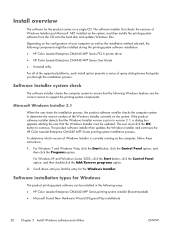
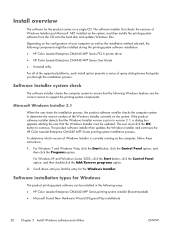
... Server 2003, click the Start button, click the Control Panel option, and then double-click the Add/Remove programs option.
2. The user must be updated. The product software installer then updates the Windows Installer and continues the HP Color LaserJet Enterprise CM4540 MFP Series printing-system installation process.
Microsoft Windows Installer 3.1
When the user starts the installation...
HP Color LaserJet Enterprise CM4540 MFP - Software Technical Reference - Page 40
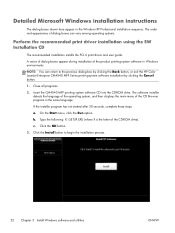
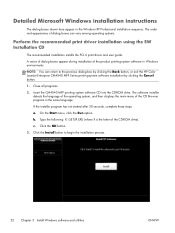
... to the previous dialog box by clicking the Back button, or exit the HP Color LaserJet Enterprise CM4540 MFP Series printing-system software installation by clicking the Cancel button.
1. The order and appearance of the product printing-system software in the same language.
Insert the CM4540 MFP printing system software CD into the CD-ROM drive. c.
The software installer detects the...
HP Color LaserJet Enterprise CM4540 MFP - Software Technical Reference - Page 75
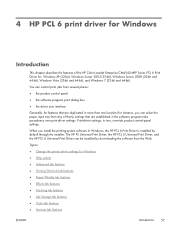
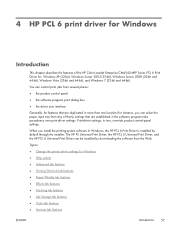
... of them), settings that are duplicated in more than one location (for instance, you install the printing-system software in Windows, the HP PCL 6 Print Driver is installed by downloading the software from any of the HP Color LaserJet Enterprise CM4540 MFP Series PCL 6 Print Driver for, Windows XP (32-bit), Windows Server 2003 (32-bit), Windows Server 2008 (32...
HP Color LaserJet Enterprise CM4540 MFP - Software Technical Reference - Page 87
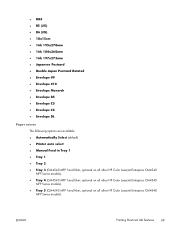
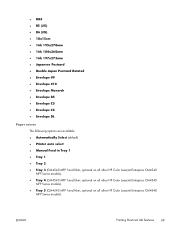
...; Manual Feed in Tray 1 ● Tray 1 ● Tray 2 ● Tray 3 (CM4540 MFP f and fskm; optional on all other HP Color LaserJet Enterprise CM4540
MFP Series models). ● Tray 5 (CM4540 MFP f and fskm; optional on all other HP Color LaserJet Enterprise CM4540
MFP Series models). ENWW
Printing Shortcuts tab features 69 optional on all other HP Color LaserJet Enterprise CM4540
MFP...
HP Color LaserJet Enterprise CM4540 MFP - Software Technical Reference - Page 90
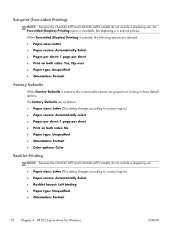
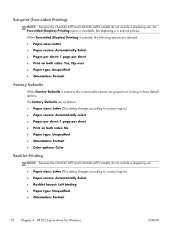
...: Automatically Select ● Pages per sheet: 1 page per sheet ● Print on both sides: No ● Paper type: Unspecified ● Orientation: Portrait ● Color options: Color
Booklet Printing
NOTE: Because the CM4540 MFP and CM4540 MFPn models do not include a duplexing unit, the Two-sided (Duplex) Printing option is available, but duplexing is selected, the customizable options...
HP Color LaserJet Enterprise CM4540 MFP - Software Technical Reference - Page 96


... for printing a document. optional on the product accessories that are installed. For information about paper sources, see Media attributes and commands on the product:
● Automatically select
● Printer Auto Select
● Manual Feed in the source tray. If you have selected.
The list of source trays depends on all other HP Color LaserJet Enterprise CM4540 MFP Series...
HP Color LaserJet Enterprise CM4540 MFP - Software Technical Reference - Page 143
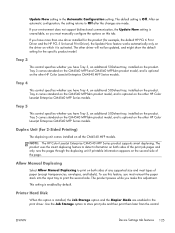
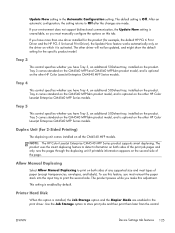
... product. Update Now setting in the print driver. The default setting is activated. The other HP Color LaserJet Enterprise CM4540 MFP Series models.
The product uses the smart duplexing feature to print the second side.
Allow Manual Duplexing
Select Allow Manual Duplexing to store print jobs and then print them later from the control
ENWW
Device Settings tab features 125 To use...
HP Color LaserJet Enterprise CM4540 MFP - Software Technical Reference - Page 147


...chapter provides procedures for installing and removing the HP Color LaserJet Enterprise CM4540 MFP Series printing-system software for Mac
ENWW
Introduction 129 The chapter provides information about these topics: ● Determine the Mac driver version ● Supported operating systems for Macintosh ● Printing-system software ● Macintosh installation instructions ● Remove...
HP Color LaserJet Enterprise CM4540 MFP - Software Technical Reference - Page 152


..., click Quit. When software installation is put into the CD-ROM drive, double-click the CD-ROM icon on a Macintosh OS X system, be stalled....the print setup tools that you are installing the printing-system software on the desktop to be patient. Insert the HP Color LaserJet Enterprise CM4540 MFP Series printing-system software CD in Macintosh operating systems
Operating System
Print ...
HP Color LaserJet Enterprise CM4540 MFP - Software Technical Reference - Page 205


...commands
Input source
PCL 5
PCL 6
Esc&l#H
ubyte # MediaSource
Automatically select
NA
Printer auto select
7
Manual feed in tray 1 2
Tray 1 (100-sheet)
4
Tray 2 (250-sheet)
1
Tray 3 ...Print driver attribute for Tray 2. See the following table for Tray 2. For example, Esc&l1H is ubyte # MediaSource or ubyte_array "string" MediaSource. NOTE: The HP Color LaserJet Enterprise CM4540 MFP...
HP Color LaserJet Enterprise CM4540 MFP - User Guide - Page 22
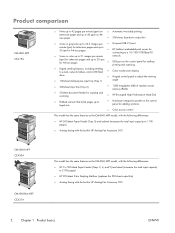
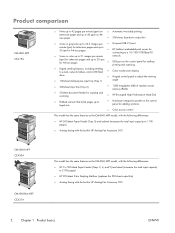
...;
HP Jetdirect embedded print server for
connecting to a 10/100/1000Base-TX
● Scans in color up to 21 images per minute (ppm) on ● Automatic two-sided printing
Letter...sheet document feeder for adding solutions
● Color access control
This model has the same features as the CM4540 MFP model, with the following differences:
● HP 500-sheet Paper Feeder (Tray 3) and ...
HP Color LaserJet Enterprise CM4540 MFP - User Guide - Page 53


... menu
To display: At the product control panel, select the Administration menu, and then select the Print Settings menu. Table 2-7 Print Settings menu
First level Manual Feed
Second level
Courier Font
Wide A4
Print PS Errors
Print PDF Errors
Personality
PCL
Form Length
Values Enabled Disabled* Regular* Dark Enabled Disabled* Enabled Disabled* Enabled Disabled* Auto* PCL...
HP Color LaserJet Enterprise CM4540 MFP - User Guide - Page 376
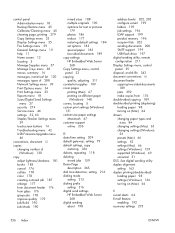
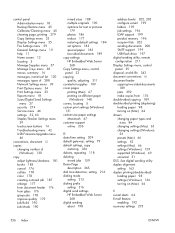
... lightness/darkness 181 books 185 cancel 176 collate 178 color 178 creating a stored job 187 enlarge 177 from ... 213 dialing prefix
setting 216 digital send settings
HP Embedded Web Server 268
digital sending about 198
address...conventions iii document feeder copying two-sided documents
189 jams 292 make copies from 176 double-sided copying 189 double-sided printing (duplexing) loading paper 98 ...
Service Manual - Page 847
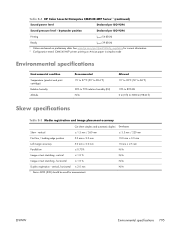
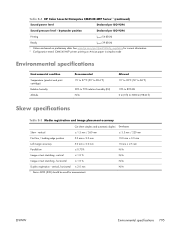
...cljcm4540mfp_regulatory for measurement.
Table B-4 HP Color LaserJet Enterprise CM4540 MFP Series13 (continued)
Sound power level
Declared per ISO 9296
Printing
LpAm=54 dB (A)
Ready
LpAm=39 dB (A)
1 Values are based on A4-size paper in simplex mode
Environmental specifications
Environmental condition
Temperature (product and print cartridge)
Relative humidity
Altitude
Recommended...
Similar Questions
How Do You Cold Rest Hp Cm4540 Mfp
(Posted by bobbygab 10 years ago)
How To Do An Nvram Reset On An Hp Cm4540 Mfp
(Posted by themaer 10 years ago)
Hp Hp Cm4540 Mfp Printer Does Not Reset Transfer Kit Error
(Posted by liftedon 10 years ago)
How To Configure Hp 8600 Plus To Print Double Sided Automatically
(Posted by djschri 10 years ago)

