HP Color LaserJet Enterprise CM4540 Support Question
Find answers below for this question about HP Color LaserJet Enterprise CM4540 - MFP.Need a HP Color LaserJet Enterprise CM4540 manual? We have 12 online manuals for this item!
Question posted by themaer on January 7th, 2014
How To Do An Nvram Reset On An Hp Cm4540 Mfp
The person who posted this question about this HP product did not include a detailed explanation. Please use the "Request More Information" button to the right if more details would help you to answer this question.
Current Answers
There are currently no answers that have been posted for this question.
Be the first to post an answer! Remember that you can earn up to 1,100 points for every answer you submit. The better the quality of your answer, the better chance it has to be accepted.
Be the first to post an answer! Remember that you can earn up to 1,100 points for every answer you submit. The better the quality of your answer, the better chance it has to be accepted.
Related HP Color LaserJet Enterprise CM4540 Manual Pages
HP Universal Print Driver - Direct IP Printing with the Universal Print Driver - Page 3


... of print architectures, which lead to the following:
- NOTE: The HP UPD supports only HP printers. Multiple print architectures -
Incompatible print hardware - HP's objectives and approach:
• Integrate the various enterprise operating environments (Windows, UNIX, Linux, and MPE) and the various client access devices (servers, desktops, laptops, and PDAs).
• Define global...
HP Color LaserJet Enterprise CM4540 MFP - Use the control panel - Page 1


...Trays
Check the status of Sleep mode
6 Reset
button. To change quantities.
1 Hardware integration pocket for adding third-party devices
2 Touch screen graphical display
3 Brightness-adjustment button to open the keyboard.
To return to change the control-panel language. For a copy of the screen. HP Color LaserJet Enterprise CM4540 MFP Ready
Copy
Fax
E-Mail
Copies: 1
Save...
HP Color LaserJet Enterprise CM4540 MFP - Software Installation Guide - Page 8


Find the IP address on the control panel, or touch the Print button to print.
Jetdirect Page
HP Color LaserJet CM4540 MFP
Page 1
5. IPv4: If the IP address is 0.0.0.0, or 192.0.0.192, or 169.254.x.x, you must manually configure the IP address. IPv6: If the IP address ...
HP Color LaserJet Enterprise CM4540 MFP - Software Technical Reference - Page 21
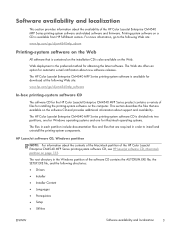
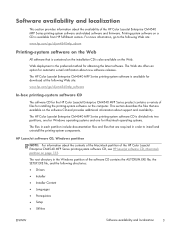
.... Software availability and localization
This section provides information about the availability of the HP Color LaserJet Enterprise CM4540 MFP Series printing-system software CD, see HP LaserJet software CD, Macintosh partition on page 133. Printing-system software on the computer.
HP LaserJet software CD, Windows partition
NOTE: For information about new software releases. Web deployment...
HP Color LaserJet Enterprise CM4540 MFP - Software Technical Reference - Page 22
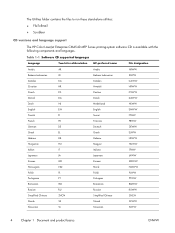
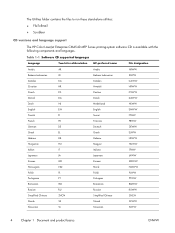
Table 1-1 Software CD supported languages
Language
Two-letter abbreviation HP-preferred name
File designation
Arabic Bahasa Indonesian Catalan Croatian Czech Danish ...alone utilities: ● FileToEmail ● Scrubber
CD versions and language support
The HP Color LaserJet Enterprise CM4540 MFP Series printing-system software CD is available with the following components and languages.
HP Color LaserJet Enterprise CM4540 MFP - Software Technical Reference - Page 24


Driver languages
The HP Color LaserJet Enterprise CM4540 MFP Series product provides driver support in the following languages. Table 1-2 Supported printer driver languages
Component
Language list
HP PCL 6 Print Driver
● Arabic
HP PCL 5 Universal Print Driver
● Bulgarian
HP PCL 6 Universal Print Driver
● Catalan
HP PS Universal Print Driver
● Croatian
● ...
HP Color LaserJet Enterprise CM4540 MFP - Software Technical Reference - Page 25
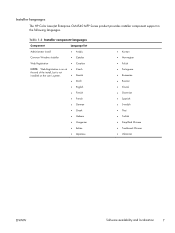
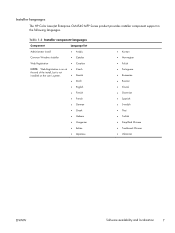
...; Slovenian ● Spanish ● Swedish ● Thai ● Turkish ● Simplified Chinese ● Traditional Chinese ● Ukrainian
ENWW
Software availability and localization
7 Installer languages
The HP Color LaserJet Enterprise CM4540 MFP Series product provides installer component support in the following languages.
HP Color LaserJet Enterprise CM4540 MFP - Software Technical Reference - Page 27


For information about Mac software, see the section that system. 2 Windows software description
Introduction
The HP Color LaserJet Enterprise CM4540 MFP Series product comes with software and installers for Microsoft Windows and Apple Computer, Inc., Macintosh systems. Linux and UNIX systems are supported, and software is ...
HP Color LaserJet Enterprise CM4540 MFP - Software Technical Reference - Page 28


...allows you can be installed or configured. Advanced color use
Color Access Control
The HP Color LaserJet Enterprise CM4540 MFP Series has the ability to a network-connected HP Color LaserJet Enterprise CM4540 MFP Series from the product control panel, follow these steps:
1. To restrict color-printing access to monitor and control color printjob use in network-connected products.
Product...
HP Color LaserJet Enterprise CM4540 MFP - Software Technical Reference - Page 35


...; Install optional software ● Uninstall software NOTE: If the computer is available on the Web. This chapter provides procedures for installing and removing the HP Color LaserJet Enterprise CM4540 MFP Series printing-system software for Windows operating systems. The chapter provides information about these topics: ● Supported operating systems for Microsoft Windows and Apple, Inc...
HP Color LaserJet Enterprise CM4540 MFP - Software Technical Reference - Page 40
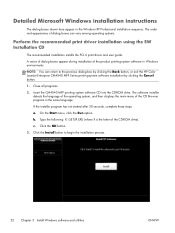
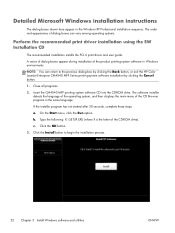
...system software in the Windows XP Professional installation sequence.
Insert the CM4540 MFP printing system software CD into the CD-ROM drive.
A series... the Install button to the previous dialog box by clicking the Back button, or exit the HP Color LaserJet Enterprise CM4540 MFP Series printing-system software installation by clicking the Cancel button.
1.
Close all programs.
2. b....
HP Color LaserJet Enterprise CM4540 MFP - Software Technical Reference - Page 60
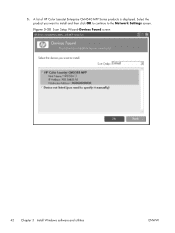
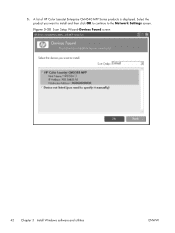
Select the product you want to install and then click OK to continue to the Network Settings screen. A list of HP Color LaserJet Enterprise CM4540 MFP Series products is displayed. Figure 3-20 Scan Setup Wizard-Devices Found screen
42 Chapter 3 Install Windows software and utilities
ENWW 5.
HP Color LaserJet Enterprise CM4540 MFP - Software Technical Reference - Page 71
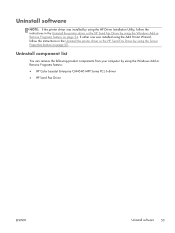
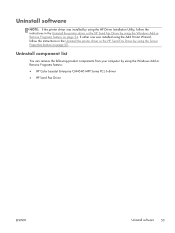
... printer driver or the HP Send Fax Driver by using the Windows Add or Remove Programs feature on page 55.
Uninstall component list
You can remove the following product components from your computer by using the Windows Add or Remove Programs feature: ● HP Color LaserJet Enterprise CM4540 MFP Series PCL 6 driver ● HP Send Fax Driver
ENWW...
HP Color LaserJet Enterprise CM4540 MFP - Software Technical Reference - Page 72


...You do not need the CM4540 MFP printing-system software CD to remove, and then click Change/Remove. Uninstall the printer driver or the HP Send Fax Driver by ...HP Send Fax Driver was installed by the HP Driver Installation Utility (HP DIU), perform the following components might appear in the list of programs:
● HP Color LaserJet Enterprise CP5520 Series Printer PCL 6 driver
● HP...
HP Color LaserJet Enterprise CM4540 MFP - Software Technical Reference - Page 75
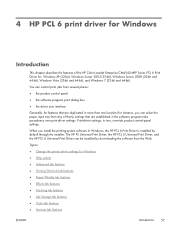
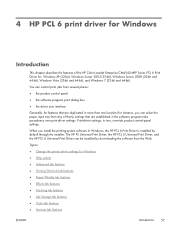
... that are duplicated in more than one location (for instance, you install the printing-system software in Windows, the HP PCL 6 Print Driver is installed by downloading the software from any of the HP Color LaserJet Enterprise CM4540 MFP Series PCL 6 Print Driver for, Windows XP (32-bit), Windows Server 2003 (32-bit), Windows Server 2008 (32...
HP Color LaserJet Enterprise CM4540 MFP - Software Technical Reference - Page 130
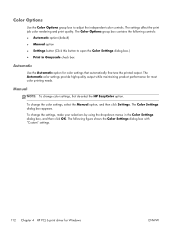
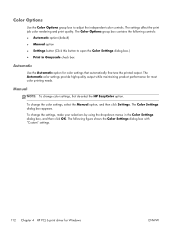
... the drop-down menus in Grayscale check box
Automatic
Use the Automatic option for color settings that automatically fine-tune the printed output.
To change color settings, first de-select the HP EasyColor option. Manual
NOTE: To change the color settings, select the Manual option, and then click Settings. The settings affect the print...
HP Color LaserJet Enterprise CM4540 MFP - Software Technical Reference - Page 164
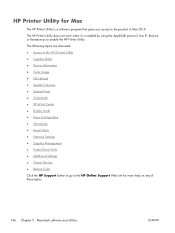
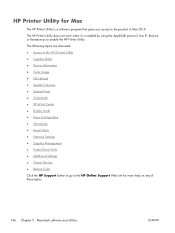
... ● Supplies Management ● Protect Direct Ports ● Additional Settings ● Output Devices ● Restrict Color Click the HP Support button to go to the HP Online Support Web site for Mac
The HP Printer Utility is installed by using the AppleTalk protocol. HP Printer Utility for more help on any of these topics.
146 Chapter...
HP Color LaserJet Enterprise CM4540 MFP - Software Technical Reference - Page 179
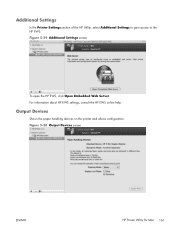
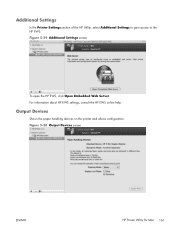
... to gain access to the HP EWS. Figure 5-29 Additional Settings screen
To open the HP EWS, click Open Embedded Web Server. Output Devices
Shows the paper handling devices on the printer and allows configuration. For information about HP EWS settings, consult the HP EWS online help.
Figure 5-30 Output Devices screen
ENWW
HP Printer Utility for Mac...
HP Color LaserJet Enterprise CM4540 MFP - Software Technical Reference - Page 210
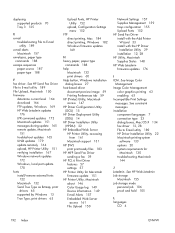
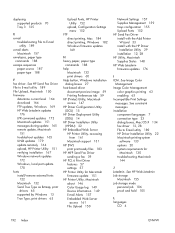
...HP (Printer) Utility, Macintosh access 147 HP Driver Configuration Utility (DCU) 15 HP Driver Deployment Utility (DDU) 14 HP Driver Installation Utility (HPDIU) 22 HP Embedded Web Server HP Printer Utility, accessing
from 161 Macintosh support 131 HP EWS print print-ready files 183 HP MFP... firmware update 151 HP Printer Utility, Macintosh about 146 Color Usage log 149 Device Information 149 E-mail...
Service Manual - Page 677
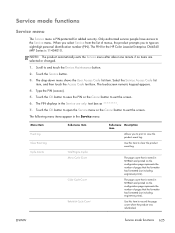
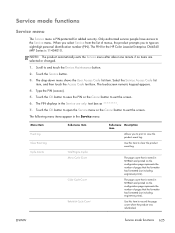
...HP Color LaserJet Enterprise CM4540 MFP Series is 11454010. Touch the Service button.
3. The touchscreen numeric keypad appears.
4. Touch the OK button to save the PIN or the Cancel button to print or view the product event log. The following menu items appear in NVRAM... product was refurbished. Use this item to and touch the Device Maintenance button.
2. The page count that is stored in...
Similar Questions
How To Enable Scan Option On Hp Cm4540 Mfp
(Posted by hkvljaye 10 years ago)
Hp Hp Cm4540 Mfp Printer Does Not Reset Transfer Kit Error
(Posted by liftedon 10 years ago)
How To Reset Hp Cm2320 Mfp Admin Password
(Posted by Tawnilol 10 years ago)
Hp Cm4540 Mfp Fuser Kit Reset
Installed a new fuser kit and the machine still gives the error message of needing a new fuser kit
Installed a new fuser kit and the machine still gives the error message of needing a new fuser kit
(Posted by 2015102 11 years ago)

