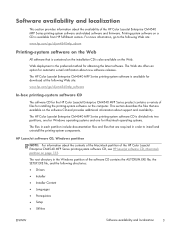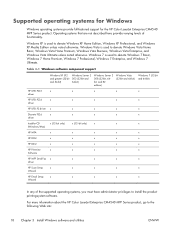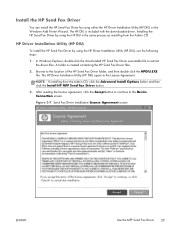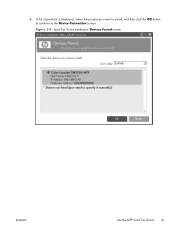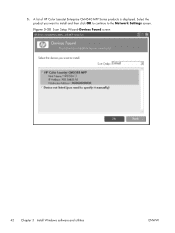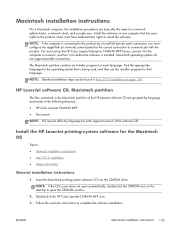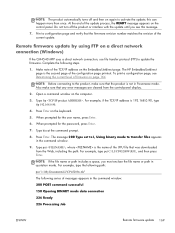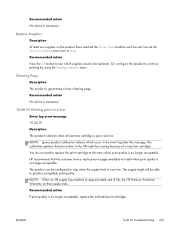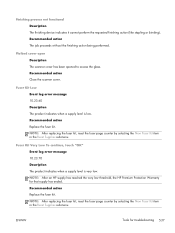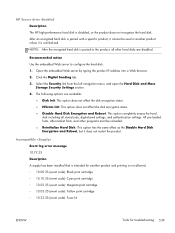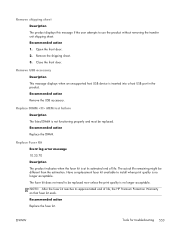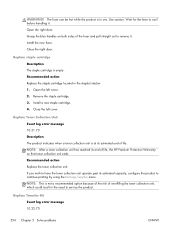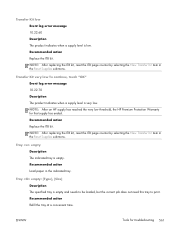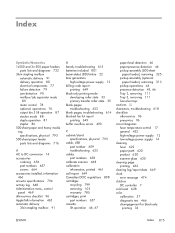HP Color LaserJet Enterprise CM4540 Support Question
Find answers below for this question about HP Color LaserJet Enterprise CM4540 - MFP.Need a HP Color LaserJet Enterprise CM4540 manual? We have 12 online manuals for this item!
Question posted by 2015102 on January 2nd, 2013
Hp Cm4540 Mfp Fuser Kit Reset
Installed a new fuser kit and the machine still gives the error message of needing a new fuser kit
Current Answers
Related HP Color LaserJet Enterprise CM4540 Manual Pages
Similar Questions
When I Try To Print To My Hp 6040 Mfp The Cyan Color Does Not Print
(Posted by baespri 9 years ago)
How To Do An Nvram Reset On An Hp Cm4540 Mfp
(Posted by themaer 10 years ago)
Hp Hp Cm4540 Mfp Printer Does Not Reset Transfer Kit Error
(Posted by liftedon 10 years ago)
Manual Feed On Hp Cm4540 Mfp When Attempting To Print Double Sided
(Posted by yjsada 10 years ago)
I Want Hp Laserjetm1216nfh Mfp Fax Option Manual?
HP LASERJETM1216nfh MFP manual
HP LASERJETM1216nfh MFP manual
(Posted by thsrinu234 12 years ago)