HP M3035 Support Question
Find answers below for this question about HP M3035 - LaserJet MFP B/W Laser.Need a HP M3035 manual? We have 27 online manuals for this item!
Question posted by buictwizt on December 8th, 2013
How To Install Maintenance Kit In Hp M3035
The person who posted this question about this HP product did not include a detailed explanation. Please use the "Request More Information" button to the right if more details would help you to answer this question.
Current Answers
There are currently no answers that have been posted for this question.
Be the first to post an answer! Remember that you can earn up to 1,100 points for every answer you submit. The better the quality of your answer, the better chance it has to be accepted.
Be the first to post an answer! Remember that you can earn up to 1,100 points for every answer you submit. The better the quality of your answer, the better chance it has to be accepted.
Related HP M3035 Manual Pages
HP LaserJet MFP and Color MFP Products - Configuring Security for Multiple LaserJet MFP Products - Page 4


...and installation at hp.com. Refer to most types of networks;
Chapter 1: Introduction
This document is a security checklist for the following HP MFP models: • HP LaserJet M3027 MFP • HP LaserJet M3035 MFP • HP LaserJet 4345 MFP • HP LaserJet M4345 MFP • HP LaserJet M5025 MFP • HP LaserJet M5035 MFP • HP LaserJet 9040 MFP • HP LaserJet...
HP LaserJet MFP and Color MFP Products - Configuring Security for Multiple LaserJet MFP Products - Page 6


...of Web Jetadmin and update it as configuring HP Jetdirect connections and using the HP Web Jetadmin Multiple Device Configuration Tool (explained later). however, you to configure multiple MFPs simultaneously using HP Web Jetadmin. See Web Jetadmin help files.
It does not include instructions or explanations. HP LaserJet and Color LaserJet MFP Security Checklist
6 It is meant to enable...
HP LaserJet MFP and Color MFP Products - Configuring Security for Multiple LaserJet MFP Products - Page 65


...MFPs with an installation of Digital Send Service. It requires the password for managing MFP digital sending. It also restricts this setting should be executed alone. If your network includes Color LaserJet MFPs....
This setting is restarting. If you wish to enable EWS
HP LaserJet and Color LaserJet MFP Security Checklist
65 They will print only in Web Jetadmin, there...
HP LaserJet MFP and Color MFP Products - Configuring Security for Multiple LaserJet MFP Products - Page 67


.... Stay with the MFP while using hardware locks.
HP LaserJet and Color LaserJet MFP Security Checklist
67 Use PIN printing and PIN fax printing to possible unauthorized view. Limiting physical access to other configurations
• Access to removable storage devices such as recommended in an enclosed room to the location where an MFP is installed. Chapter 7: Physical Security...
HP LaserJet MFP and Color MFP Products - Configuring Security for Multiple LaserJet MFP Products - Page 69


... tray on demand at the MFP. It is the recommended tool for status and configuration.
MFP storage devices store two types of the MFP.
HP LaserJet and Color LaserJet MFP Security Checklist
69
The top ...HP Web Jetadmin is a secure network protocol that will not go through the ADF. Microsoft® is the system used for documents such as print jobs, address books, and installed ...
HP LaserJet MPF Products - Configuring Security for Multiple MFP Products - Page 4


...This checklist covers the following HP MFP models:
MFP Type HP LaserJet MFPs
Model
HP LaserJet 4345 MFP HP LaserJet M4345 MFP HP LaserJet M3027 MFP HP LaserJet M3035 MFP HP LaserJet M5025 MFP HP LaserJet M5035 MFP HP LaserJet 9040 MFP HP LaserJet 9050 MFP
HP Color LaserJet MFPs
HP Color LaserJet 4730 MFP HP Color LaserJet M4730 MFP HP Color LaserJet 9500 HP
HP Color MFPs with the use right...
HP LaserJet MPF Products - Configuring Security for Multiple MFP Products - Page 30


...Touch Hide, and touch Save. Touch Management. Touch Network Address Button. • HP LaserJet M3027 MFP • HP LaserJet M3035 MFP • HP LaserJet M5025 MFP • HP LaserJet M5035 MFP • HP Color LaserJet M4730 MFP • HP CM8050 Color MFP with Edgeline • HP CM8060 Color MFP with the instructions below.
30 The Management menu will remove the Network Address button...
HP LaserJet M3027/M3035 MFP - User Guide for Model Numbers CB414A/CB415A/CB416A/CB417A - Page 245
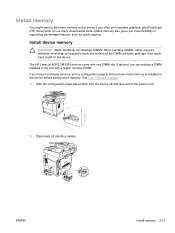
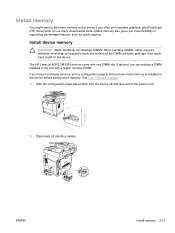
The HP LaserJet M3027/M3035 devices come with a higher memory DIMM. Disconnect all interface cables. ENWW
Install memory 233 See Use information pages. 1. Install memory
You might want to add more memory to find out how much memory is installed in the device before adding more flexibility in the slot with one DIMM slot. Added memory also gives you...
HP LaserJet M3027/M3035 MFP - User Guide for Model Numbers CC476A/CC477A/CC478A/CC479A - Page 247
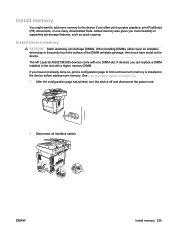
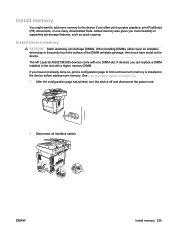
... copying.
ENWW
Install memory 235 See Use information pages on the device. Disconnect all interface cables. If desired, you can damage DIMMs. When handling DIMMs, either wear an antistatic wrist strap or frequently touch the surface of the DIMM antistatic package, then touch bare metal on page 124. 1. The HP LaserJet M3027/M3035 devices come with...
HP LaserJet MFP - Analog Fax Accessory 300 Send Fax Driver - Page 8


... ● HP LaserJet 4345mfp ● HP LaserJet M4345MFP ● HP Color LaserJet 4730mfp ● HP Color LaserJet CM6040 MFP ● HP LaserJet M5025MFP ● HP Color LaserJet 5035mfp ● HP LaserJet M5035MFP ● HP LaserJet 9040mfp ● HP LaserJet 9050mfp ● HP Color LaserJet 9500mfp
Hardware
The HP LaserJet MFP Analog Fax Accessory 300 must be installed in the MFP before...
HP LaserJet MFP - Analog Fax Accessory 300 Send Fax Driver - Page 10


.... 6. NOTE: If PC Fax Send does not appear on the HP LaserJet 4345mfp and 9040/9050mfp and the HP Color LaserJet 4730mfp and 9500mfp 1. On the MFP control panel, press Menu. 2. Determine if your MFP firmware supports the MFP Send Fax driver on your MFP menu, upgrade the MFP firmware.
5. Scroll to and touch PC Fax Send. NOTE: If...
HP LaserJet MFP - Analog Fax Accessory 300 Send Fax Driver - Page 11


...Type the MFP model number in the section called Device Information....revision number of the specific MFP where the firmware will be installed.
If the date that...MFP control panel to http://www.hp.com. Upgrading the MFP firmware and downloading the driver
To upgrade the MFP firmware and download the MFP Send Fax driver on the HP LaserJet 4345mfp and 9040/9050mfp and the HP Color LaserJet...
HP LaserJet MFP - Analog Fax Accessory 300 Send Fax Driver - Page 12


...Vista. d. g. See the appropriate MFP user guide for instructions about installing the remote firmware update (RFU): ● HP LaserJet 4345mfp Series User Guide ● HP Color LaserJet 4730mfp User Guide ● HP LaserJet 9040mfp/9050mfp User Guide ● HP Color LaserJet 9500mfp User Guide
To upgrade the MFP firmware and download the MFP Send Fax driver on the MFP control panel to save...
HP LaserJet MFP - Analog Fax Accessory 300 Send Fax Driver - Page 14


... the File Download dialog box, if necessary. 5. See the appropriate MFP user guide for instructions about installing the remote firmware update (RFU): ● HP LaserJet M3035MFP and M3037MFP Series User Guide ● HP LaserJet M4345MFP User Guide ● HP LaserJet M5025MFP and M5035MFP User Guide
Verifying that the MFP e-mail feature is configured (optional)
Configure e-mail function on...
HP LaserJet MFP - Analog Fax Accessory 300 Send Fax Driver - Page 15


... Wizard welcome dialog box, click Next. ENWW
Installing the MFP Send Fax driver 9 Touch OK to enable the billing-code feature or touch Off to and touch Fax Send Settings. 5. Enable the billing code on the HP LaserJet M3035MFP, M3027MFP, M4345MFP, M5025MFP, M5035 MFP, and HP Color LaserJet CM4730 MFP and CM6040 MFP: 1. NOTE: If the billing-code feature...
HP LaserJet MFP - Analog Fax Accessory 300 Send Fax Driver - Page 74
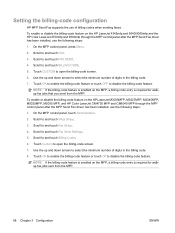
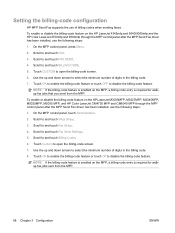
.... 6. NOTE: If the billing-code feature is enabled on the HP LaserJet M3035MFP, M3027MFP, M4345MFP, M5025MFP, M5035 MFP, and HP Color LaserJet CM4730 MFP and CM6040 MFP through the MFP control panel after the MFP Send Fax driver has been installed, use the following steps: 1. Setting the billing-code configuration
HP MFP Send Fax supports the use the following steps: 1. On the...
HP LaserJet MFP - Analog Fax Accessory 300 Send Fax Driver - Page 76


... panel to determine if the driver installation was successful and the PC Fax Send feature is not in menu, go to PC FAX SEND or PC Fax Send does not appear on the MFP control panel on page 72 To view the configuration information on the HP LaserJet 4345mfp and 9040/9050mfp and the...
HP LaserJet MFP - Analog Fax Accessory 300 Send Fax Driver - Page 78


...MFP control panel after installing the MFP Send Fax driver. If the firmware has not been updated, see Upgrading the MFP firmware and downloading the driver on page 5.
2. From the main screen, touch Administration.
4. Touch Save. If the analog fax accessory is packaged in the MFP...Send still does not appear on the MFP control panel, see the HP LaserJet MFP Analog Fax Accessory 300 Fax Guide ...
HP LaserJet MFP - Analog Fax Accessory 300 Send Fax Driver - Page 80
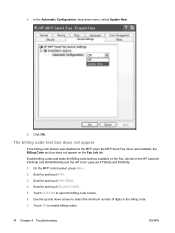
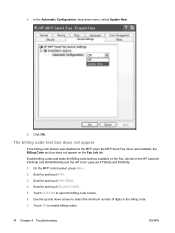
... text box does not appear
If the billing-code feature was disabled at the MFP when the MFP Send Fax driver was installed, the Billing Code text box does not appear on the HP LaserJet 4345mfp and 9040/9050mfp and the HP Color LaserJet 4730mfp and 9500mfp. 1. Enable billing codes and make the Billing code text box...
HP LaserJet MFP - Analog Fax Accessory Guide - Page 5


... the HP LaserJet M4345 MFP 10 Installing/replacing the fax accessory in the HP Color LaserJet 4730mfp and HP Color LaserJet CM4730 MFP ...12 Installing/replacing the fax accessory in the HP LaserJet M5025 MFP and M5035 MFP ...20 Installing/replacing the fax accessory in the HP Color LaserJet CM6040 MFP Series ..... 23 Installing/replacing the fax accessory in the HP LaserJet M9040 MFP / M9050 MFP...
Similar Questions
How To Install Maintenance Kit Hp Laserjet P3015
(Posted by zeb30WClark 9 years ago)
When Should I Replace My Maintenance Kit Hp M3035 Mfp
(Posted by jaimeme 9 years ago)
How Do You Install Firmware For Hp M3035
(Posted by lucicre 10 years ago)
Hp M5035 How To Install Maintenance Kit Instructions
(Posted by maliCla 10 years ago)

