HP M3035 Support Question
Find answers below for this question about HP M3035 - LaserJet MFP B/W Laser.Need a HP M3035 manual? We have 27 online manuals for this item!
Question posted by jaimeme on July 5th, 2014
When Should I Replace My Maintenance Kit Hp M3035 Mfp
The person who posted this question about this HP product did not include a detailed explanation. Please use the "Request More Information" button to the right if more details would help you to answer this question.
Current Answers
There are currently no answers that have been posted for this question.
Be the first to post an answer! Remember that you can earn up to 1,100 points for every answer you submit. The better the quality of your answer, the better chance it has to be accepted.
Be the first to post an answer! Remember that you can earn up to 1,100 points for every answer you submit. The better the quality of your answer, the better chance it has to be accepted.
Related HP M3035 Manual Pages
HP LaserJet MFP and Color MFP Products - Configuring Security for Multiple LaserJet MFP Products - Page 6


... of the settings are applicable to configure this checklist. HP LaserJet and Color LaserJet MFP Security Checklist
6 You should have new features not covered in this checklist. This checklist covers no other standard tools such as configuring HP Jetdirect connections and using the HP Web Jetadmin Multiple Device Configuration Tool (explained later). Updated firmware is written for...
HP LaserJet MFP and Color MFP Products - Configuring Security for Multiple LaserJet MFP Products - Page 15


... MFP.
The Multiple Device Configuration Tool will appear (Figure 3) showing the Configure Devices tab.
HP LaserJet and Color LaserJet MFP Security Checklist
15 Figure 2: The Device List showing devices selected and the Device Tools menu showing Configure selected. 3. Click to select the MFPs to configure them using this checklist are for the specified HP LaserJet and Color LaserJet MFPs...
HP LaserJet MFP and Color MFP Products - Configuring Security for Multiple LaserJet MFP Products - Page 29


...to show the status of the information in the Device List, and click Configure Devices. You can view an MFP Embedded Web Server by typing the MFP IP address into a web browser. Follow these ...left on the Embedded Web Server Page Each MFP has an Embedded Web Server that Web Jetadmin accesses through the EWS. HP LaserJet and Color LaserJet MFP Security Checklist
29 Note:
Later, at the...
HP LaserJet MFP and Color MFP Products - Configuring Security for Multiple LaserJet MFP Products - Page 64


... who cannot supply the correct credentials.
• Disable Printer Firmware Update. HP LaserJet and Color LaserJet MFP Security Checklist
64 Security Page Options
• Configure Authentication (LDAP, Kerberos, Device PIN, or User PIN). It is the standard network protocol for use of them, the MFP will change configuration settings from the control panel. With authentication enabled...
HP LaserJet MPF Products - Configuring Security for Multiple MFP Products - Page 4


... checklist covers the following HP MFP models:
MFP Type HP LaserJet MFPs
Model
HP LaserJet 4345 MFP HP LaserJet M4345 MFP HP LaserJet M3027 MFP HP LaserJet M3035 MFP HP LaserJet M5025 MFP HP LaserJet M5035 MFP HP LaserJet 9040 MFP HP LaserJet 9050 MFP
HP Color LaserJet MFPs
HP Color LaserJet 4730 MFP HP Color LaserJet M4730 MFP HP Color LaserJet 9500 HP
HP Color MFPs with Edgeline Technology...
HP LaserJet MPF Products - Configuring Security for Multiple MFP Products - Page 13


... your network. Check to see that is possible for Web Jetadmin to configure in the Device List view, and click Configure in the Device Model List. See Web Jetadmin user guidance for DHCP. In most cases, the MFPs already appear in the default view.
2.
Use the Discovery options to configure appear in the...
HP LaserJet MPF Products - Configuring Security for Multiple MFP Products - Page 36


... the control panel for security while you execute the settings in Web Jetadmin. Enter the credentials of the configurations. If you choose Use Device User's Credentials, each MFP will be removed if the user walks away without having to retype all of the functions of EWS including those managed in this option...
HP LaserJet M3027/M3035 MFP - User Guide for Model Numbers CB414A/CB415A/CB416A/CB417A - Page 186


See Clean the device.
● Contact an HP-authorized service or support provider to perform routine device maintenance. ● Clean the device. See the support flyer that was included with the device, or see www.hp.com/support/LJM3027mfp or www.hp.com/support/LJM3035mfp.
174 Chapter 11 Problem solving
ENWW
HP LaserJet M3027/M3035 MFP - User Guide for Model Numbers CB414A/CB415A/CB416A/CB417A - Page 218


...HP LaserJet paper
For use with HP LaserJet printers. Q2400A/Asia-Pacific countries/regions ream carton
A4 (210 x 297 mm), 500 sheets/ream CHP310/Europe
206 Appendix A Supplies and accessories
ENWW Stapler accessories
Item Staple cassette
Description
Part number
Cassette that is extra smooth and brilliantly white. Item
Description
Part number
HP Soft Gloss laser...with HP LaserJet ...
HP LaserJet M3027/M3035 MFP - User Guide for Model Numbers CB414A/CB415A/CB416A/CB417A - Page 226


... a result of support needs. Hewlett-Packard recommends insuring the equipment for additional charges). HP maintenance agreements
HP has several types of maintenance agreements that meet a wide range of inadequate packing is designated for sites using 25 or more workstation products, including devices, plotters, computers, and disk drives. Support services may vary by the next working...
HP LaserJet M3027/M3035 MFP - User Guide for Model Numbers CC476A/CC477A/CC478A/CC479A - Page 143


...view digital sending job information, including any of destination e-mail addresses to the device address book. Connecting might require that you to configure general settings for help ...or change such e-mail settings as the ADF maintenance kit or paper.
● Product Support: Connects to the support site for purchasing original HP supplies, such as e-mail server address, authentication...
HP LaserJet M3027/M3035 MFP - User Guide for Model Numbers CC476A/CC477A/CC478A/CC479A - Page 186
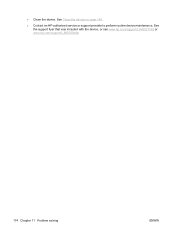
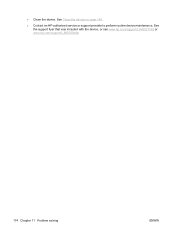
See the support flyer that was included with the device, or see www.hp.com/support/LJM3027mfp or www.hp.com/support/LJM3035mfp.
174 Chapter 11 Problem solving
ENWW ● Clean the device. See Clean the device on page 140.
● Contact an HP-authorized service or support provider to perform routine device maintenance.
HP LaserJet M3027/M3035 MFP - User Guide for Model Numbers CC476A/CC477A/CC478A/CC479A - Page 220
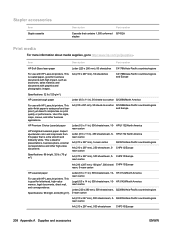
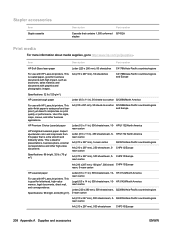
....
Letter (8.5 x 11 in), 500 sheets/ream, 10ream carton
Legal (8.5 x 14 in ), 50 sheets to a carton Q1298A/North America
For use with HP LaserJet printers.
Item
Description
Part number
HP Soft Gloss laser paper
Letter (220 x 280 mm), 50 sheets/box C4179A/Asia-Pacific countries/regions
For use with graphics and photographic images. HPU1732 North...
HP LaserJet M3027/M3035 MFP - User Guide for Model Numbers CC476A/CC477A/CC478A/CC479A - Page 228


... cable, interface cable, and optional accessories.
4. HP maintenance agreements
HP has several types of maintenance agreements that remains in the device during shipping will leak and entirely cover the device engine and other parts with toner. To repack the device
1. This agreement is extremely important to HP for organizations with many HP products. A print cartridge that meet a wide...
HP LaserJet MFP - Analog Fax Accessory Guide - Page 108
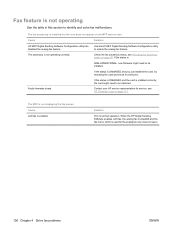
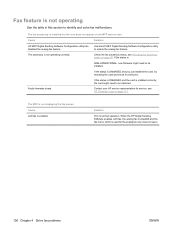
... malfunctions. Faulty formatter board.
If the status is DAMAGED and the card is installed correctly, the card might need to be replaced. Solution
This is not operating correctly. Cause
Solution
HP MFP Digital Sending Software Configuration utility has disabled the analog-fax feature. The accessory is normal operation.
Fax feature is not operating...
HP LaserJet MFP - Analog Fax Accessory Guide - Page 109


... for instructions on page 80. On newer MFPs (M5035, M3025 MFP, M3027 MFP, M4345 MFP, M5025 MFP, M5035 MFP, M9040 MFP, M9050 MFP and HP CM4730 MFP and CM6040 MFP Series) cancellation takes place after pressing red ...faxes using the fax menu, see the MFP user guide for both names and numbers to appear, depending on where they are located under the device's status page drop-down menu. Have...
Service Manual - Page 6


... card 36
3 Maintenance Chapter contents ...37 Manage supplies ...38 Supplies life ...38 Approximate print-cartridge replacement intervals 38 Manage the print cartridge 39 Print-cartridge storage 39 Use genuine HP print cartridges 39 HP policy on non-HP print cartridges 39 Print-cartridge authentication 39 HP fraud hotline and Web site 39 Clean the device ...40 Clean...
Service Manual - Page 328
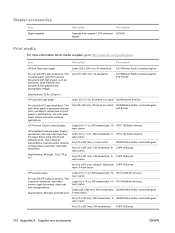
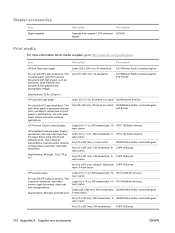
... sales material, and documents with HP LaserJet devices.
Letter (8.5 x 11 in ), 50 sheets to http://www.hp.com/go to a carton Q1298A/North America
For use with HP LaserJet devices. CHP410/Europe ream carton
A4.... Specifications: 96 bright, 24 lb (90 g/m2). Item
Description
Part number
HP Soft Gloss laser paper
Letter (220 x 280 mm), 50 sheets/box C4179A/Asia-Pacific countries/...
Service Manual - Page 336


... its original packing material or so that it .
HP maintenance agreements
HP has several types of maintenance agreements that meet a wide range of the DIMM antistatic package and then touch bare metal on the device. Repacking the device
If HP Customer Care determines that you with your local HP dealer to determine the services available to remove the...
Service Manual - Page 357
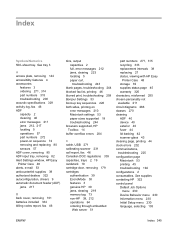
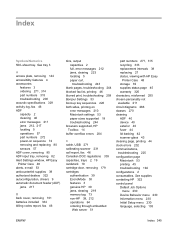
... server 51
part numbers 271, 315 recycling 333 replacement intervals 38 replacing 27 status, viewing with HP Easy
Printer Care 48 storage 39 supplies status page 45 warranty 320 characters, misformed 255 chosen personality not available 211 circuit diagrams 266 classes 270 cleaning ADF 40 device 40 exterior 40 fuser 44 lid backing 42...
Similar Questions
How To Replace Maintenance Kit For A 2840
(Posted by patiymfsp 9 years ago)
How To Print A Configuration Page On Hp M3035 Mfp
(Posted by porealp 10 years ago)
How To Replace Document Feeder Kit Hp 4345 Mfp
(Posted by GParimp 10 years ago)
When Doing A Duplex Copy The Copy Jams Hp M3035 Mfp Auto Feeder
(Posted by eltjssj 10 years ago)

