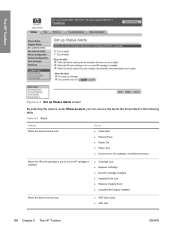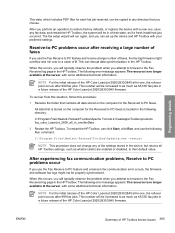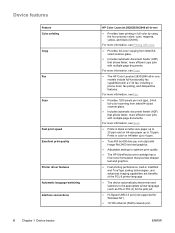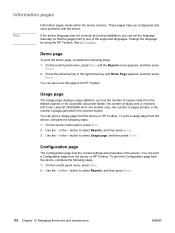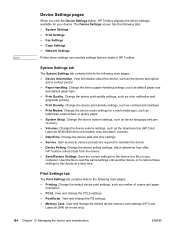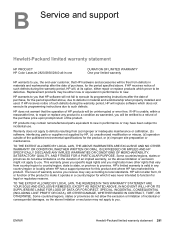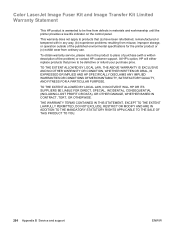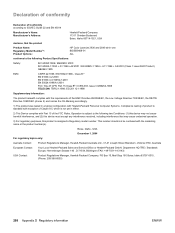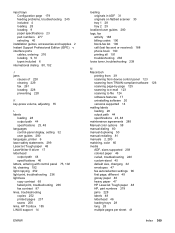HP 2840 Support Question
Find answers below for this question about HP 2840 - Color LaserJet All-in-One Laser.Need a HP 2840 manual? We have 8 online manuals for this item!
Question posted by patiymfsp on May 30th, 2014
How To Replace Maintenance Kit For A 2840
The person who posted this question about this HP product did not include a detailed explanation. Please use the "Request More Information" button to the right if more details would help you to answer this question.
Current Answers
Related HP 2840 Manual Pages
Similar Questions
Maintenance Kit For Hp Laserjet 4345mfp Where To Fix Them
(Posted by Prigles 9 years ago)
What Does Replace Sujpplies On A Hp Color Laserjet 2840 Mean
(Posted by pingndj 9 years ago)
Laserjet P3015 When To Replace Maintenance Kit
(Posted by alandave 10 years ago)
Hp Laserjet 2840 Won't Print Black Replace Supplies
(Posted by jimgdp0 10 years ago)
Pleas What Is Scanner Error 2 For Hp Color Laserjet 2840 Prinet
(Posted by Anonymous-102856 11 years ago)