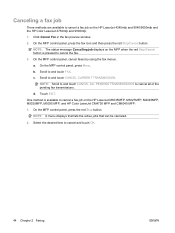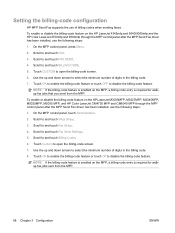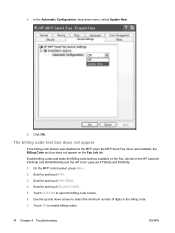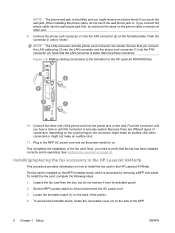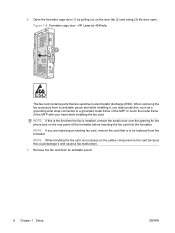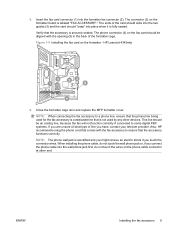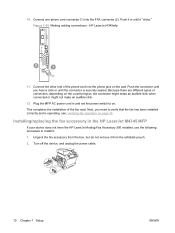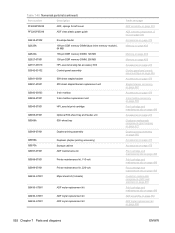HP LaserJet M4345 Support Question
Find answers below for this question about HP LaserJet M4345 - Multifunction Printer.Need a HP LaserJet M4345 manual? We have 27 online manuals for this item!
Question posted by Prigles on August 2nd, 2014
Maintenance Kit For Hp Laserjet 4345mfp Where To Fix Them
The person who posted this question about this HP product did not include a detailed explanation. Please use the "Request More Information" button to the right if more details would help you to answer this question.
Current Answers
Answer #1: Posted by waelsaidani1 on August 2nd, 2014 11:55 PM
Hello HP advices that the maintenance kit should be fixed by an HP trained technician. In order to properly maintain the printer and print quality, you need to replace your maintenance kits on your HP LaserJet and DesignJet printers when the display panel alerts you that it is necessary. The HP Maintenance Kit Replacement Service offers a quick and professional service by HP-trained technicians. When you call the HP Customer Care Call Centers, we will provide you with a fixed-fee, easy-to-implement option of having HP perform the service. After you schedule the service with HP, an HP-trained technician will replace the kit, clean the printer, and provide you with a checklist of performed actions designed to maintain the print quality.
Replacement of maintenance kit and cleaning of printer by an HP-trained technician Convenient onsite service Per-incident service fee
- The benefits of deploying the HP Maintenance Kit Replacement Service include:.
Access to an HP-trained technician for the purpose of properly maintaining the HP printer. Timely, convenient service scheduling. One fixed fee.
Related HP LaserJet M4345 Manual Pages
Similar Questions
How To Install Maintenance On Hp Laserjet M4345mfp
(Posted by Shavir 9 years ago)
How To Install Maintenance Kit Hp Laserjet P3015
(Posted by zeb30WClark 9 years ago)
When Should I Replace My Maintenance Kit Hp M3035 Mfp
(Posted by jaimeme 9 years ago)
How To Set A Hp Laserjet M4345 Mfp Pcl Back To Factory Default
(Posted by Kabirfoxfur 10 years ago)
Hp Laserjet M4345 Warrenty Covers Maintenace Kit ?
HP LaserJet M4345 warrenty covers maintenace kit ? Printer is in warrenty and need to replace maint...
HP LaserJet M4345 warrenty covers maintenace kit ? Printer is in warrenty and need to replace maint...
(Posted by amojadhav 11 years ago)