HP LaserJet 4345 Support Question
Find answers below for this question about HP LaserJet 4345 - Multifunction Printer.Need a HP LaserJet 4345 manual? We have 25 online manuals for this item!
Question posted by cubopu on August 4th, 2014
How To Install Hp Laserjet 4345mfp Software Windows7
The person who posted this question about this HP product did not include a detailed explanation. Please use the "Request More Information" button to the right if more details would help you to answer this question.
Current Answers
There are currently no answers that have been posted for this question.
Be the first to post an answer! Remember that you can earn up to 1,100 points for every answer you submit. The better the quality of your answer, the better chance it has to be accepted.
Be the first to post an answer! Remember that you can earn up to 1,100 points for every answer you submit. The better the quality of your answer, the better chance it has to be accepted.
Related HP LaserJet 4345 Manual Pages
HP LaserJet 4345mfp - Software Technical Reference (External) - Page 1
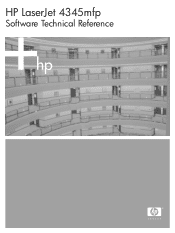
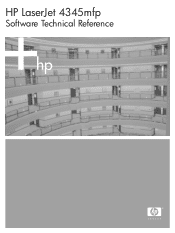
HP LaserJet 4345mfp
Software Technical Reference
HP LaserJet 4345mfp - Software Technical Reference (External) - Page 3


HP LaserJet 4345mfp
Software Technical Reference
HP LaserJet 4345mfp - Software Technical Reference (External) - Page 5


... 11 HP LaserJet documentation 12 HP LaserJet 4345mfp User Guide 13 HP LaserJet 4345mfp series Printing System Install Notes 14 HP Embedded Web Server Guide 14 HP Driver Preconfiguration Support Guide 15 HP Jetdirect Administrator's Guide 15 HP Device Installer Customization Wizard 15 Structure and availability of contents
1 Purpose and scope Introduction...1. Table of the software CD...
HP LaserJet 4345mfp - Software Technical Reference (External) - Page 15


... set up an AppleTalk networked Printer with Mac OS 9.x 299 To set up a Printer with Mac OS X 299 To set up an IP/LPR networked Printer with Mac OS 9.x 299 Uninstalling the Macintosh printing system 300 In-box disk layout...300 Folders and files added through installation of the HP LaserJet 4345mfp software (Mac OS)...300 Mac OS...
HP LaserJet 4345mfp - Software Technical Reference (External) - Page 17
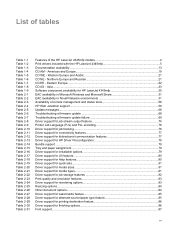
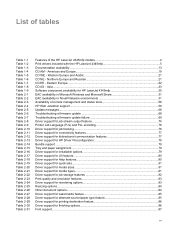
...Driver support for job stream output feature 75 Printer Job Language (PJL) and PJL encoding 76...HP LaserJet 4345mfp 25 EAC availability in Microsoft Windows and Microsoft Share 31 EAC availability in Novell Netware environments 31 Availability of the HP LaserJet 4345mfp models 2 Print drivers included with the HP LaserJet 4345mfp 5 Documentation availability...13 CD AM - Asia...23 Software...
HP LaserJet 4345mfp - Software Technical Reference (External) - Page 25
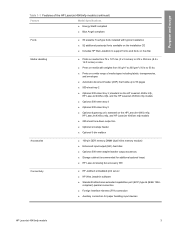
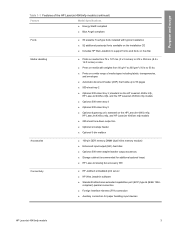
...print server ■ HP Web Jetadmin software ■ Standard bidirectional extended capabilities port (ECP) type-B (IEEE 1284- Purpose and scope
Table 1-1 Features of the HP LaserJet 4345mfp models (continued)
Feature
Model Specifications
■ Energy Star® compliant
■ Blue Angel compliant
Fonts
■ 80 scalable TrueType fonts installed with typical installation ■ 92...
HP LaserJet 4345mfp - Software Technical Reference (External) - Page 26


...
Table 1-1 Features of the HP LaserJet 4345mfp models (continued)
Feature
Model Specifications
Supplies
■ The supplies status page contains information on toner level, page count, and estimated pages remaining
■ The product uses a no-shake cartridge design
■ The product checks for authentic HP print cartridges at cartridge installation
■ The product offers Internet...
HP LaserJet 4345mfp - Software Technical Reference (External) - Page 27


.... For additional information about the printing-system software components, view the Readme files on the printing-system software CD.
NOTE For the Windows NT 4.0 operating system, the print drivers can only be installed by using the Add Printer installation method. Table 1-2 Print drivers included with the HP LaserJet 4345mfp
Operating System1
PCL 6
PCL 5
PS emulation
Windows...
HP LaserJet 4345mfp - Software Technical Reference (External) - Page 28
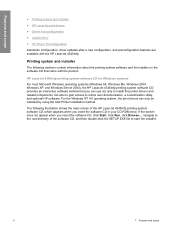
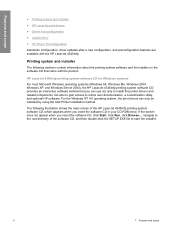
... CD, click Start, click Run, click Browse..., navigate to the root directory of the HP LaserJet 4345mfp printing-system software CD, which appears when you can only be installed by using the Add Printer installation method. HP LaserJet 4345mfp printing-system software CD for Windows systems
For most Microsoft Windows operating systems (Windows 98, Windows Me, Windows 2000, Windows XP, and...
HP LaserJet 4345mfp - Software Technical Reference (External) - Page 31
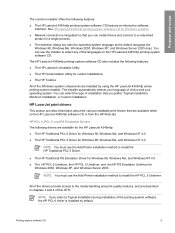
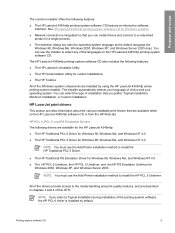
... by default. You can use the Add Printer installation method to select any of installation that you can select the type of the languages on the HP LaserJet 4345mfp software CD or from the HP Web site.
See HP LaserJet 4345mfp printing-system software CD for custom installations
■ The HP Toolbox
All of the printing-system software, the HP PCL 6 driver is integrated so that...
HP LaserJet 4345mfp - Software Technical Reference (External) - Page 39
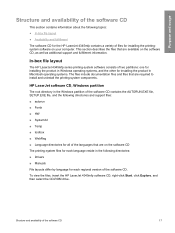
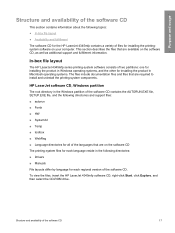
...; Manuals File layouts differ by language for each regional version of the software CD. To view the files, insert the HP LaserJet 4345mfp software CD, right-click Start, click Explore, and then select the CD-ROM drive. Structure and availability of two partitions: one for installing the product in Windows operating systems, and the other for...
HP LaserJet 4345mfp - Software Technical Reference (External) - Page 177
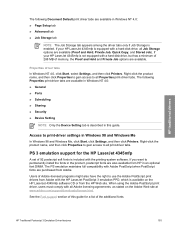
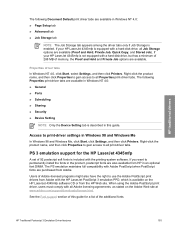
... Only the Device Setting tab is included with all print-driver tabs. When using the Adobe PostScript print driver, users must comply with the printing-system software. Properties driver tabs In Windows NT 4.0, click Start, select Settings, and then click Printers. Access to all Adobe licensing agreements, as stated on the HP LaserJet 4345mfp software CD or...
HP LaserJet 4345mfp - Software Technical Reference (External) - Page 268
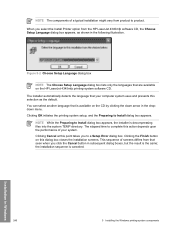
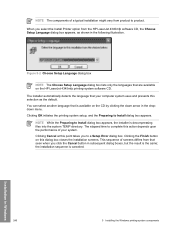
... dialog box lists only the languages that your system. the installation sequence is decompressing files into the system TEMP directory. Installation in the following illustration. Clicking Cancel at this dialog box closes the installation screens. When you select the Install Printer option from the HP LaserJet 4345mfp software CD, the Choose Setup Language dialog box appears, as the...
HP LaserJet 4345mfp - Software Technical Reference (External) - Page 292


... to the Printer Name dialog box. Clicking Next takes you selected Custom Installation in the Installation Type dialog box, the following options are available in the Features dialog box: ■ hp LaserJet 4345 mfp PCL 6 Driver (for direct-connect and network installations) ■ hp LaserJet 4345mfp PS Driver (for direct-connect and network installations) ■ hp LaserJet toolbox (for...
HP LaserJet 4345mfp - Software Technical Reference (External) - Page 294
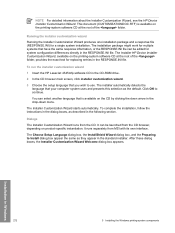
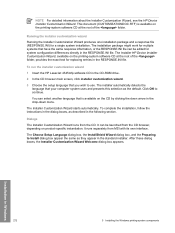
... interface. After these dialog boxes, the Installer Customization Wizard Welcome dialog box appears. The Installer HP Device Installer Customization Wizard, available on the CD by clicking the down arrow in the drop-down menu. To run the installer customization wizard
1 Insert the HP LaserJet 4345mfp software CD in the following section. The installer automatically detects the language that your...
HP LaserJet 4345mfp - Software Technical Reference (External) - Page 315


... the Apple LaserWriter 8 driver must be installed to use Print Center or Printer Setup Utility to the Printer Descriptions folder, which is in the Extensions folder within the System folder. HP Toolbox
The HP Toolbox is a series of the HP LaserJet 4345mfp software (Mac OS) ● Mac OS Classic installation
● Mac OS X installation
Macintosh component descriptions
The product includes the...
HP LaserJet 4345mfp - Software Technical Reference (External) - Page 318


... fonts reside on the HP LaserJet 4345mfp, but can either use these screen fonts directly from the HP LaserJet 4345mfp software CD or obtain them from the following Web site: www.hp.com/support/ lj4345mfp. ■ Albertus Extra Bold ■ CG Times Italic ■ Marigold ■ Albertus Medium ■ Clarendon Condensed Bold ■ Symbol
296
6 Installation for Macintosh, Linux...
HP LaserJet 4345mfp - Software Technical Reference (External) - Page 322


... directories and files that are created and then deleted during the installation process. Integrated installer program and a Toolbox installer program.
Folders and files added through the list of two files: the HP LaserJet Installer - See the tables in the following sections for a list of the HP LaserJet 4345mfp software (Mac OS)
The tables in Macintosh OSs.
In-box disk layout...
HP LaserJet 4345mfp - Software Technical Reference (External) - Page 325


... dialog box Click Continue to exit the Installer. Macintosh Installation
303 Installing in nonWindows OS
Figure 6-5 Installation was successful dialog box Click Quit to open the HP LaserJet Screen Fonts dialog box. Click Continue to return to the HP LaserJet Installer.
The Printer Setup Assistant opens.
HP LaserJet Screen Fonts Installer dialog box sequence
This subsection provides...
HP LaserJet 4345mfp - User Guide - Page 162
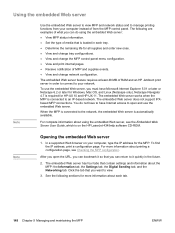
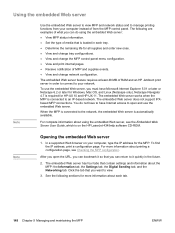
... Settings tab, the Digital Sending tab, and the Networking tab. The following sections for HP-UX 10 and HP-UX 11. The embedded Web server feature requires at least 48 MB of from your computer instead... 6.2 or later for the MFP. In a supported Web browser on the HP LaserJet 4345mfp software CD-ROM. Click the tab that you must have Internet access to manage printing functions from the MFP control...
Similar Questions
How To Access Hdd On Hp Laserjet 4345mfp
(Posted by afkbu 9 years ago)
Can Not Use Run As Command When Installing Hp Laserjet 3050 Software
(Posted by gjargoggi 10 years ago)
How To Replace Toner For Hp Laserjet 4345mfp
(Posted by cadacmarkov 10 years ago)
How To Setup Default Email From Address In Hp Laserjet 4345mfp
(Posted by allanko 10 years ago)
Installing Hp Laserjet Pro M1530
cannot installing HP laserjet Pro M1530 software, as it keeps stopping mid way and reports an error....
cannot installing HP laserjet Pro M1530 software, as it keeps stopping mid way and reports an error....
(Posted by sheetal 11 years ago)

