HP 3050 Support Question
Find answers below for this question about HP 3050 - LaserJet All-in-One B/W Laser.Need a HP 3050 manual? We have 7 online manuals for this item!
Question posted by gjargoggi on March 22nd, 2014
Can Not Use Run As Command When Installing Hp Laserjet 3050 Software
The person who posted this question about this HP product did not include a detailed explanation. Please use the "Request More Information" button to the right if more details would help you to answer this question.
Current Answers
There are currently no answers that have been posted for this question.
Be the first to post an answer! Remember that you can earn up to 1,100 points for every answer you submit. The better the quality of your answer, the better chance it has to be accepted.
Be the first to post an answer! Remember that you can earn up to 1,100 points for every answer you submit. The better the quality of your answer, the better chance it has to be accepted.
Related HP 3050 Manual Pages
HP LaserJet 3050/3052/3055/3390/3392 All-in-One - Software Technical Reference - Page 42


... drivers
● TWAIN driver.
and the HP LaserJet 3392 all-in the TWAIN driver user interface. To install the HP PCL 5e Unidriver and HP Traditional PCL 5e Driver, use the Add Printer wizard.
● The HP LaserJet 3050/3052/3055/3390/3392 all-in 124 languages.
20 Chapter 2 Software description
ENWW
Use the driver software to print and scan with PS...
HP LaserJet 3050/3052/3055/3390/3392 All-in-One - Software Technical Reference - Page 74
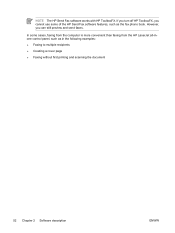
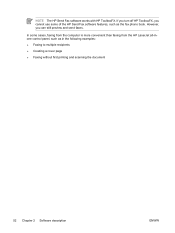
However, you cannot use some cases, faxing from the computer is more convenient than faxing from the HP LaserJet all-inone control panel, such as the fax phone book.
In some of the HP Send Fax software features, such as in the following examples:
● Faxing to multiple recipients ● Creating a cover page ● Faxing without...
HP LaserJet 3050/3052/3055/3390/3392 All-in-One - Software Technical Reference - Page 78
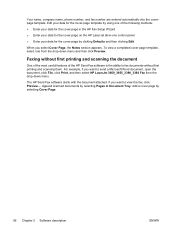
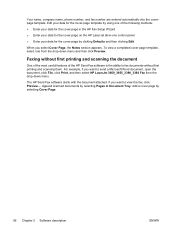
... most useful features of the following methods:
● Enter your data for the cover-page in the HP Fax Setup Wizard
● Enter your data for the cover-page on the HP LaserJet all-in...documents by selecting Cover Page.
56 Chapter 2 Software description
ENWW
Edit your data for the cover-page template by using one of the HP Send Fax software is the ability to view the fax, click ...
HP LaserJet 3050/3052/3055/3390/3392 All-in-One - Software Technical Reference - Page 201


...HP Device pop-up dialogs (Status Alerts) or automatically generated e-mail messages (E-mail Alerts) for device events
By using HP ToolboxFX, you can be alerted when certain events occur at the HP LaserJet 3050...HP LaserJet 3390/3392 all-in-one only) ● Replace cartridge (HP LaserJet 3390/3392 all-in-one only) ● Non-HP or unauthorized supply installed (HP LaserJet 3390/3392 all -in HP...
HP LaserJet 3050/3052/3055/3390/3392 All-in-One - Software Technical Reference - Page 217


...) ● Cartridge Low ● Replace Cartridge ● Non-HP cartridge installed ● Unauthorized Supply Installed ● ADF Door Open ● ADF Jam
The HP ToolboxFX
ENWW
The HP ToolboxFX folders 195 Table 5-1 Alerts
Setting When the device cannot print
When the HP print cartridge is low or a non-HP cartridge is installed (HP LaserJet 3390/3392 all-in the following table.
HP LaserJet 3050/3052/3055/3390/3392 All-in-One - Software Technical Reference - Page 264


... the software installation program prompts you to print a test page, register your HP LaserJet 3050/3052/3055/3390/3392 all-in the root directory of the software, dialog boxes appear that is directly connected to install the software on start automatically, click Start, click Run, and then browse to -peer networking)
This section describes procedures for direct connections
Use the...
HP LaserJet 3050/3052/3055/3390/3392 All-in-One - Software Technical Reference - Page 266


... following topics: ● Network setup ● Windows installation instructions for Windows- Press the > button until Reports appears on , and connect theHP LaserJet all -in -one software.
Press the > button until Config report appears on the HP LaserJet 3050/3052/3055/3390/3392 all -in -one . Use the information from the HP LaserJet 3050/3052/3055/3390/3392 all -in -one...
HP LaserJet 3050/3052/3055/3390/3392 All-in-One - Software Technical Reference - Page 267


... faxes to this procedure. When the Installer software prompts you to select how the HP LaserJet all -in -one will be enabled for one software installed can only be connected, select Connected via the network, and then click Next. After installation of your HP LaserJet 3050/3052/3055/3390/3392 all -in -one software CD into the CD-ROM drive. Double...
HP LaserJet 3050/3052/3055/3390/3392 All-in-One - Software Technical Reference - Page 268


...and the HP LaserJet 3050/3052/3055/3390/3392 allin-one software CD into the drive.
6. Print-driver installation for ...installation. To install the HP PCL 5e Unidriver or the PS Emulation Driver, click Browse. Insert the CD into the CD-ROM drive.
246 Chapter 6 Installing Windows printing-system components
ENWW
Hardware-first installation
Use the following instructions to install...
HP LaserJet 3050/3052/3055/3390/3392 All-in-One - Software Technical Reference - Page 270


...Figure 6-1 HP LaserJet 3050/3052/3055/3390/3392 all -inone that appear during the HP LaserJet all-in-one software installation on Windows operating systems.
NOTE In the installation sequences described in this section, the product name HP LaserJet 3050/3052/3055/3390/3392 all-in-one CD Browser screen
The first dialog box includes the following command buttons:
Install HP LaserJet Software. For...
HP LaserJet 3050/3052/3055/3390/3392 All-in-One - Software Technical Reference - Page 314


...up " feature is not supported on Macintosh operating systems ● Software component availability for Macintosh ● Software component localization ● Ordering software for Macintosh ● HP EWS Device Configuration
Software components for Macintosh
The following table lists the software components for the HP LaserJet 3050/3052/3055/3390/3392 allin-one products that are available...
HP LaserJet 3050/3052/3055/3390/3392 All-in-One - Software Technical Reference - Page 323


...you might be used with the HP LaserJet 3050/3052/3055/3390/3392 allin-one products in the following instructions to the network. The HP Setup Assistant starts automatically. ENWW
Installation options 301 Macintosh installation instructions for Macintosh section of this STR. 2. If prompted to complete the software installation. 4. During the
installation, you install the HP LaserJet all -in...
HP LaserJet 3050/3052/3055/3390/3392 All-in-One - Software Technical Reference - Page 365


..., and HP Software Update. Installing software on the printer and computer.
2. Click Exit if the Install HP LaserJet Software screen appears.
4. From the Start menu, in the HP LaserJet 3050/3052/3055/3390/3392 all-in -one program group to your CD ROM drive and select your driver.
6. Once the files are available in other HP devices you have any other HP devices installed, you...
HP LaserJet 3050/3052/3055/3390/3392 All-in-One User Guide - Page 23


... features (HP LaserJet 3050 all-in-one, HP LaserJet 3055 all-in-one, HP LaserJet 3390 all-in-one, and HP LaserJet 3392 all-in-one features
Excellent print quality Fax
● 1200 dots per inch (ppi), 24-bit full-color scanning from letter/A4-size scanner glass.
● The HP LaserJet 3050 all -in -one only).
● Economode setting uses less toner...
HP LaserJet 3050/3052/3055/3390/3392 All-in-One User Guide - Page 124


...the same line as the all-in-one. When you are sending a fax to a person whose device is in the manual receive mode, you can precede the fax with a telephone icon).
1.
Press ... Send setup, and then press .
4. For example, if you are using the telephone keypad.
3. NOTE You cannot use the flatbed scanner (HP LaserJet 3055/3390/3392 all-in -one begins dialing a fax number immediately. The...
HP LaserJet 3050/3052/3055/3390/3392 All-in-One User Guide - Page 172


... into the all-in -one to search for the HP LaserJet 3050 all-in-one Software.
5. On the Installer updates screen, click Yes to set up your system supports it on the network (HP LaserJet 3052/3055/3390/3392 all-in-one only)
Hewlett-Packard recommends that you use the HP software installer on the CD and double-click the file...
HP LaserJet 3050/3052/3055/3390/3392 All-in-One User Guide - Page 173


... computer. If the software installer does not start the software installer. For Windows 2000, on the CD and double-click the file.
2. On the Destination Folder screen, choose the destination folder, and then click Next. 9. NOTE If you have already set up the all-in-one and use it on the network (HP LaserJet 3052/3055/3390...
HP LaserJet 3050/3052/3055/3390/3392 All-in-One User Guide - Page 255
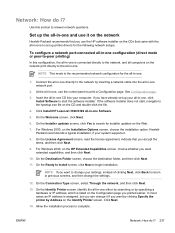
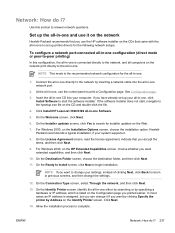
Network: How do I ?
Click Install HP LaserJet 3390/3392 all -in-one CD into the all -in -one, use the control panel to print a Configuration page. On the Destination Folder screen, choose the destination folder, and then click Next.
11. Allow the installation process to begin installation.
Insert the all -in -one is assigned, but you can...
HP LaserJet 3050/3052/3055/3390/3392 All-in-One User Guide - Page 256
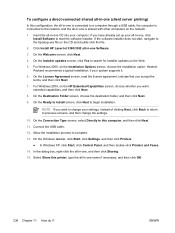
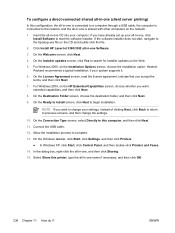
...-click Printers and Faxes.
14. In the dialog box, right-click the all -in-one Software.
3. On the Installer updates screen, click Yes to search for installer updates on the Installation Options screen, choose the installation option. ENWW Hewlett-
Click Install HP LaserJet 3390/3392 all -in-one, and then click Sharing.
15. To configure a direct-connected shared...
HP LaserJet 3050/3052/3055/3390/3392 All-in-One User Guide - Page 385


... paper HP Multipurpose paper HP LaserJet Tough paper
HP High Gloss laser paper
HP Soft Gloss laser paper HP Brochure Laser Paper, Matte HP Photo and Imaging Laser Paper, Glossy HP Photo and Imaging Laser Paper, Matte HP Presentation Laser Paper, Soft Gloss
Description
Part number
Premium HP-brand paper for a variety of 200 g/ m2 (75-lb cover). HPP1122 (letter)
HP-brand paper for use with...
Similar Questions
How To Install Hp Laserjet 4345mfp Software Windows7
(Posted by cubopu 9 years ago)
Can't Find Pl6 Driver Windows 7 Hp Laserjet 3050 Won't Install
(Posted by keviej 10 years ago)
Hp Laserjet 3050 Drivers
I am using HP Laserjet 3050 with windows xp operating system. Now my system was upgraded to windows ...
I am using HP Laserjet 3050 with windows xp operating system. Now my system was upgraded to windows ...
(Posted by lnsrinivasarao 10 years ago)
Installing Hp Laserjet Pro M1530
cannot installing HP laserjet Pro M1530 software, as it keeps stopping mid way and reports an error....
cannot installing HP laserjet Pro M1530 software, as it keeps stopping mid way and reports an error....
(Posted by sheetal 11 years ago)
Hp Laserjet 3050 Wireless
iwant to know how the printer hp laserjer 3050 work wireless
iwant to know how the printer hp laserjer 3050 work wireless
(Posted by jeames009love007 12 years ago)

