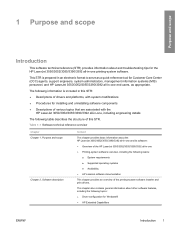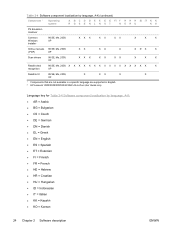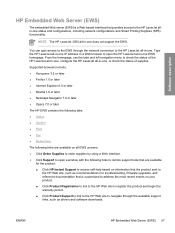HP 3050 Support Question
Find answers below for this question about HP 3050 - LaserJet All-in-One B/W Laser.Need a HP 3050 manual? We have 7 online manuals for this item!
Question posted by keviej on April 7th, 2014
Can't Find Pl6 Driver Windows 7 Hp Laserjet 3050 Won't Install
The person who posted this question about this HP product did not include a detailed explanation. Please use the "Request More Information" button to the right if more details would help you to answer this question.
Current Answers
Related HP 3050 Manual Pages
Similar Questions
How To Detec Online To Install Driver For My Hp Laserjet M1132 Mfp
(Posted by therthebau 9 years ago)
Can't Install Printer On Windows 7 Hp Laserjet M2727
(Posted by 48cgma 9 years ago)
Will A Hp Laserjet 3050 Windows 2003 Domain On A Windows 7 Pc
(Posted by Rudprem 10 years ago)
Hp Laserjet 3050 Drivers
I am using HP Laserjet 3050 with windows xp operating system. Now my system was upgraded to windows ...
I am using HP Laserjet 3050 with windows xp operating system. Now my system was upgraded to windows ...
(Posted by lnsrinivasarao 10 years ago)
Hp Laserjet 3050 Wireless
iwant to know how the printer hp laserjer 3050 work wireless
iwant to know how the printer hp laserjer 3050 work wireless
(Posted by jeames009love007 12 years ago)