HP LaserJet 4345 Support Question
Find answers below for this question about HP LaserJet 4345 - Multifunction Printer.Need a HP LaserJet 4345 manual? We have 25 online manuals for this item!
Question posted by afkbu on September 17th, 2014
How To Access Hdd On Hp Laserjet 4345mfp
The person who posted this question about this HP product did not include a detailed explanation. Please use the "Request More Information" button to the right if more details would help you to answer this question.
Current Answers
There are currently no answers that have been posted for this question.
Be the first to post an answer! Remember that you can earn up to 1,100 points for every answer you submit. The better the quality of your answer, the better chance it has to be accepted.
Be the first to post an answer! Remember that you can earn up to 1,100 points for every answer you submit. The better the quality of your answer, the better chance it has to be accepted.
Related HP LaserJet 4345 Manual Pages
HP LaserJet MFP Analog Fax Guide - Supplemental Information - Page 18
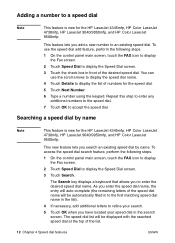
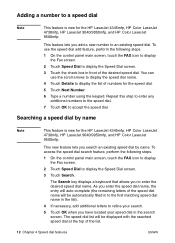
... of the list.
12 Chapter 4 Speed dial features
ENWW
Adding a number to a speed dial
Note
This feature is new for the HP LaserJet 4345mfp, HP Color LaserJet 4730mfp, HP LaserJet 9040/9050mfp, and HP Color LaserJet 9500mfp. To access the speed dial search feature, perform the following steps.
1 On the control panel main screen, touch the FAX icon to display...
HP LaserJet MFP Analog Fax Guide - Supplemental Information - Page 21
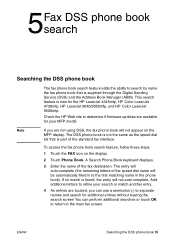
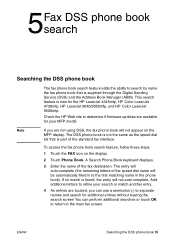
... you are available for your MFP model. The entry will auto-complete (the remaining letters of the fax destination. To access the fax phone book search feature, follow these steps.
1 Touch the FAX icon on the MFP display. If no ... to search by name the fax phone book that is new for the HP LaserJet 4345mfp, HP Color LaserJet 4730mfp, HP LaserJet 9040/9050mfp, and HP Color LaserJet 9500mfp.
HP LaserJet 4345mfp - Software Technical Reference (External) - Page 11


Printer image 153 HP Traditional Postscript 3 Emulation Driver features 154
Access to print drivers...154 Access to print drivers in Windows NT 4.0 154 Properties driver tabs 155 Access to print-driver settings in Windows 98 and Windows Me 155
PS 3 emulation support for the HP LaserJet 4345mfp... 168 Deleting a Job Storage print job 169 Device Settings tab ...169 Form to Tray Assignment 171...
HP LaserJet 4345mfp - Software Technical Reference (External) - Page 24
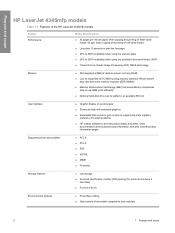
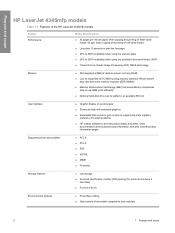
...HP LaserJet 4345mfp models
Table 1-1 Features of the HP LaserJet 4345mfp...RIP) ONCE technology
Memory
■ 256 megabytes (MB) of random access memory (RAM)
■ Can be expanded to 512 MB by...)
■ HP toolbox software to provide product status and alerts, show documentation and troubleshooting information, and print internal product information pages
Supported printer personalities
■...
HP LaserJet 4345mfp - Software Technical Reference (External) - Page 28
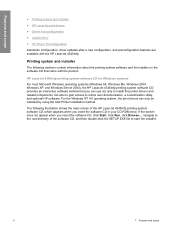
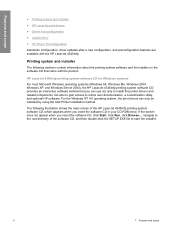
... and scope
For the Windows NT 4.0 operating system, the print drivers can use not only to install the printer drivers and related components, but also to gain access to the root directory of the HP LaserJet 4345mfp printing-system software CD, which appears when you insert the software CD, click Start, click Run, click Browse...
HP LaserJet 4345mfp - Software Technical Reference (External) - Page 30


... and can gain access to the HP home Web page for information about products and services, support, drivers, and HP online stores. To increase productivity and get the most use from the Web for a browserbased network-management tool.
■ Click supplies for information about ordering HP LaserJet 4345mfp supplies.
■ Click product information for HP LaserJet 4345mfp support information...
HP LaserJet 4345mfp - Software Technical Reference (External) - Page 31
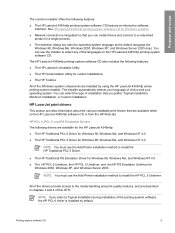
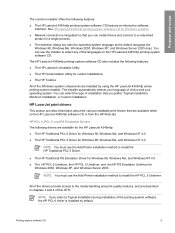
... The following drivers are available either on the HP LaserJet 4345mfp printing-system software CD. NOTE You must use the Add Printer installation method to install the HP PCL 5 Unidriver. Printing-system software CD
9
The HP LaserJet 4345mfp printing-system software CD also includes the following features:
■ The HP LaserJet 4345mfp printing-system software CD features an interactive...
HP LaserJet 4345mfp - Software Technical Reference (External) - Page 35
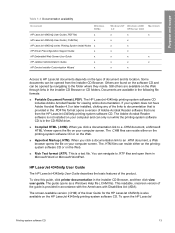
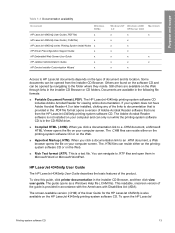
...)
x
HP LaserJet 4345mfp User Guide (.CHM file)
x
HP LaserJet 4345mfp series Printing System Install Notes x
HP Driver Preconfiguration Support Guide
x
HP Embedded Web Server User Guide
x
HP Jetdirect Administrator's Guide
x
HP Device Installer Customization Wizard
x
Windows NT Windows 2000/ Macintosh
4.0
XP/Server 2003
x
x
x
x
x
x
x
x
x
x
x
x
x
x
x
x
x
Access to HP...
HP LaserJet 4345mfp - Software Technical Reference (External) - Page 51


...
The HP LaserJet 4345mfp print drivers feature bidirectional communication technology which, in the following topics: ● Driver Configuration ● HP Driver Preconfiguration ● HP Driver Diagnostic Printer Check tool ● HP Printer Access Tool ● Euro character ● HP Embedded Web Server and HP Toolbox ● HP Embedded Web Server ● HP Toolbox ● HP Web...
HP LaserJet 4345mfp - Software Technical Reference (External) - Page 55
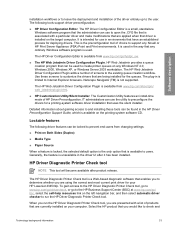
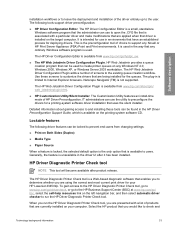
...HP Driver Configuration Editor. To gain access to the HP Driver Diagnostic Printer Check tool, go to www.hp.com/go/drivercheck, or go to the HP Business Support Center (BSC) at www.hp.com/go /hpdpc_sw.
■ The HP Web Jetadmin Driver Configuration Plugin. The HP...-users from changing settings:
■ Print on your HP LaserJet 4345mfp. Select the HP product that uses the silent installer.
HP LaserJet 4345mfp - Software Technical Reference (External) - Page 56


... the embedded Web server pages for the currency of the European Union (EU). The product can be available.
1 Select Start.
2 Select Programs.
3 Select HP LaserJet 4345mfp, and then select HP Printer Access Tool.
4 Click on January 1, 1999.
Euro character
The euro is conducted in Europe and has affected every company and industry in the user's local...
HP LaserJet 4345mfp - Software Technical Reference (External) - Page 57
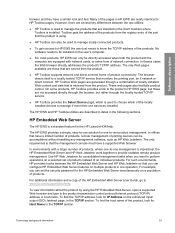
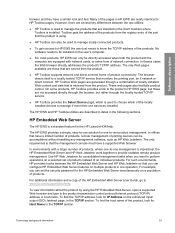
... manage the products that are not accessed directly through the browser, but rather through a combination of locally installed Web content and data that have a limited number of products, remote management of the product, look for the HP LaserJet 4345mfp. To find the host name of printing devices can configure HP Embedded Web Server features on the...
HP LaserJet 4345mfp - Software Technical Reference (External) - Page 60


... the same way as the configuration page that is printed from the product. Software description
Figure 2-1 Device Status screen on the Information tab
Configuration Page
You can gain access to the HP LaserJet 4345mfp configuration page remotely through the HP EWS.
38
2 Software description The following illustration shows an example of a configuration page viewed remotely through...
HP LaserJet 4345mfp - Software Technical Reference (External) - Page 65


... information
43 For more information, see the HP Embedded Web Server User Guide. To control access to set , which is available to users...HP EWS, only the Information tab is the default, then all of the screens on the tab are available on the left side of the tabs are visible. Digital Sending tab
The following options are shown in by the HP LaserJet 4345mfp. Use the menu on the HP...
HP LaserJet 4345mfp - Software Technical Reference (External) - Page 68


... to get e-mail addresses directly from the database of a Lightweight Directory Access Protocol (LDAP) server instead of from a replicated LDAP Address Book. Software description
Figure 2-8 Fax Settings screen on the Digital Sending tab
Addressing
To send scanned documents with the HP LaserJet 4345mfp, you must provide e-mail addresses.
The product addressing feature simplifies this...
HP LaserJet 4345mfp - Software Technical Reference (External) - Page 73


... server, by clicking the Device Settings button in the upperright corner of each of these recent Internet browsers in order to the HP LaserJet 4345mfp embedded Web servers and other...) ■ Simple network management protocol (SNMP)
HP Toolbox
The HP Toolbox is a series of Web pages and a supporting Windows-based software program that provide access to show embedded Web server pages: ■ ...
HP LaserJet 4345mfp - Software Technical Reference (External) - Page 74


... on local browser screens that you do not need to have Internet access to open the HP LaserJet 4345mfp Toolbox, on an HP Toolbox screen.
If your Web browser. The HP Toolbox Frame
Each screen in the Other Links area.
Selecting one of the HP Toolbox so that tab.
While you make on the Start menu, point...
HP LaserJet 4345mfp - Software Technical Reference (External) - Page 81


... HP DSS is installed.
The HP LaserJet 4345mfp can be shared, stored, or edited.
The adapter is available for Linux only
HP Digital Sending Software
The HP Digital Sending Software (HP DSS) is a software program that, in the 2.5 GHz ISM band and can be used to wirelessly connect computers, printers, personal digital assistants (PDAs), cell phones, and other devices...
HP LaserJet 4345mfp - Software Technical Reference (External) - Page 82


... PERFORMING UPGRADE appears on the configuration page section marked "Device Information" for all of firmware, view the configuration page. The update must be sent only by a computer that used to become idle before the firmware is installed on the HP LaserJet 4345mfp.
2 Go to the HP Web site and download the latest firmware to your...
HP LaserJet 4345mfp - Software Technical Reference (External) - Page 115
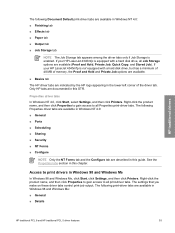
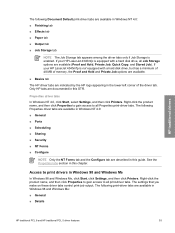
...are available (Proof and Hold, Private Job, Quick Copy, and Stored Job). If your HP LaserJet 4345mfp is enabled. See the Properties tabs section in the lower-left corner of memory, the ...access to all print-driver tabs.
Properties driver tabs In Windows NT 4.0, click Start, select Settings, and then click Printers. Right-click the product name, and then click Properties to gain access...
Similar Questions
How To Install Hp Laserjet 4345mfp Software Windows7
(Posted by cubopu 9 years ago)
Maintenance Kit For Hp Laserjet 4345mfp Where To Fix Them
(Posted by Prigles 9 years ago)
How To Replace Toner For Hp Laserjet 4345mfp
(Posted by cadacmarkov 10 years ago)
How To Setup Default Email From Address In Hp Laserjet 4345mfp
(Posted by allanko 10 years ago)
Hp Laserjet Error E2 For M1136 Mfp Model
how to solve error e2 in hp laserjet M1136 mfp?
how to solve error e2 in hp laserjet M1136 mfp?
(Posted by shahinaj21 10 years ago)

