HP LaserJet 4345 Support Question
Find answers below for this question about HP LaserJet 4345 - Multifunction Printer.Need a HP LaserJet 4345 manual? We have 25 online manuals for this item!
Question posted by cadacmarkov on March 19th, 2014
How To Replace Toner For Hp Laserjet 4345mfp
The person who posted this question about this HP product did not include a detailed explanation. Please use the "Request More Information" button to the right if more details would help you to answer this question.
Current Answers
There are currently no answers that have been posted for this question.
Be the first to post an answer! Remember that you can earn up to 1,100 points for every answer you submit. The better the quality of your answer, the better chance it has to be accepted.
Be the first to post an answer! Remember that you can earn up to 1,100 points for every answer you submit. The better the quality of your answer, the better chance it has to be accepted.
Related HP LaserJet 4345 Manual Pages
HP LaserJet MFP Analog Fax Guide - Supplemental Information - Page 17
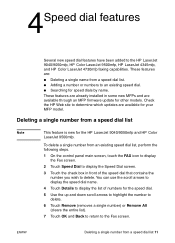
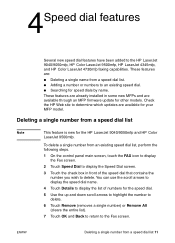
... to delete.
6 Touch Remove (removes a single number) or Remove All (clears the entire list).
7 Touch OK and Back to return to the HP LaserJet 9040/9050mfp, HP Color LaserJet 9500mfp, HP LaserJet 4345mfp, and HP Color LaserJet 4730mfp faxing capabilities. Deleting a single number from a speed dial list. ● Adding a number or numbers to delete. These features are already installed...
HP LaserJet MFP Analog Fax Guide - Supplemental Information - Page 21
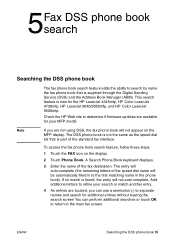
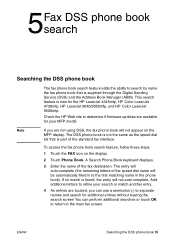
...to search by name the fax phone book that is new for the HP LaserJet 4345mfp, HP Color LaserJet 4730mfp, HP LaserJet 9040/9050mfp, and HP Color LaserJet 9500mfp. The DSS phone book is not the same as the speed dial... names and search for your MFP model. ENWW
Searching the DSS phone book 15
Check the HP Web site to determine if firmware updates are not using DSS, the fax phone book will not...
HP LaserJet 4345mfp - Software Technical Reference (External) - Page 26


Purpose and scope
Table 1-1 Features of the HP LaserJet 4345mfp models (continued)
Feature
Model Specifications
Supplies
■ The supplies status page contains information on toner level, page count, and estimated pages remaining
■ The product uses a no-shake cartridge design
■ The product checks for authentic HP print cartridges at cartridge installation
■ The product...
HP LaserJet 4345mfp - Software Technical Reference (External) - Page 81


...printers, personal digital assistants (PDAs), cell phones, and other devices.
* Bluetooth is a trademark owned by its proprietor and used to print and copy data for the HP LaserJet 4345mfp...-Packard Company under license. The product supports the following Bluetooth profiles:
■ Hardcopy Cable Replacement Profile (HCRP)
■ Serial Port Profile (SPP)
■ Object Push Profile (OPP...
HP LaserJet 4345mfp - Software Technical Reference (External) - Page 127


...HP LaserJet 4345mfp print driver Print Quality group box provides options that appears below the preview image reflects the selected page size. This is Faster Printing.
Clicking the Details button opens the Print Quality Details dialog box. HP traditional drivers
HP traditional PCL 6 and HP... printer driver. The Faster Printing setting uses a resolution of 300 dpi for the PCL 5 printer driver...
HP LaserJet 4345mfp - Software Technical Reference (External) - Page 294
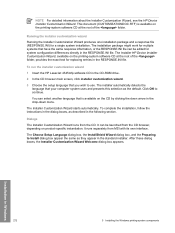
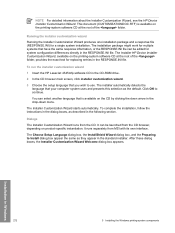
...RESPONSE.INI file. The installation package might work for replacing entries in the following section. The Installer HP Device Installer Customization Wizard, available on the CD by ... about the Installer Customization Wizard, see the HP Device Installer Customization Wizard.
To run the installer customization wizard
1 Insert the HP LaserJet 4345mfp software CD in the drop-down arrow in...
HP LaserJet 4345mfp - Software Technical Reference (External) - Page 316
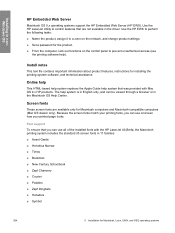
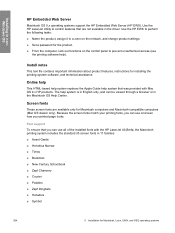
..., you can be viewed through a browser or in the Macintosh OS Help Center. Online help
This HTML-based help system replaces the Apple Guide help system that was provided with the HP LaserJet 4345mfp, the Macintosh printing system includes the standard 35 screen fonts in the driver.
Because the screen fonts match your printed...
HP Embedded Web Server - User Guide - Page 7
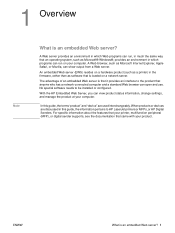
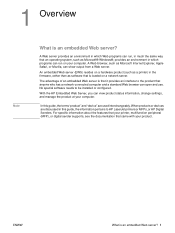
...that it provides an interface to the product that came with your printer, multifunction peripheral (MFP), or digital sender supports, see the documentation that anyone...HP Embedded Web Server, you can open and use.
When products or devices are used interchangeably. 1 Overview
Note
What is an embedded Web server? 1
No special software needs to HP LaserJet printers or MFPs, or HP...
HP LaserJet MFP - Analog Fax Accessory Guide - Page 5


... the fax accessory in the HP LaserJet 9040/9050mfp 3 Installing/replacing the fax accessory in the HP LaserJet 4345mfp 6 Installing/replacing the fax accessory in the HP LaserJet M4345 MFP 10 Installing/replacing the fax accessory in the HP Color LaserJet 4730mfp and HP Color LaserJet CM4730 MFP ...12 Installing/replacing the fax accessory in the HP LaserJet M5025 MFP and M5035 MFP ...20...
HP LaserJet MFP - Analog Fax Accessory Guide - Page 11


... the fax accessory in the HP LaserJet 9040/9050mfp ● Installing/replacing the fax accessory in the HP LaserJet 4345mfp ● Installing/replacing the fax accessory in the HP LaserJet M4345 MFP ● Installing/replacing the fax accessory in the HP Color LaserJet 4730mfp and HP Color LaserJet
CM4730 MFP ● Installing/replacing the fax accessory in the HP LaserJet M5025 MFP and M5035...
HP LaserJet MFP - Analog Fax Accessory Guide - Page 14
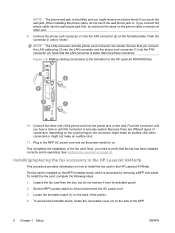
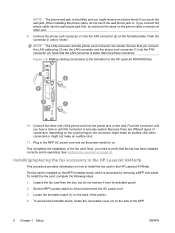
... (2) on the phone cable connector at other end of the printer.
4.
To access the formatter board, locate the removable cover (2) on the country/region, the connector might make an audible click.
11. Plug in the HP LaserJet 4345mfp. Installing/replacing the fax accessory in the HP LaserJet 4345mfp
This procedure provides information on how to install the fax...
HP LaserJet MFP - Analog Fax Accessory Guide - Page 16
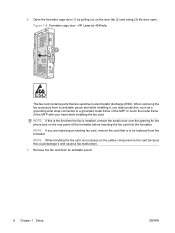
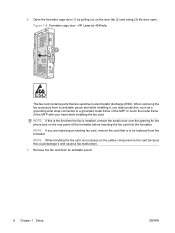
...this could damage it , use static protection, such as a grounding wrist strap connected to be replaced from its antistatic pouch and while installing it and cause a fax malfunction.
7. NOTE: While...the formatter before inserting the fax card into the formatter. 6. HP LaserJet 4345mfp
The fax card contains parts that are replacing an existing fax card, remove the card that is installed, ...
HP LaserJet MFP - Analog Fax Accessory Guide - Page 17
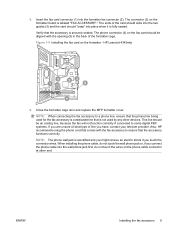
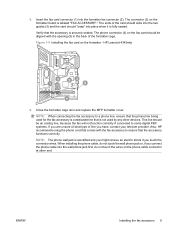
...end. Close the formatter cage door and replace the MFP formatter cover. NOTE: The phone wall jack is labeled "FAX ACCESSORY." HP LaserJet 4345mfp
9. ENWW
Installing the fax accessory 9 This... telecom provider. Also, HP recommends using the phone cord that the accessory functions correctly. The phone connector (4) on the phone cable connector at other devices. The connector (2) on...
HP LaserJet MFP - Analog Fax Accessory Guide - Page 18
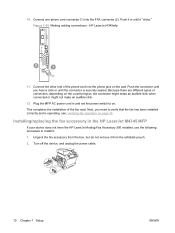
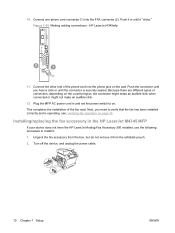
... operating, see, Verifying fax operation on the wall. HP LaserJet 4345mfp
11. Because there are different types of the fax card. Turn off the device, and unplug the power cable.
10 Chapter 1 Setup
ENWW
Push it in the HP LaserJet M4345 MFP
If your device does not have the HP LaserJet Analog Fax Accessory 300 installed, use the following...
HP LaserJet MFP - Analog Fax Accessory Guide - Page 107


... accessory does not appear to be updated, see Firmware upgrades on the HP LaserJet 4345mfp and 9040/9050mfp, and the HP Color LaserJet 4730mfp and 9500mfp
1. On the control panel, press the Menu button to... the status is still DAMAGED, replace the analog-fax accessory card.
1 ENABLED indicates that LAN fax is enabled (analog fax is enabled, turned on the HP LaserJet M3025 MFP, M3027 MFP, M4345...
HP LaserJet MFP - Analog Fax Accessory Guide - Page 144


... remote configuration
digital sending utility 43 Web browser 42 Web Jetadmin 42 replacement parts 125 replacing the fax accessory HP Color LaserJet
4730mfp 12 HP Color LaserJet CM4730
MFP 12 HP Color LaserJet CM6040
MFP Series 23 HP LaserJet 4345mfp, HP Color
LaserJet CM4730 MFP 6 HP LaserJet 9040/9050mfp 3 HP LaserJet M9040 MFP /
M9050 MFP 31 required settings
country/region 36 resolution
setting...
HP LaserJet 4345mfp - User Guide - Page 14


...To install a flash memory card 276 Replacing the hard-disk drive 278 Checking memory installation 282 To verify that memory devices are installed correctly 282 Saving resources (...consumption ...288 HP LaserJet printing supplies 289 Material safety data sheet 290 For more information ...290 Declaration of conformity (HP LaserJet 4345mfp 291 Declaration of conformity (HP LaserJet 4345x mfp...
HP LaserJet 4345mfp - User Guide - Page 15
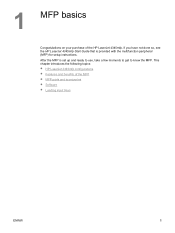
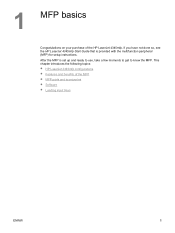
...; MFP parts and accessories ● Software ● Loading input trays
ENWW
1 After the MFP is provided with the multifunction peripheral (MFP) for setup instructions. If you have not done so, see the HP LaserJet 4345mfp Start Guide that is set up and ready to use, take a few moments to get to know the MFP...
HP LaserJet 4345mfp - User Guide - Page 248


...the print cartridge is the problem, insert a print cartridge from another HP LaserJet 4345mfp, if one is available, before replacing the fuser.
234 Chapter 10 Solving problems
ENWW If the defect repeats at...first defect. Place the top of the ruler at regular intervals on the page, use this ruler to be replaced.
1
2
3 4
5
6
1 First occurrence of the defect 2 Print cartridge (37.7 mm [1.5 ...
HP LaserJet 4345mfp - User Guide - Page 261
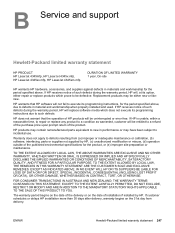
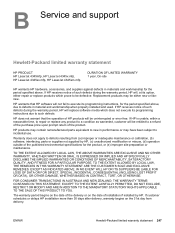
...Hewlett-Packard limited warranty statement
HP PRODUCT HP LaserJet 4345mfp, HP LaserJet 4345x mfp, HP LaserJet 4345xs mfp, HP LaserJet 4345xm mfp
DURATION OF LIMITED WARRANTY 1 year, On-site
HP warrants HP hardware, accessories, and supplies against defects in materials and workmanship for the product, or (e) improper site preparation or maintenance. Replacement products may have been subject...
Similar Questions
How To Access Hdd On Hp Laserjet 4345mfp
(Posted by afkbu 9 years ago)
How To Reset Refill Toner Hp Laserjet M1530
(Posted by artaslama 9 years ago)
How To Setup Default From Email For Hp Laserjet 4345mfp
(Posted by mooskkate1 9 years ago)
How To Replace Fuser Hp Laserjet Cm2320
(Posted by musam 10 years ago)
How To Setup Default Email From Address In Hp Laserjet 4345mfp
(Posted by allanko 10 years ago)

