HP LaserJet 4250 Support Question
Find answers below for this question about HP LaserJet 4250.Need a HP LaserJet 4250 manual? We have 13 online manuals for this item!
Question posted by thShogun on September 5th, 2013
Laserjet 4250 How To Change Memory
The person who posted this question about this HP product did not include a detailed explanation. Please use the "Request More Information" button to the right if more details would help you to answer this question.
Current Answers
There are currently no answers that have been posted for this question.
Be the first to post an answer! Remember that you can earn up to 1,100 points for every answer you submit. The better the quality of your answer, the better chance it has to be accepted.
Be the first to post an answer! Remember that you can earn up to 1,100 points for every answer you submit. The better the quality of your answer, the better chance it has to be accepted.
Related HP LaserJet 4250 Manual Pages
HP LaserJet Printer Family - Print Media Specification Guide - Page 5


... 26 Gray areas on both sides of the paper 17 Preparing laser-printed mailings 17
Shipping and storing print media 19 Environmental considerations 19
3 Troubleshooting
Troubleshooting checklist 21 Basic troubleshooting 22 Types of paper smoothness 33
iii Contents
1 Overview
How HP LaserJet printers work 2 Alternative sources of information 2
2 Guidelines for using media
Using...
HP LaserJet Printer Family - Print Media Specification Guide - Page 7


... Plus, HP LaserJet 500, or HP LaserJet 2000 printers. When HP LaserJet printers are discussed in this guide, the information pertains to HP Monochrome LaserJet printers, HP color LaserJet printers, and HP LaserJet MFPs unless otherwise noted. 1 Overview
Note Note
HP LaserJet printers quickly and quietly produce documents of high-quality print media are available to laser printer users. Many...
HP LaserJet Printer Family - Print Media Specification Guide - Page 8


... pressure are outlined in a laser printer, the print media must be picked from the input tray one sheet at a time and transported through the paper path, a scanning laser beam writes an electrostatic image onto a rotating photosensitive drum. If you purchased your HP printer and HP print media.
2 How HP LaserJet printers work
HP LaserJet printers use . The developed...
HP LaserJet Printer Family - Print Media Specification Guide - Page 10


... papers are usually made from 100 percent chemical wood pulp and are optimized for laser printing.
4 Using print media
ENWW For more prestigious look or feel. For small quantities, such as those of photocopier papers.
Although your HP LaserJet printer will be used for the fillers (such as calcium carbonate, clay, or talc...
HP LaserJet Printer Family - Print Media Specification Guide - Page 12


... an HP color LaserJet printer to achieve adequate toner adhesion.
Many manufacturers now design these colors are listed in vinyl folders. Coated paper
Clay- However, colored paper can result in your printer.
6 Using print media
ENWW Some archival demands are more information about your printer's specifications, see the support documentation for laser printers. Discuss...
HP LaserJet Printer Family - Print Media Specification Guide - Page 13


... for using the straightest paper path in your HP LaserJet printer for printing and copying, and can degrade feeding reliability (typically as "plain," the paper is optimized to work well with the electrophotographic process that is greater than 163 g/m2 in photocopiers and laser printers. Glossy paper
Glossy paper is a coated paper that is...
HP LaserJet Printer Family - Print Media Specification Guide - Page 14


...-Packard recommends that micro-perfs be used in a laser printer.
q Avoid processing preprinted forms that have heavily textured surfaces. Hewlett-Packard has tested a variety of unused fibers and pre- Because these processes use materials that change the paper's electrical or handling properties. Ask for HP color LaserJet printers). However, such media must be properly designed...
HP LaserJet Printer Family - Print Media Specification Guide - Page 20


... pressure of a face sheet (the printable surface), pressure-sensitive adhesive, and a liner (a carrier sheet coated with your printer for laser printers.
See the support documentation that provide the best performance.
Labels to all HP color LaserJet printers support printing on labels. Consider the information in this section generally apply to be used , a significant risk exists...
HP LaserJet Printer Family - Print Media Specification Guide - Page 22


... 0.13 mm (4.8 mils to 5.2 mils) for HP color LaserJet printers. 0.10 mm to 0.11 mm (4.0 mils to all HP color LaserJet printers support printing on page 35 for HP color LaserJet printers).
16 Using print media
ENWW
A transparency that is made of incompatible material or that came with laser printers because of the fusing process.
see the support...
HP LaserJet Printer Family - Print Media Specification Guide - Page 23


...Manual duplex printing, in which sheets that are fed again into the paper, laser printers use the following guidelines to the surface of non-HP consumables in speed, ...office.
3 Avoid preparing laser-printed sheets as duplex printing or duplexing, can be mailed in -home businesses.
Automatic duplexing
Automatic duplexing requires an HP LaserJet printer that the manufacturer's ...
HP LaserJet Printer Family - Print Media Specification Guide - Page 37


Use only media that your printer for specific information about the media that is supported. Paper
Size Letter Legal...270 mm 135 by 195 mm
A Specifications 31 See the support documentation that came with your HP LaserJet printer supports. Standard media sizes used in laser printers
The following sections list the English and metric dimensions of the most commonly used paper, envelope, ...
HP LaserJet Printer Family - Print Media Specification Guide - Page 41


... all HP LaserJet printers support printing on both sides, 96 bright
160 g/m2 (42-lb bond), letter (HPU1132)
250 sheets, matte 11 by contacting your local sales office. Laser paper
Not all of the print media that came with
monochrome laser printers
Use for
high-volume office printing
monochrome laser printers
correspondence, memos, and reports
monochrome laser printers
correspondence...
HP LaserJet Printer Family - Print Media Specification Guide - Page 42


... your product supports a particular type of the print media that came with
Use for
Characteristics HP part numbers
hp LaserJet paper monochrome and color reports, user manuals, 90 g/m2 (24-lb bond),
laser printers
letterhead, and
500 sheets, matte
correspondence
finish on both sides,
96 bright
letter (HPJ1124) letter, 3-hole prepunched (HPJ113H) legal...
HP LaserJet Printer Family - Print Media Specification Guide - Page 43


...(Q2414A)
hp tough paper
monochrome and color signs, maps,
5 mil thick (0.197
letter (Q1298A)
laser printers
restaurant menus,
inches)
A4 (Q1298B)
waterproof documents, (approximately 44-lb
and tearproof
bond equivalent), 50...cardstock
CAUTION
Not all HP LaserJet printers support printing on all HP LaserJet printers support printing on the print media that is listed in the following ...
HP LaserJet Printer Family - Print Media Specification Guide - Page 47


...will not appear on your HP LaserJet printer. Paper finish is possible to print satisfactorily on page 35). It is typically measured by changing paper or increasing the toner density ... Most cut to align themselves in "Comparisons of the sheet).
We recommend a range for laser printers should not discolor, melt, offset, release undesirable emissions, or break down in paper. Avoid ...
HP LaserJet 4250/4350 Series - User Guide - Page 118


....
106 Chapter 3 Managing and maintaining the printer
ENWW hp LaserJet 4250/4350 printers
1 2
1 3 4
5 6
1
Printer Information
Lists the model, serial number, page counts, and other information for all printer languages that are
installed (such as PS and PCL) and lists
options that are installed in each DIMM
slot and EIO slot.
3
Memory
Lists printer memory, PCL Driver Work Space (DWS...
HP LaserJet 4250/4350 Series - User Guide - Page 139
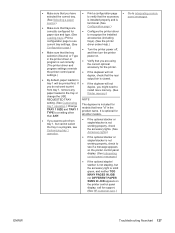
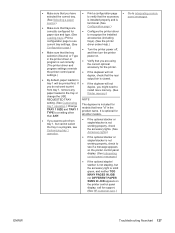
... accessory
panel messages.
(See Selecting a paper
is installed properly and is closed.
tray 1 will not duplex, you might need to install more memory. (See Printer memory.)
NOTE
setting. (See Customizing tray 1 operation.) Change TRAY 1 SIZE and TRAY 1 TYPE to a setting other models.
● If you want to print from tray 1, but cannot select the...
HP LaserJet 4250/4350 Series - User Guide - Page 251
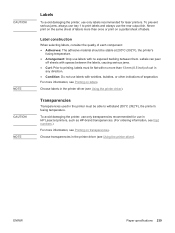
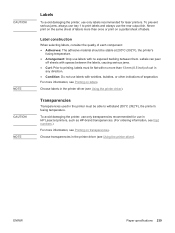
...176;C (392°F), the printer's fusing temperature. Label construction
When selecting labels, consider the quality of separation. Choose labels in HP LaserJet printers, such as HP-brand ... always use the rear output bin.
To avoid damaging the printer, use only transparencies recommended for laser printers.
Transparencies
Transparencies used in
any direction. ● Condition: ...
Service Manual - Page 50
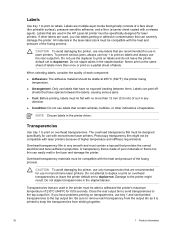
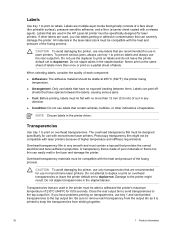
...the HP LaserJet printer must be compatible with no exposed backing between the labels, causing serious jams.
■ Curl: Before printing, labels must lie flat with laser printers because of... each component:
■ Adhesives: The adhesive material should be designed specifically for laser printers.
A transparency that is printed to the top output bin. Overhead transparency materials ...
Service Manual - Page 178


...memory. DIMM slots
The DIMM slots can be used to the next. For more than one print job to add fonts or firmware upgrades.
For example, if a print job is full.
■ Context-sensitive switching. it can also be installed in slot 1 (formatter PCA location J1; In HP LaserJet 4200/4300 Series printers...panel settings can also be changed from more information about the ...
Similar Questions
Hp 33481a - Laserjet Iiip B/w Laser Printer Problems
Hi,I have HP 33481A - LaserJet IIIp B/W Laser Printer.. It has a parallel port, but I have connected...
Hi,I have HP 33481A - LaserJet IIIp B/W Laser Printer.. It has a parallel port, but I have connected...
(Posted by mihalbartos 8 years ago)
How To Setup Menu Hp Laserjet 4250 To Print Letter Type After Installation
(Posted by pabcbc 9 years ago)
What Causes Paper To Wrinkle In Hp 4250 Laser Printer
(Posted by Kezalh 10 years ago)
I Do Not Have Installation Cd For Installing My Hp Cp1215 Color Laser Printer.
HOW CAN I CONNECT MY HP CP1215 COLOR LASER PRINTER TO MY COMPUTER WITHOUT A CD WHICH I DO NOT HAVE
HOW CAN I CONNECT MY HP CP1215 COLOR LASER PRINTER TO MY COMPUTER WITHOUT A CD WHICH I DO NOT HAVE
(Posted by santhanam68 12 years ago)

