HP LaserJet 4250 Support Question
Find answers below for this question about HP LaserJet 4250.Need a HP LaserJet 4250 manual? We have 13 online manuals for this item!
Question posted by Kezalh on February 24th, 2014
What Causes Paper To Wrinkle In Hp 4250 Laser Printer
The person who posted this question about this HP product did not include a detailed explanation. Please use the "Request More Information" button to the right if more details would help you to answer this question.
Current Answers
There are currently no answers that have been posted for this question.
Be the first to post an answer! Remember that you can earn up to 1,100 points for every answer you submit. The better the quality of your answer, the better chance it has to be accepted.
Be the first to post an answer! Remember that you can earn up to 1,100 points for every answer you submit. The better the quality of your answer, the better chance it has to be accepted.
Related HP LaserJet 4250 Manual Pages
HP LaserJet Printer Family - Print Media Specification Guide - Page 8


... through the fuser, where heat and pressure are contained in a laser printer, the print media must be picked from whom you with information about your printer. To print a page in any HP LaserJet printer user guide.)
Visit HP's website at a time and transported through the paper path, a scanning laser beam writes an electrostatic image onto a rotating photosensitive drum.
As...
HP LaserJet Printer Family - Print Media Specification Guide - Page 12


... be specifically designed for laser printers.
When these grades of your printed colors. Some of colors and finishes with your HP LaserJet printer if the paper meets the same specifications as standard paper (see "Guidelines for using , it cannot adjust the output colors for laser printing and advertise the paper as laser compatible or laser guaranteed. These papers can change the...
HP LaserJet Printer Family - Print Media Specification Guide - Page 14


...prevent moisture changes during storage.
q Use forms and letterhead paper that undergoes converting processes before it is used in your HP LaserJet printer. q Avoid using paper" on your laser printer must be properly designed and manufactured to avoid feed or contamination problems and to avoid wear on HP LaserJet printers and has found that has a suitable appearance for separating...
HP LaserJet Printer Family - Print Media Specification Guide - Page 15


q Round all HP LaserJet printers. For more information about your printer's specifications, see the support documentation that came with a...q dust q wrinkles and voids q curled or bent edges
Avoid using extremely heavy or light paper. q Ensure that cutouts are not made at a position where paper-path sensors are listed in the support documentation that came with your printer's specified basis-...
HP LaserJet Printer Family - Print Media Specification Guide - Page 28


... to determine if the problem is caused by using is damaged, curled, wrinkled, or irregularly shaped. See the support documentation for your printer to see further troubleshooting information.
4... of your HP LaserJet printer unless the paper or other print media you are not sharply creased.
22 Basic troubleshooting
ENWW Basic troubleshooting
If you cannot determine the cause of your ...
HP LaserJet Printer Family - Print Media Specification Guide - Page 29


... build-up in the paper path and cause frequent paper jams.
q Try a different paper brand.
q Use a lighter-weight paper. This can damage the printer.
improper fit in your
printer for the correct output tray selection.
Paper guides in the tray are listed in the input tray, or problems
with paper from the input
documentation for your HP LaserJet printer user guide.
See...
HP LaserJet Printer Family - Print Media Specification Guide - Page 31


... in excessive curl.
q The grain of the paper can affect the curl of the paper. In the papermaking process, stresses that came with some printers.)
q Change to a different type or brand of paper. Cause
Action(s)
Paper is called post-image curl.
Reducing post-image curl
When an HP LaserJet printer prints a sheet of paper, the sheet can develop a curvature that...
HP LaserJet Printer Family - Print Media Specification Guide - Page 41


Media hp office paper
hp multipurpose paper
hp printing paper
hp color laser paper
hp color laser paper
hp premium choice LaserJet paper
Use with your product to determine if your product supports a particular type of print media. Please see the support documentation that is listed in -house newsletters
monochrome and color newsletters and color
laser printers
documents
monochrome and color...
HP LaserJet Printer Family - Print Media Specification Guide - Page 47


... it can occur. ISO International Standards Organization. Paper for laser printers should not discolor, melt, offset, release undesirable emissions, or break down in paper.
furnish (composition) Composition (furnish) is the mixture of the sheet). and
• 205° C (401° F) for 0.1 second (0.4 second for HP color LaserJet printers) for the specified time period.
grammage...
HP LaserJet 4250/4350 Series - User Guide - Page 17


... dtnsl models include a duplex printing accessory for the HP LaserJet 4250 or 4350 series printers.
Resolution
HP LaserJet 4250 series printer
HP LaserJet 4350 series printer
FastRes 1200-produces 1200-dpi print quality for automatic twosided printing. Paper handling
HP LaserJet 4250 series printer
HP LaserJet 4350 series printer
HP LaserJet 4250tn, dtn, and dtnsl models hold up...
HP LaserJet 4250/4350 Series - User Guide - Page 144


....
Open the rear output bin, or use long-grain paper. Guidelines for laser printers. NOTE CAUTION
Symptom Poor print quality or toner adhesion Dropouts, jamming, curl
Excessive curl
Jamming, damage to the printer.
The paper varies from side to the printer.
132 Chapter 4 Problem solving
ENWW
The paper is of cutouts or perforations.
Do not use letterhead...
HP LaserJet 4250/4350 Series - User Guide - Page 251
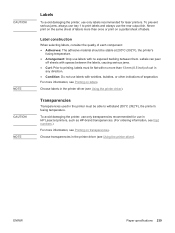
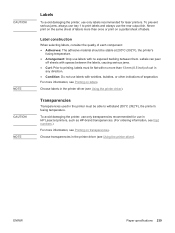
... or print on transparencies. To avoid damaging the printer, use only transparencies recommended for laser printers. Choose transparencies in the printer driver (see Using the printer driver). CAUTION
NOTE CAUTION NOTE
Labels
To avoid damaging the printer, use only labels recommended for use in HP LaserJet printers, such as HP-brand transparencies. (For ordering information, see Part numbers...
Service Manual - Page 83
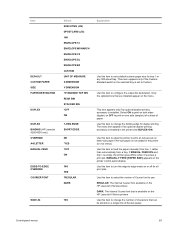
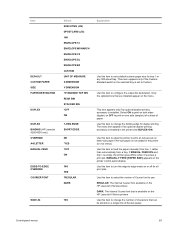
... this item to change the binding edge for duplex printing.
This menu appears only if the CustomStandard switch in the printer (or vice versa). Item
DEFAULT CUSTOM PAPER SIZE PAPER DESTINATION
DUPLEX DUPLEX BINDING (HP LaserJet 4250/4350 only) OVERRIDE A4/LETTER MANUAL FEED
EDGE-TO-EDGE OVERRIDE COURIER FONT
WIDE A4
Values EXECUTIVE (JIS) DPOSTCARD...
Service Manual - Page 87


...PAPER MODE (HP LaserJet 4250/4350 only) AUTO (HP LaserJet 4250/4350 only) CLEANING CLEANING INTERVAL (HP LaserJet 4250/4350 only)
AUTO CLEANING SIZE (HP LaserJet 4250/4350 only) CREATE CLEANING PAGE (HP LaserJet 4200/4300 only) PROCESS CLEANING_PAGE (HP LaserJet 4250... the printer has printed. The intervals correspond to 5 (dark). The cleaning process might take up , which can cause wrinkles.
Service Manual - Page 94
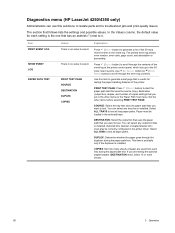
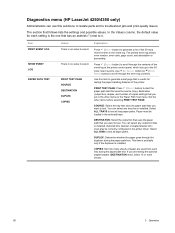
... features of paper are testing the optional stapler/stacker (DESTINATION item), select 10 or more sheets.
80
3 Operation
The printed event log shows error number, error code, page count, and description or personality.
Optional bins (stacker or stapler/stacker bin) must be correctly configured in the event log. Diagnostics menu (HP LaserJet 4250/4350...
Service Manual - Page 320


... controller PCA. During normal printer operation, the main cooling fan begins to locate the cause of the power supply is... procedure for Top cover.
5 (HP LaserJet 4200 and 4300 Series printers only) Make sure that the firmware...printer control-panel display is blank, but the main cooling fan runs briefly after the printer power is damaged, it is not open , a jam condition is sensed, or the paper...
Service Manual - Page 372


The problem could be caused
by a timing error or an intermittent
2 Turn the printer off and then on.
358
7 ... then on.
2 Reinstall all input trays.
3 Remove all non-HP paper-handling devices.
57.X
A printer fan is not communicating with the sealing tape in place. Table 7-7 Numerical printer messages (continued)
Control panel message
Description
Y Device Location
1 DIMM Slot...
Service Manual - Page 389


... a 500-sheet feeder, or 1,500-sheet feeder feed rollers for wrinkled or folded media at the paper-path entrance
Cause
Solution
The feed rollers or registration rollers are locked together. Replace the... mechanism is damaged.
(This can cause jams in which the media is deformed. See Fuser.
The cassette claw is crumpled into the printer. Media transport problems
375
Too much...
Service Manual - Page 481
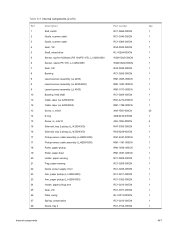
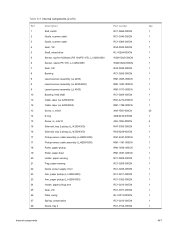
...)
12
Cable, laser (LJ 4250/4350)
13
Screw, s, m3x8
14
E-ring
15
Screw, rs, m3x10
16
Solenoid, tray 2 pickup (LJ 4200/4300)
16
Solenoid, tray 2 pickup (LJ 4250/4350)
17
Pickup-sensor cable assembly (LJ4200/4300)
17
Pickup-sensor cable assembly (LJ4250/4350)
18
Roller, paper-pickup
19
Roller, paper-feed
20
Holder, paper sensing
21...
Service Manual - Page 508
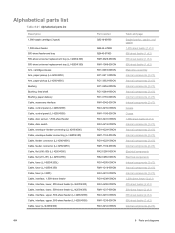
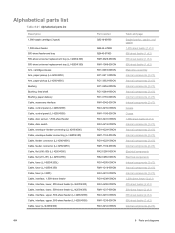
... 500-sheet feeder (LJ 4250/4350) Cable, interface, upper, 500-sheet feeder (LJ 4200/4300) Cable, interface, upper, 500-sheet feeder (LJ 4250/4350) Cable, laser (LJ 4200/4300)
Part ... universal replacement tray (LJ 4250/4350) Arm, cartridge-release Arm, paper pickup (LJ 4200/4300) Arm, paper pickup (LJ 4250/4350) Bushing Bushing, feed shaft Bushing, paper delivery Cable, accessory interface Cable...
Similar Questions
How Do I Fix An Eio 1 Error On Hp 5000n Laser Printer
How do I clear an EIO 1 error on HP 5000n laser printer
How do I clear an EIO 1 error on HP 5000n laser printer
(Posted by tbostrander 1 year ago)
Hp 5100tn Laser Printer In Windowsxp
How can I get the above printer to work with my computer's Ethernet port?My computer's Bios says tha...
How can I get the above printer to work with my computer's Ethernet port?My computer's Bios says tha...
(Posted by tonearmdesigner 2 years ago)
How To Replace The Power Supply In My Hp 4250 Laserjet Printer
(Posted by murpja 10 years ago)

