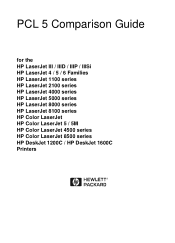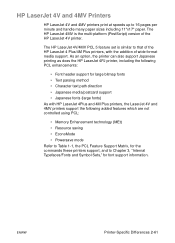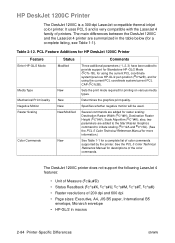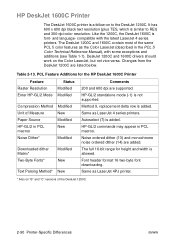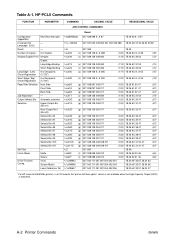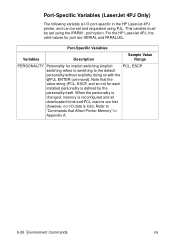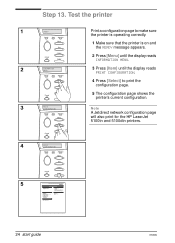HP 5100 Support Question
Find answers below for this question about HP 5100 - LaserJet B/W Laser Printer.Need a HP 5100 manual? We have 24 online manuals for this item!
Question posted by tonearmdesigner on April 22nd, 2022
Hp 5100tn Laser Printer In Windowsxp
Current Answers
Answer #1: Posted by SonuKumar on April 22nd, 2022 7:48 PM
Please respond to my effort to provide you with the best possible solution by using the "Acceptable Solution" and/or the "Helpful" buttons when the answer has proven to be helpful.
Regards,
Sonu
Your search handyman for all e-support needs!!
Answer #2: Posted by hzplj9 on April 23rd, 2022 12:41 PM
https://support.hp.com/gb-en/product/details/hp-laserjet-5100-printer-series/model/74346
If you want the printer to be a standalone then use the USB port (if fitted). Then obtain a switch which will enable a connection system. This would be advisable as the security on XP is not up to current standards
Hope that helps you go further in your search for a solution.
Related HP 5100 Manual Pages
Similar Questions
How do I clear an EIO 1 error on HP 5000n laser printer
I am currently using windows xp wich has post script drivers & works great to do colour sepratio...
while printing self test page from printer or computer my pages comes in lots of bubbles print.in mi...