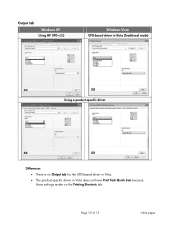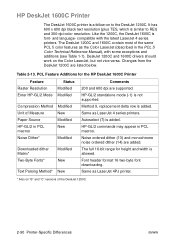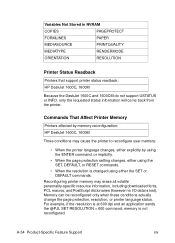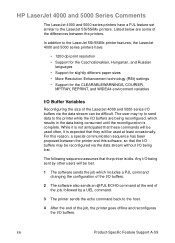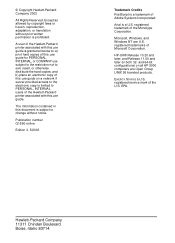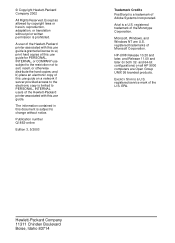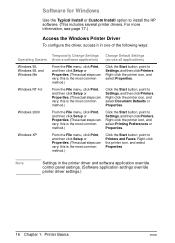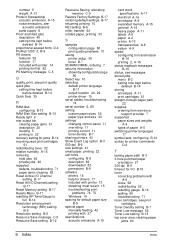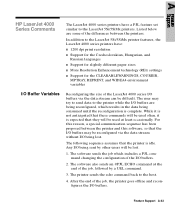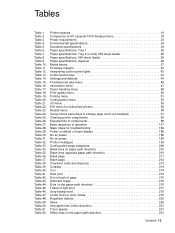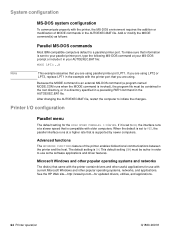HP 5100 Support Question
Find answers below for this question about HP 5100 - LaserJet B/W Laser Printer.Need a HP 5100 manual? We have 24 online manuals for this item!
Question posted by Vprprinting on February 28th, 2018
Does Windows 10 Has Postscript Drivers For Hp 5100 Laser Jet? As I Am Currently
I am currently using windows xp wich has post script drivers & works great to do colour sepration and change dpi to 1200 resolution
Current Answers
Answer #1: Posted by Odin on March 1st, 2018 8:27 AM
Yes. Use the HP Universal Print Driver for Windows PCL6. It can be installed via USB or network. For more information see https://support.hp.com/us-en/document/c04675396.
Hope this is useful. Please don't forget to click the Accept This Answer button if you do accept it. My aim is to provide reliable helpful answers, not just a lot of them. See https://www.helpowl.com/profile/Odin.
Related HP 5100 Manual Pages
Similar Questions
Hp 5100tn Laser Printer In Windowsxp
How can I get the above printer to work with my computer's Ethernet port?My computer's Bios says tha...
How can I get the above printer to work with my computer's Ethernet port?My computer's Bios says tha...
(Posted by tonearmdesigner 2 years ago)
Do Not Have Software =, Can I Install Hp 1000 Laser Jet With Out Software
Do not have software for HP 1000 Laserjet printer want to install printer?
Do not have software for HP 1000 Laserjet printer want to install printer?
(Posted by barbarpigatt 9 years ago)
Hp Laserjet 5100 Offline When Windows Xp
(Posted by dohelpo 10 years ago)
Driver Hp Lj 5100 Pcl 5e
Where can i download HP LaserJet 5100 PCL 5e driver for Windows Server 2008 x64?
Where can i download HP LaserJet 5100 PCL 5e driver for Windows Server 2008 x64?
(Posted by tsploditel 11 years ago)
How To Instal My Hp C3916a Laser Jet 5 Printer
how to instal my hp C3916A laser jet 5 printer
how to instal my hp C3916A laser jet 5 printer
(Posted by prima 12 years ago)