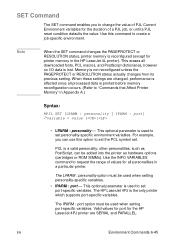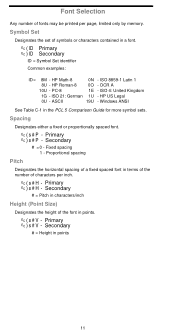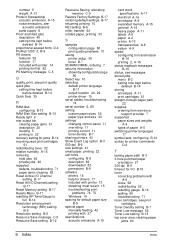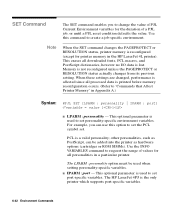HP 5100 Support Question
Find answers below for this question about HP 5100 - LaserJet B/W Laser Printer.Need a HP 5100 manual? We have 24 online manuals for this item!
Question posted by tsploditel on September 26th, 2012
Driver Hp Lj 5100 Pcl 5e
Current Answers
Answer #1: Posted by Anonymous-76231 on September 26th, 2012 7:19 AM
http://h20000.www2.hp.com/bizsupport/TechSupport/DriverDownload.jsp?lang=en&cc=uk&prodNameId=74343&taskId=135&prodTypeId=18972&prodSeriesId=74341&lang=en&cc=uk
yours is this one
http://h20566.www2.hp.com/hpsc/swd/public/readIndex?taskId=135&prodNameId=74343&sp4ts.oid=74343&ac.admitted=1449195130466.1123376534.199480143&swEnvOID=4024&action=listDriver&prodTypeId=18972&swLang=8&prodSeriesId=74341&lang=en&cc=uk
Related HP 5100 Manual Pages
Similar Questions
When we select to print internal postscript fonts, the panel LED blinks for 3-4 times & the "REA...
Server 2008 x64, because we use special software. On this site i see only PCL 6, PS and universal dr...