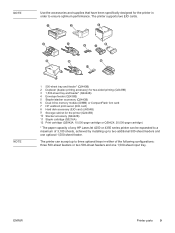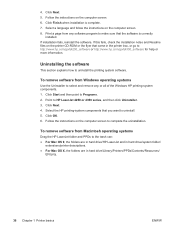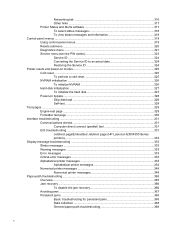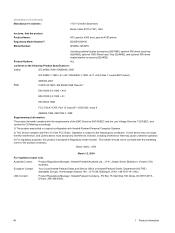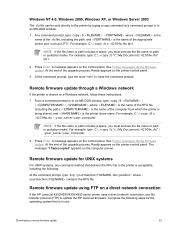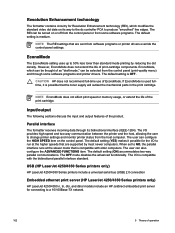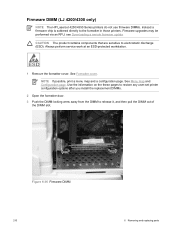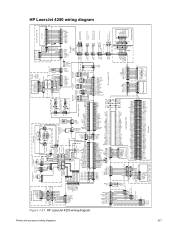HP LaserJet 4250 Support Question
Find answers below for this question about HP LaserJet 4250.Need a HP LaserJet 4250 manual? We have 13 online manuals for this item!
Question posted by losvpnpr on March 15th, 2014
How To Disable Rfu On Hp Laserjet 4250
The person who posted this question about this HP product did not include a detailed explanation. Please use the "Request More Information" button to the right if more details would help you to answer this question.
Current Answers
Related HP LaserJet 4250 Manual Pages
Similar Questions
How To Setup Menu Hp Laserjet 4250 To Print Letter Type After Installation
(Posted by pabcbc 10 years ago)
How To Stop Perform Printer Maintenance Message For Hp Laserjet 4250/4350
(Posted by ddfah 10 years ago)
How To Setup Admin Password On Hp Laserjet 4250 Printer
(Posted by YeNyilwi 10 years ago)
Equalent Hp Printer For Hp Laserjet 4250 Printer
(Posted by saravana3769 11 years ago)
I Do Not Have Installation Cd For Installing My Hp Cp1215 Color Laser Printer.
HOW CAN I CONNECT MY HP CP1215 COLOR LASER PRINTER TO MY COMPUTER WITHOUT A CD WHICH I DO NOT HAVE
HOW CAN I CONNECT MY HP CP1215 COLOR LASER PRINTER TO MY COMPUTER WITHOUT A CD WHICH I DO NOT HAVE
(Posted by santhanam68 12 years ago)