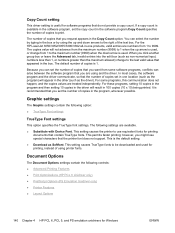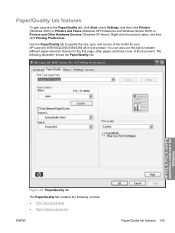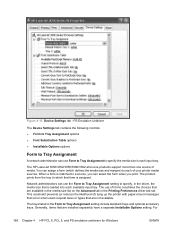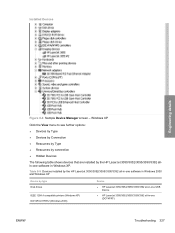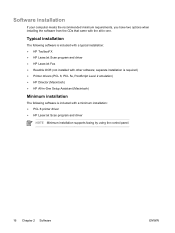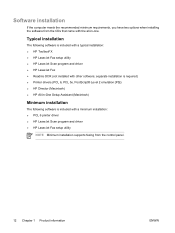HP LaserJet 3052 Support Question
Find answers below for this question about HP LaserJet 3052 - All-in-One Printer.Need a HP LaserJet 3052 manual? We have 8 online manuals for this item!
Question posted by lwalwyn on November 25th, 2014
Why This Machine Keeps Locking Up?
The person who posted this question about this HP product did not include a detailed explanation. Please use the "Request More Information" button to the right if more details would help you to answer this question.
Current Answers
Answer #1: Posted by hzplj9 on November 25th, 2014 3:52 PM
Without any more information your problem could be mechanical or electrical. Difficult to say which. EG when it locks up is there an error code on the display or does the machine die? If it is the latter then check the power supply connections. I have attached a link to your printer at HP. Check the information available there.
Related HP LaserJet 3052 Manual Pages
Similar Questions
Overlapping Of Letters On A Print Page
I have a printer named HP laserjet 3052. When I print a page, I am getting a overlapped and differen...
I have a printer named HP laserjet 3052. When I print a page, I am getting a overlapped and differen...
(Posted by acharyaav 6 years ago)
My Hp Officejet 6500a Plus Keeps Locking Up
My HP Officejet 6500A Plus keeps “locking”. When my printer sits for a period of time (l...
My HP Officejet 6500A Plus keeps “locking”. When my printer sits for a period of time (l...
(Posted by Anonymous-147706 9 years ago)
How Install Hp Laserjet 3052 Like Network Printer
(Posted by Larrmat 9 years ago)
Why Do My Fax Machine Keep Saying; 'insert Print Cartridge' And It Wont Let M Di
cant dial out on fax machine phone or send fax. the numbers on the fax machine itself will not even ...
cant dial out on fax machine phone or send fax. the numbers on the fax machine itself will not even ...
(Posted by submgrmike 10 years ago)
My Hp Laserjet 3052 Printer Doesnot Print In Landscape Mode Why.
my hp laserjet 3052 printer doesnot print in landscape mode why.
my hp laserjet 3052 printer doesnot print in landscape mode why.
(Posted by jprakashpb 11 years ago)