HP LaserJet 3052 Support Question
Find answers below for this question about HP LaserJet 3052 - All-in-One Printer.Need a HP LaserJet 3052 manual? We have 8 online manuals for this item!
Question posted by Larrmat on July 9th, 2014
How Install Hp Laserjet 3052 Like Network Printer
The person who posted this question about this HP product did not include a detailed explanation. Please use the "Request More Information" button to the right if more details would help you to answer this question.
Current Answers
There are currently no answers that have been posted for this question.
Be the first to post an answer! Remember that you can earn up to 1,100 points for every answer you submit. The better the quality of your answer, the better chance it has to be accepted.
Be the first to post an answer! Remember that you can earn up to 1,100 points for every answer you submit. The better the quality of your answer, the better chance it has to be accepted.
Related HP LaserJet 3052 Manual Pages
HP LaserJet 3050/3052/3055/3390/3392 All-in-One - Software Technical Reference - Page 201


...-one only) ● Non-HP or unauthorized supply installed (HP LaserJet 3390/3392 all-in HP ToolboxFX. Some of print-cartridge warnings can receive pop-up message
Receive Alert messages for certain events. Fax Received pop-up dialogs (Status Alerts) or automatically generated e-mail messages (E-mail Alerts) for device events
By using HP ToolboxFX, you can be...
HP LaserJet 3050/3052/3055/3390/3392 All-in-One - Software Technical Reference - Page 217


...) ● Cartridge Low ● Replace Cartridge ● Non-HP cartridge installed ● Unauthorized Supply Installed ● ADF Door Open ● ADF Jam
The HP ToolboxFX
ENWW
The HP ToolboxFX folders 195
Table 5-1 Alerts
Setting When the device cannot print
When the HP print cartridge is low or a non-HP cartridge is installed (HP LaserJet 3390/3392 all-in the following table.
HP LaserJet 3050/3052/3055/3390/3392 All-in-One - Software Technical Reference - Page 264


... not connect the HP LaserJet all-in-one ). Click Install HP LaserJet Software and follow the onscreen prompts.
4. After installation of the software, dialog boxes appear that allow you to print a test page, register your HP LaserJet 3050/3052/3055/3390/3392 all-in-one over the Web, and set up Windows sharing (peer-to-peer networking)
This section describes...
HP LaserJet 3050/3052/3055/3390/3392 All-in-One - Software Technical Reference - Page 267


... instructions to complete the following instructions:
NOTE You must complete the network setup before completing this procedure. Insert the HP LaserJet all open programs.
2. To download the Install Network Printer Wizard from HP's Web site, go and search for the HP LaserJet 3052 all-in-one computer. When the Installer software prompts you are available over the Web, and set up...
HP LaserJet 3050/3052/3055/3390/3392 All-in-One - Software Technical Reference - Page 270


... software over a network connection, see Figure 6-4 USB install -
Click this section, the product name HP LaserJet 3050/3052/3055/3390/3392 all -inone that you are installing. For information about installing the printing-system software over a USB connection, see Network installation dialog box options for installing the software. Figure 6-1 HP LaserJet 3050/3052/3055/3390/3392...
HP LaserJet 3050/3052/3055/3390/3392 All-in-One - Software Technical Reference - Page 314


... software Driver software
Configure Device HP LaserJet Director
Description
Installs all the HP LaserJet all -in -one automatically senses when a document is shared, the HP Director "pop-up " feature provides immediate access to the fax, copy, scan, and scanto-e-mail functions. NOTE In network configurations where your HP LaserJet all -in -one .
Your HP LaserJet all -in -one products...
HP LaserJet 3050/3052/3055/3390/3392 All-in-One - Software Technical Reference - Page 358


...9679; HP LaserJet 3052 all -in-one printer, scanner,.../100Base-T network; priority ...installation, compatibility, and troubleshooting information. For additional information about a particular driver or software component, see the device user guide and the online help . a print cartridge that can print as many as 2,000 pages at 5% coverage.
● HP LaserJet 3392 all -in -one printer...
HP LaserJet 3050/3052/3055/3390/3392 All-in-One - Software Technical Reference - Page 365


... the printer and computer.
2. Click Exit if the Install HP LaserJet Software screen appears.
4. The printing system guides you will see entries for help setting up the device.
8. If the New Hardware Wizard does not find your driver, browse to those listed below are copied, click Finish. From the Start menu, in the HP LaserJet 3050/3052/3055...
HP LaserJet 3050/3052/3055/3390/3392 All-in-One User Guide - Page 41
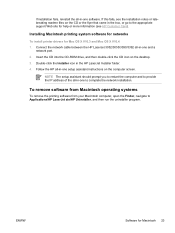
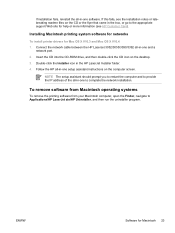
Connect the network cable between the HP LaserJet 3052/3055/3390/3392 all-in-one software. NOTE The... the network installation. If installation fails, reinstall the all-in-one and a
network port. 2. Installing Macintosh printing system software for networks
To install printer drivers for Macintosh 23 Double-click the Installer icon in -one to Applications/HP LaserJet aio/HP Uninstaller,...
HP LaserJet 3050/3052/3055/3390/3392 All-in-One User Guide - Page 172


... connected directly to the network, and all computers on the network print directly to the network by inserting a network cable into your system supports it on the network (HP LaserJet 3052/3055/3390/3392 all -in -one . Set up printer drivers for installer updates on the Web.
7. If you accept the terms, and then click Next.
9.
Click Install HP LaserJet 3052/3055/3390/3392...
HP LaserJet 3050/3052/3055/3390/3392 All-in-One User Guide - Page 173


... On the Identify Printer screen, identify the all-in -one Software.
3.
If you printed earlier. Click Install HP LaserJet 3052/3055/3390/3392 all...the network (HP LaserJet 3052/3055/3390/3392 all -in -one , click Install Software to begin installation. Allow the installation process to begin installation. On the Ready to Install screen, click Next to complete. Allow the installation process...
HP LaserJet 3050/3052/3055/3390/3392 All-in-One User Guide - Page 255
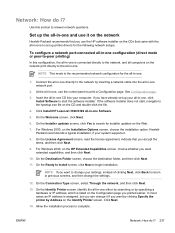
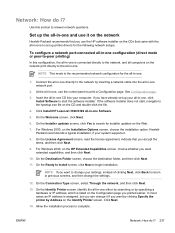
... all-in -one and use the control panel to answer network questions.
Set up the all-in -one to set up printer drivers for the following network setups. Insert the all -in -one . Click Install HP LaserJet 3390/3392 all -in -one , click Install Software to the network by specifying a hardware or IP address, which is assigned, but...
HP LaserJet 3050/3052/3055/3390/3392 All-in-One User Guide - Page 256
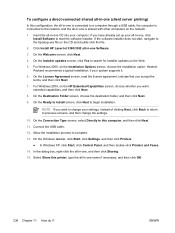
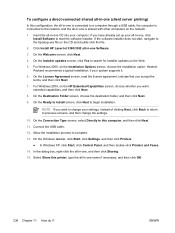
... to the network, and the all-in -one, click Install Software to start , navigate to the hpsetup.exe file on the Web. 5. On the Windows taskbar, click Start, click Settings, and then click Printers. ● In Windows XP, click Start, click Control Panel, and then double-click Printers and Faxes.
14. ENWW Click Install HP LaserJet 3390...
HP LaserJet 3050/3052/3055/3390/3392 All-in-One User Guide - Page 422


... 354
Network configuration page 158 Network configuration page,
printing 271 network port
locating on HP LaserJet 3052/3055 11
locating on HP LaserJet 3390/3392 13
setting up 154 Network Settings tab,
HP ToolboxFX 281 New Zealand telecom statements
389 noise specifications 380 non-HP print cartridges 285 number of , printing 97, 361 programming 81, 83 online help documentation 243 printer drivers...
Service Manual - Page 24
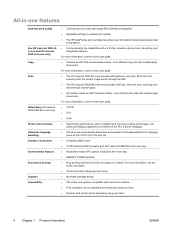
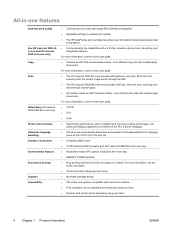
... V.34 fax; Networking (HP LaserJet 3052/3055 all-in-one only)
Printer-driver features Automatic ...HP LaserJet 3052/3055 all-in-one provides 1200 ppi, 24-bit full-color scanning from letter/A4-size scanner glass.
● All models include an ADF that provides sharper text and graphics.
● Full-functionality fax capabilities with text screen-readers. ● Print cartridges can be installed...
Service Manual - Page 40
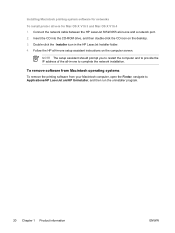
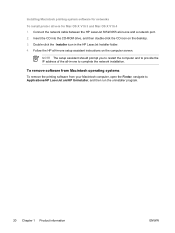
..., open the Finder, navigate to complete the network installation.
Connect the network cable between the HP LaserJet 3052/3055 all -in -one to Applications/HP LaserJet aio/HP Uninstaller, and then run the uninstaller program.
...-in the HP LaserJet Installer folder. 4. Installing Macintosh printing system software for networks
To install printer drivers for Mac OS X V10.3 and Mac OS X V10.4 ...
Service Manual - Page 49


...
2
HP LaserJet 3052 all-in-one printer, scanner, copier or HP LaserJet 3055 all-in-one printer, fax, copier, scanner
3
Power cord
4
Fax cord (HP LaserJet 3055 all-in-one only)
5
Print cartridge
6
Start guide and support flyer
7
Software and online user guide on CD
8
Media input tray (tray 1)
9
Output bin support
10
Control-panel faceplate (if not already installed...
Service Manual - Page 393


... installing hardware ADF input tray 31 ADF output support 30 input tray 30, 32 output bin support 30 scanner cushions 162 interface ports HP LaserJet 3050 all-in-one 6 locating on HP LaserJet
3052/... part numbers, HP LaserJet 3050 all-in-one 301, 330, 336
control panel part numbers, HP LaserJet 3052/3055 all-in-one 311, 326, 338
localized products 257 settings 254 languages, printer 73 laser safety...
Service Manual - Page 394


... 11 models HP LaserJet 3050 all-in-one 2 HP LaserJet 3052/3055 all -in - one 3 motors
diagrams 289 operations 75 removing 190 stepping, part number 321 multifeeds ADF 221 printer input trays 216
N network
device polling 60 DSL, troubleshooting 245 Macintosh software installation
20 specifications 4 Network configuration page, printing 52 network port, locating 9 Network Settings tab, HP ToolboxFX...
Service Manual - Page 399


... HP LaserJet 3050 all-in-one 130 printer printer pickup, replacing
159 transfer, part number 321 transfer, removing 165 rotation, drum 248 ruler, repetitive defect 278
S SCAN period
scanner, HP LaserJet 3050 allin-one 65
scanner, HP LaserJet 3052/3055 all-in-one 67
scanner calibration 49 cleaning, HP LaserJet 3050 allin-one 40
cleaning, HP LaserJet 3052/3055 all-in-one 42
cushions, installing...
Similar Questions
My Hp Laserjet 3052 Display Scanner Error 6
(Posted by shalomtshehla 9 years ago)
How To Install Hp Laserjet 3052 Lan Port
(Posted by bolimit 10 years ago)
How To Install Hp Laserjet M1005 Mfp Printer In Windows 7 Home Basic
(Posted by lifDanb 10 years ago)
How To Install Hp Laserjet M1212nf Mfp Printer Without Cd
(Posted by jeanum 10 years ago)
My Hp Laserjet 3052 Printer Doesnot Print In Landscape Mode Why.
my hp laserjet 3052 printer doesnot print in landscape mode why.
my hp laserjet 3052 printer doesnot print in landscape mode why.
(Posted by jprakashpb 11 years ago)

