HP LaserJet 3052 Support Question
Find answers below for this question about HP LaserJet 3052 - All-in-One Printer.Need a HP LaserJet 3052 manual? We have 8 online manuals for this item!
Question posted by jprakashpb on May 15th, 2012
My Hp Laserjet 3052 Printer Doesnot Print In Landscape Mode Why.
my hp laserjet 3052 printer doesnot print in landscape mode why.
Current Answers
There are currently no answers that have been posted for this question.
Be the first to post an answer! Remember that you can earn up to 1,100 points for every answer you submit. The better the quality of your answer, the better chance it has to be accepted.
Be the first to post an answer! Remember that you can earn up to 1,100 points for every answer you submit. The better the quality of your answer, the better chance it has to be accepted.
Related HP LaserJet 3052 Manual Pages
HP LaserJet 3050/3052/3055/3390/3392 All-in-One - Software Technical Reference - Page 15


... settings 217 Print mode settings and default fuser modes 219 Printing options and settings...225 Advanced Network Settings options and settings 230 Software components for Macintosh 292 Software component availability for Macintosh 294 CD part numbers for the HP LaserJet all-in-one software 295 HP LaserJet 3050 all-in-one media sources and destinations 316 HP LaserJet 3052/3055 all...
HP LaserJet 3050/3052/3055/3390/3392 All-in-One - Software Technical Reference - Page 27


...or
flatbed, or
flatbed, or
computer;
ENWW
HP LaserJet all -in -one
HP product Q6504A number
Q6502A
Q6503A
Q6500A
Q6501A
Print
● 1200 dots per ● 1200 dots... Features of the HP LaserJet all-in-one products (continued)
Feature
HP LaserJet 3050 HP LaserJet 3052 HP LaserJet 3055
all-in-one
all-in-one
all-in-one
HP LaserJet 3390 all-in-one
HP LaserJet 3392 all -in ...
HP LaserJet 3050/3052/3055/3390/3392 All-in-One - Software Technical Reference - Page 42


...-in-one software based on the product.
Provides an interface to print, fax, and scan with PS level 3 emulation. To install the HP PCL 5e Unidriver and HP Traditional PCL 5e Driver, use the Add Printer wizard.
● The HP LaserJet 3050/3052/3055/3390/3392 all-in-one . This driver is an industry-standard scanning protocol...
HP LaserJet 3050/3052/3055/3390/3392 All-in-One - Software Technical Reference - Page 44


... to configuration. Table 2-3 Software component availability for the HP LaserJet 3050/3052/3055/3390/3392 all-in -one
Component
Drivers HP Traditional PCL 6 Driver HP Traditional PCL 5e Driver PS Emulation Driver HP PCL 6 Unidriver HP PCL 5e Unidriver PS Emulation Unidriver HP traditional Postscript Printer Description (PPD) UNIX Model Script Linux print drivers and model script Fax driver Fax...
HP LaserJet 3050/3052/3055/3390/3392 All-in-One - Software Technical Reference - Page 267


... on Windows 2000 or Windows XP.
1. Navigate to print a test page, register your CD-ROM drive). Quit all -in -one ). Click Install HP LaserJet Software and follow the onscreen prompts.
4. Installing Windows printing-system components
Windows installation instructions for the HP LaserJet 3052 all open programs.
2.
From the Start menu, click Settings and then click Printers.
2.
HP LaserJet 3050/3052/3055/3390/3392 All-in-One - Software Technical Reference - Page 314


... Mac OS systems.
Allows you to print, copy, and scan with the computer and the HP LaserJet all-in -one is not supported on the HP LaserJet 3052 all -in -one.
Software for ...Ordering software for Macintosh ● HP EWS Device Configuration
Software components for Macintosh
The following components:
● The PostScript Printer Description (PPD) file for printing through the fax modem.
HP LaserJet 3050/3052/3055/3390/3392 All-in-One - Software Technical Reference - Page 358


... (and compatible) systems. For more information about device features and driver features, see its associated online help included with each software component. a print cartridge that can print as many as 2,000 pages at 5% coverage.
● HP LaserJet 3052 all-in -one printer, scanner, copier. 64 megabytes (MB) of the printing-system components
The Windows CD-ROM has software...
HP LaserJet 3050/3052/3055/3390/3392 All-in-One User Guide - Page 9


... 128 Copying two-sided documents (HP LaserJet 3050 all-in-one 130 Copying two-sided documents (HP LaserJet 3052/3055 all-in-one 131 Using automatic two-sided printing (duplexing) to copy documents (HP LaserJet 3390/3392 allin-one)...132 Changing tray selection (HP LaserJet 3390/3392 all-in-one 134 Copying photos and books (HP LaserJet 3052/3055/3390/3392 all-in...
HP LaserJet 3050/3052/3055/3390/3392 All-in-One User Guide - Page 17


... printer...376
Appendix C All-in-one specifications Physical specifications...378 Electrical specifications...378 Power consumption...379 Environmental specifications...379 Acoustic emissions...380
Appendix D Regulatory information FCC compliance...382 Environmental Product Stewardship program 383 Protecting the environment 383 Ozone production...383 Power consumption...383 HP LaserJet printing...
HP LaserJet 3050/3052/3055/3390/3392 All-in-One User Guide - Page 21


... with ISO/IEC 19752. HP LaserJet 3052/3055 all-in-one
HP LaserJet 3052 all of the features of print media or 10 envelopes.
● Average yield for connecting to 250 sheets of the HP LaserJet 3052 allin-one configurations 3
The HP LaserJet 3055 all-in-one printer, fax, copier, scanner has all -in-one printer, scanner, copier
● Prints letter-size pages at speeds...
HP LaserJet 3050/3052/3055/3390/3392 All-in-One User Guide - Page 23


..., HP LaserJet 3055 all-in-one, HP LaserJet 3390 all-in-one, and HP LaserJet 3392 all -in -one only)
● ENERGY STAR® qualified ● N-up to optimize print quality.
● The HP UltraPrecise print cartridge has a finer toner formulation that allows faster, more efficient scan jobs with multiplepage documents.
Networking (HP LaserJet 3052/3055/3390/3392 all-inone only)
Printer...
HP LaserJet 3050/3052/3055/3390/3392 All-in-One User Guide - Page 41
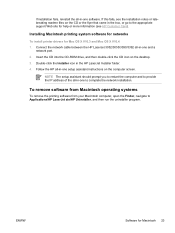
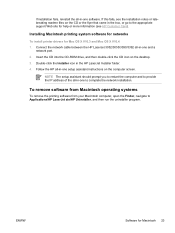
... IP address of the all-in-one software. Installing Macintosh printing system software for networks
To install printer drivers for Macintosh 23
Insert the CD into the CD-ROM... Installer icon in the HP LaserJet Installer folder. 4. Follow the HP all-in-one and a
network port. 2.
If this fails, see HP Customer Care). Connect the network cable between the HP LaserJet 3052/3055/3390/3392 all-in...
HP LaserJet 3050/3052/3055/3390/3392 All-in-One User Guide - Page 172


... want extended capabilities, and then click Next.
154 Chapter 9 Networking
ENWW HP LaserJet 3052/3055
Figure 9-1 Network port location
HP LaserJet 3390/3392
Configuring a network-port-connected all-in-one
To configure a network-port-connected all-in-one configuration (direct mode or peer-to-peer printing)
In this configuration, the all-in-one is the recommended network...
HP LaserJet 3050/3052/3055/3390/3392 All-in-One User Guide - Page 178
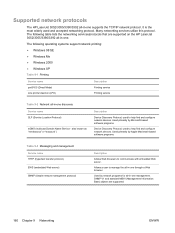
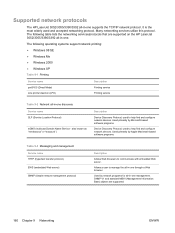
... (multicast Domain Name Service -
SNMP V1 and standard MIB-II (Management Information Base) objects are supported on the HP LaserJet 3052/3055/3390/3392 all-in -one . Allows a user to help find and configure network devices. The following table lists the networking services/protocols that are supported.
160 Chapter 9 Networking
ENWW Many networking services...
HP LaserJet 3050/3052/3055/3390/3392 All-in-One User Guide - Page 420


... using 31 printing on 60, 63, 205 priority input slot, loading 40 specifications 33, 34, 64, 206 help documentation 243 printer drivers, Windows 18 Help tab, HP ToolboxFX 277 HP Customer Care 374 HP Director (Macintosh), scanning from 145 HP fraud hotline 285 HP Instant Support 374 HP LaserJet 3050 all-in-one control panel 9
features 2 parts, locating 7 HP LaserJet 3052/3055...
HP LaserJet 3050/3052/3055/3390/3392 All-in-One User Guide - Page 422


... configuration page,
printing 271 network port
locating on HP LaserJet 3052/3055 11
locating on HP LaserJet 3390/3392 13
setting up printing
Macintosh 56 Windows 51 NetWare 167 network all-in-one discovery 160 AutoIP configuration 162 BOOTP 168 changing connection type 156 configuring 153 control panel, using 158 device polling 280 DHCP 163 direct mode 154 duplex...
HP LaserJet 3050/3052/3055/3390/3392 All-in-One User Guide - Page 424


..., troubleshooting 337 replacing ADF 297 ADF pickup roller assembly
299 print cartridges 251, 295 reports, all -in -one 376 repair. door release, locating on HP LaserJet 3050 7
door release, locating on HP LaserJet 3052/3055 10
door release, locating on HP LaserJet 3390/3392 12
HP fraud hotline 285 non-HP 285 pages per sheet,
Windows 51 output path, selecting...
Service Manual - Page 24
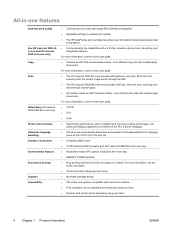
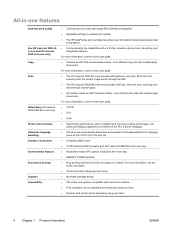
... REt 2400 text and graphics
● Adjustable settings to the appropriate printer language
(such as PS or PCL 6) for the print job. ● Hi-Speed USB 2.0 port ● 10/100 ethernet (RJ45) network port (HP LaserJet 3052/3055 all-in-one only) ● PowerSave mode (HP LaserJet 3052/3055 all-in-one only) ● ENERGY STAR® qualified ●...
Service Manual - Page 392


...251,
253 data-store parameters, printing
251 distinctive ring 93 dongle, part number 283 downstream current detection
96 error messages 200 error-correction mode (ECM)
260 features 4 ... system, paper
ADF operations, HP LaserJet 3052/3055 all-in-one 90
ADF, HP LaserJet 3050 all-inone 85
printer 80 feeding problems, troubleshooting
copier/scanner 221 printer 216 Finnish laser statemnet 367 firmware...
Service Manual - Page 402


... DSL 245 event log codes 209 fax error-correction mode (ECM)
260 fax receive codes 261 fax reports ...printing 50 USB cable
part numbers 283 USB cables
not included 28 USB interface operations 71 USB port
locating on HP LaserJet 3050 all-in-one 6
locating on HP LaserJet 3052... 78 overvoltage protection 77 requirements 348
W WAIT period
printer 68 scanner, HP LaserJet 3050 all -in -one 305, 333, 343 ...
Similar Questions
My Hp Laserjet 3052 Display Scanner Error 6
(Posted by shalomtshehla 9 years ago)
Hp Laserjet M3035 Printer Wont Print Two Sided
(Posted by kwaheva 9 years ago)
How Install Hp Laserjet 3052 Like Network Printer
(Posted by Larrmat 9 years ago)
What Is Heaviest Paper A Hp Laserjet 3015 Printer Can Print
(Posted by Glyphjos 9 years ago)
Hp Laserjet 3052 How To Reset
(Posted by violajeaves 10 years ago)

