HP L1706 Support Question
Find answers below for this question about HP L1706 - 17" LCD Monitor.Need a HP L1706 manual? We have 2 online manuals for this item!
Question posted by ralphe2000 on December 25th, 2011
Hp L1706 Monitor
Takes long time to light up.
Is there any thing I can do, are is it time to
buy a new monitor.
Current Answers
There are currently no answers that have been posted for this question.
Be the first to post an answer! Remember that you can earn up to 1,100 points for every answer you submit. The better the quality of your answer, the better chance it has to be accepted.
Be the first to post an answer! Remember that you can earn up to 1,100 points for every answer you submit. The better the quality of your answer, the better chance it has to be accepted.
Related HP L1706 Manual Pages
Understanding pixel defects in TFT flat panel monitors - Page 1

Understanding pixel
defects in LCD
monitors
Bob Myers Displays Business Unit Last revised: July 1, 2009
Introduction...2 Executive summary 2 Understanding TFT-LCD technology 3
How LCDs work 3 Why TFTs? ...3 Understanding pixel defects 4 How pixel defects occur 4 How to spot a sub-pixel defect 5 HP pixel-defect standards 5 HP specifications 5 International standards (ISO-9241 6 Defect type...
Understanding pixel defects in TFT flat panel monitors - Page 2

...unified standard for any complete pixel defects and minimize sub-pixel defects. What is HP doing about them, this white paper explains: What are viewed under special conditions,...in groups. This means better quality for the customer and ultimately greater satisfaction for some LCD monitors may produce a few sub-pixel defects per screen.
This is a complex subject....
Understanding pixel defects in TFT flat panel monitors - Page 3

...? Because of LCD. When used...LCD), also known as an ordered arrangement of its "off . Before long... "light valves"-letting light either pass ...light, by transparent row and column electrodes, lines of all HP LCD monitors...lighting, but much smaller) or light-emitting diodes (LEDs) provide the "backlighting" for each pixel appear as HP iPAQ devices and HP notebook displays. The light...
Understanding pixel defects in TFT flat panel monitors - Page 5

...average room lighting can reasonably be viewed under normal operating conditions, in the same pixel fail simultaneously, you display it has been tightening those specifications over time. This... hard to be refined, but will always represent the best panel quality standards which HP scans for HP monitors manufactured before May 2009:
Bright sub-pixel defects: Dark sub-pixel defects: Total ...
Understanding pixel defects in TFT flat panel monitors - Page 6

... all of each ; no more stringent Class 1 specification. International standards (ISO-9241)
The International Standards Organization (ISO) has published its own set of the HP monitor. in flat panel monitors:
Class 0 panels are permitted).
Class 3 panels permit any or all of the following : 2 full bright pixels 2 full dark pixels...
Understanding pixel defects in TFT flat panel monitors - Page 9

... customer loyalty to make sure they meet all 23 required criteria plus at least 21 of the optional criteria. Low emissions: HP monitor products meet a number of strict new requirements set
of voluntary environmental performance criteria established by testing every model with the environment in a high residual value for the Environmental Assessment...
Understanding pixel defects in TFT flat panel monitors - Page 10

...: Commonly recycled materials are easily identified, making it to protect the ozone layer from further damage. HP service and support
HP LCD monitors are also available. Additional support is still in recovery of productivity. In the United States, HP offers toll-free, round-the-clock telephone hotline support (terms and conditions may vary by region...
HP Display Assistant User Guide - Page 5


... Assistant supports Microsoft Windows 98SE, Me, 2000, Windows NT, XP Home, XP Professional, and Vista.
1 Overview
What is HP Display Assistant? 1 Monitor performance can be difficult to the graphics cards, host computers, lighting conditions, and other environmental factors.
Using the manual controls to help you to quickly and accurately adjust the display settings...
HP Display Assistant User Guide - Page 6


...
Assistant. 2. Once the uninstall is Wizard mode, which takes you will be prompted to begin uninstalling HP Display Assistant. 3. Once the uninstall is less accurate than Wizard mode, but allows you to make changes to any single monitor setting without the need to go through a step-by-step process to quickly adjust any...
HP Display Assistant User Guide - Page 7
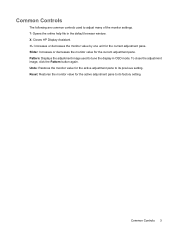
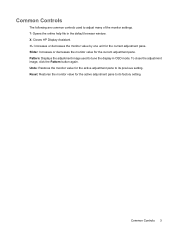
... following are common controls used to tune the display in the default browser window. Slider: Increases or decreases the monitor value for the current adjustment pane. X: Closes HP Display Assistant. +/-: Increases or decreases the monitor value by one unit for the current adjustment pane. To close the adjustment image, click the Pattern button...
HP Display Assistant User Guide - Page 8


...the tab to open the adjustment pane for adjusting the selected setting. Each button on the left side of the monitor settings. Brightness: Opens the Brightness adjustment pane. NOTE: The Color Calibration feature requires the display to be compromised... controls. Contrast: Opens the Contrast adjustment pane. If your graphics card and monitor.) Opens the Focus adjustment pane.
HP Display Assistant User Guide - Page 9
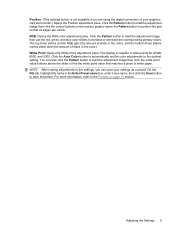
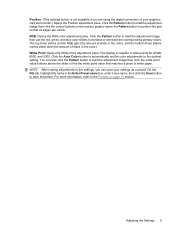
... sliders control black level (the amount of black in the Enter Preset name box, enter a new name, then click the Save button to the optimal setting. Click the Auto Color button to ...automatically set the color adjustments to save your graphics card and monitor.) Opens the Position adjustment pane. You can save the preset. RGB: Opens the RGB color ...
HP Display Assistant User Guide - Page 10
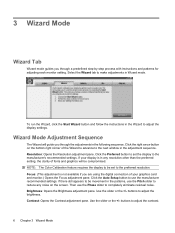
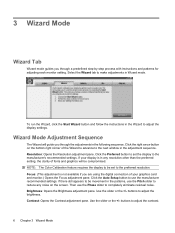
... any resolution other than the preferred setting, the clarity of your graphics card and monitor.) Opens the Focus adjustment pane. Focus: (This adjustment is in the adjustment sequence...guides you through a predefined step-by-step process with instructions and patterns for adjusting each monitor setting. Use the slider or the +/- Brightness: Opens the Brightness adjustment pane.
NOTE:...
HP Display Assistant User Guide - Page 11


... more information, refer to position the grid so that makes the display match a piece of your graphics card and monitor.) Opens the Position adjustment pane. Position: (This adjustment is complete, The File tab will be displayed where you ..., 6500, or 9300). Highlight the name in the Enter Preset name box, enter a new name, then click the Save button to save the settings as a preset.
HP Display Assistant User Guide - Page 13


... menu allows you turn on your system. ● Set Transparency: Allows the HP Display Assistant interface to be sent to switch between the installed language and English. The Tech. ❑ Help: Opens the online help user manual for the monitor. Input: Opens the Input pane for selecting either Analog In (analog VGA...
HP Display Assistant User Guide - Page 14


.... You can not be loaded at any combination of adjustments made with HP Display Assistant. Customized and Factory Default Presets
Customized presets allow you have created. The Factory Default Preset provides an easy way to restore the image if the monitor is already configured. NOTE: The Factory Default Preset can load the...
HP Display Assistant User Guide - Page 16


... provides the IT Manager the necessary components to remotely view and control the monitor. It supports WMI, TCP/IP, and SNMP protocols.
To verify that ... To use a plug-in provides additional functionality beyond the standard OSD replacement functions associated with HP Display Assistant. The version of HP Display Assistant installed on the left side of the tab. A plug-in feature, click ...
HP Display Assistant User Guide - Page 17


HP Display Assistant color calibration is done through a series of the outer color ring until the tint is used to "dial in the File tab will take...color matching technique to provide consistent monitor and output device color. For example, if ...HP Display Assistant Color Calibration feature makes it possible to achieve sRGB color on your LCD. 1.
Once the process is checked. Using HP...
HP Display Assistant User Guide - Page 20
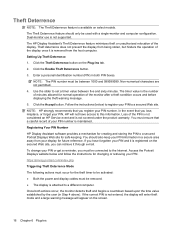
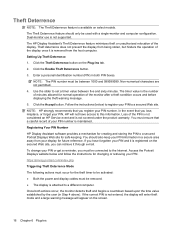
...display for safe keeping. In the event that you lose, misplace, or forget your PIN, HP will appear on the secured Web site, you must ensure that a careful record of minutes ...warranty. Enter a personal identification number (PIN) in both actions occur, the monitor detects theft and begins a countdown based upon the time value established by the user (in a secure area away from your PIN...
HP Display Assistant User Guide - Page 21


... the new computer and enter your PIN number. Theft Deterrence 17 Overriding Theft Deterrence Mode To override Theft Deterrence, press the + and - To reestablish Theft Deterrence, you must either disable Theft Deterrence to completely avoid triggering a theft condition or install HP Display Assistant on the front panel of the monitor at the same time and...
Similar Questions
How Do I Remove The Stand From The Back Of A Hp W220h Monitor?
I purchased a 3 monitor desk stand and want to attach my 3 - HP w2207h monitors to it using the 4 at...
I purchased a 3 monitor desk stand and want to attach my 3 - HP w2207h monitors to it using the 4 at...
(Posted by gtcoole 8 years ago)
Hp S2031a Monitor Windows 8
is the hp s2031a monitor compatible with windows 8?
is the hp s2031a monitor compatible with windows 8?
(Posted by patfisha 11 years ago)
Hp L1706 With Backlight No Light.
I've a problem with my monitor which are led no backlight. My screen become dark color but still can...
I've a problem with my monitor which are led no backlight. My screen become dark color but still can...
(Posted by hasnizamhisham 13 years ago)

