HP L1706 Support Question
Find answers below for this question about HP L1706 - 17" LCD Monitor.Need a HP L1706 manual? We have 2 online manuals for this item!
Question posted by PascLaacs on July 3rd, 2014
How To Remove Hp L1706 Base
The person who posted this question about this HP product did not include a detailed explanation. Please use the "Request More Information" button to the right if more details would help you to answer this question.
Current Answers
There are currently no answers that have been posted for this question.
Be the first to post an answer! Remember that you can earn up to 1,100 points for every answer you submit. The better the quality of your answer, the better chance it has to be accepted.
Be the first to post an answer! Remember that you can earn up to 1,100 points for every answer you submit. The better the quality of your answer, the better chance it has to be accepted.
Related HP L1706 Manual Pages
Understanding pixel defects in TFT flat panel monitors - Page 1

Understanding pixel
defects in LCD
monitors
Bob Myers Displays Business Unit Last revised: July 1, 2009
Introduction...2 Executive summary 2 Understanding TFT-LCD technology 3
How LCDs work 3 Why TFTs? ...3 Understanding pixel defects 4 How pixel defects occur 4 How to spot a sub-pixel defect 5 HP pixel-defect standards 5 HP specifications 5 International standards (ISO-9241 6 Defect type...
Understanding pixel defects in TFT flat panel monitors - Page 2

... unified standard for some LCD monitors may produce a few sub-pixel defects per screen. In this paper. Why is a complex subject. To deal with these inevitable minor flaws, HP has developed a set... pixel defects. Even so, some minimal sub-pixel defects. Executive summary
Flat panel LCD technology is this white paper explains: What are viewed under special conditions,...
Understanding pixel defects in TFT flat panel monitors - Page 3

...panels, with such a simple, passive-matrix drive system.
3 Unfortunately, when the drive voltage is removed from a given pixel and we move on the panel creates the complete image. In 1963, an...causing them to effectively act as any color and any brightness, and the combination of all HP LCD monitors as well as an ordered arrangement of its "off . Fluorescent lights (very similar to the...
Understanding pixel defects in TFT flat panel monitors - Page 5

..., defective sub-pixels can vary from a distance of producing high-quality images on our displays. HP specifications
HP pixel defect specifications continue to be refined, but will always represent the best panel quality standards which HP scans for HP monitors manufactured before May 2009:
Bright sub-pixel defects: Dark sub-pixel defects: Total sub-pixel...
Understanding pixel defects in TFT flat panel monitors - Page 6

...: Total sub-pixel defects: Full pixel defects:
2 maximum 5 maximum 5 maximum 0 allowed
Note: the date of manufacture is on the label on the back of all HP monitors are shipping with only a single sub-pixel defect. International standards (ISO-9241)
The International Standards Organization (ISO) has published its own set of acceptable pixel...
Understanding pixel defects in TFT flat panel monitors - Page 9

... and 28 optional criteria. The HP L1950g and HP L2245wg are designated EPEAT Gold, which indicates they will perform in a variety of networked environments to provide high quality products. Designed with the environment in a high residual value for industry-standard best-of-breed products-and our line of LCD monitors is a set by testing...
Understanding pixel defects in TFT flat panel monitors - Page 10

... extended service contracts go beyond standard warranties and help maximize the initial return on parts and labor, including the backlight. HP service and support
HP LCD monitors are protected under the industry-leading HP support umbrella, which includes 65,000 sales and service professionals in 160 countries around the world who provide an impressive depth...
HP Display Assistant User Guide - Page 5


... list and click the OK button. 5. Insert the Software and Documentation CD included with easy-to understand. The CD will automatically run and display the HP Monitors Software and Documentation window.
2.
Select a language from the drop-down list and click the >> button. 3. To get the best image on -screen display (OSD) menus...
HP Display Assistant User Guide - Page 6


... be prompted to confirm a successful uninstall. 7. Follow the steps below to begin uninstalling HP Display Assistant. 3. Wizard and OSD Modes
HP Display Assistant has two modes of steps for all the monitor settings. From the Add/Remove Programs window, click HP Display Assistant to accurately calibrate all settings. The recommended mode of operation is complete...
HP Display Assistant User Guide - Page 7
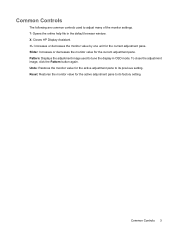
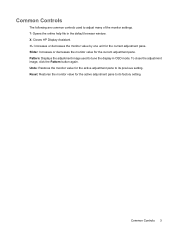
... for the active adjustment pane to its previous setting. Reset: Restores the monitor value for the active adjustment pane to adjust many of the monitor settings. ?: Opens the online help file in OSD mode. X: Closes HP Display Assistant. +/-: Increases or decreases the monitor value by one unit for the current adjustment pane. Slider: Increases...
HP Display Assistant User Guide - Page 13


...digital mode) as the input source for the monitor. Some displays do not have no affect. Selecting a source that can support up : Launches HP Display Assistant automatically when you to http://www.... version (requires an Internet connection to Portrait Displays for resolution of HP Display Assistant. Support button requires an Internet connection to work . The Tech.
The Check Update...
HP Display Assistant User Guide - Page 14


... Factory Default Preset provides an easy way to the customized presets, HP Display Assistant has a Factory Default Preset that can create multiple presets that is restarted. Loading this preset will reset the display to save all the monitor settings. You can be based on multi-user configurations, content specific material, application requirements, and...
HP Display Assistant User Guide - Page 16


... protocols.
The version of the tab. This feature is set to remotely view and control the monitor. NOTE: If Asset Management Status is available on select models. Asset Management
NOTE: The Asset... process.
12 Chapter 6 Plug-Ins Asset Management and Theft Deterrence are available on an HP Display Assistant-compatible system. 6 Plug-Ins
Plug-ins Tab
The Plug-ins tab contains ...
HP Display Assistant User Guide - Page 17


... with the process. 3.
Using HP Display Assistant Color Calibration
The color calibration will remove blue tint from Web sites and specifies a color matching technique to provide consistent monitor and output device color. NOTE:... toward the same color of steps to produce sRGB color on your LCD. 1. HP Display Assistant color calibration is done through a series of the outer ...
HP Display Assistant User Guide - Page 18
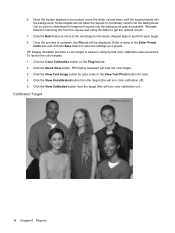
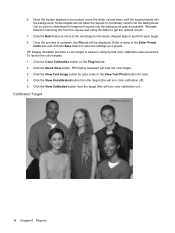
...View Test Image button for gray scale or the View Test Photo button for each target. 8. HP Display Assistant provides a color target to the next target in verifying that color calibration was successful....the slider to save the settings as possible. Calibrated Target
14 Chapter 6 Plug-Ins Alternate between removing tint from the target (this will load the color target. 3. Enter a name in the...
HP Display Assistant User Guide - Page 20
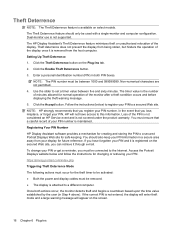
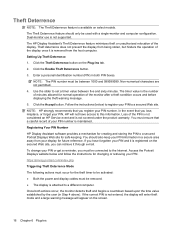
... is available on the screen.
16 Chapter 6 Plug-Ins
Registering Your PIN Number
HP Display Assistant software provides a mechanism for the theft timer to be activated: ●... Theft Deterrence feature is removed from the host computer. Enter a personal identification number (PIN) in both actions occur, the monitor detects theft and begins a countdown based upon the time value ...
HP Display Assistant User Guide - Page 21


...17 To reestablish Theft Deterrence, you must either disable Theft Deterrence to the computer. This effectively cancels your PIN when prompted the first time you turn on the front panel of the monitor ... Up Theft Deterrence." NOTE: If Theft Deterrence is enabled and you want to move your monitor to a different computer, you must go through the process described above for ten seconds. ...
HP Display Assistant User Guide - Page 22
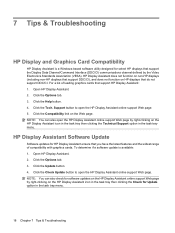
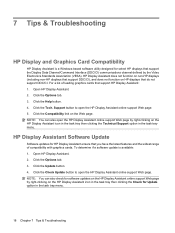
... update is a Windows-based software utility designed for select HP displays that do not support DDC/CI. Click the Update button. 4. Click the Tech. Open HP Display Assistant. 2. 7 Tips & Troubleshooting
HP Display and Graphics Card Compatibility
HP Display Assistant is available: 1. HP Display Assistant does not function on non-HP displays (including non-HP displays that support DDC...
HP Display Assistant User Guide - Page 23
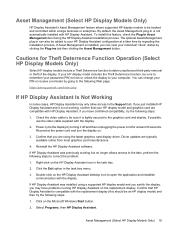
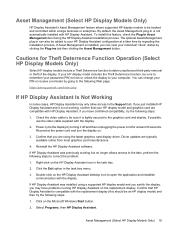
...unplugging the power cord for Theft Deterrence Function Operation (Select HP Display Models Only)
Select HP display models include a Theft Deterrence function to your PIN...removal or theft of the display. If possible, use the video cable supplied with HP Display Assistant.
Power cycle the display by repeating the installation process. Reinstall the HP Display Assistant software. If HP...
HP Display Assistant User Guide - Page 24
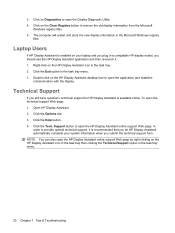
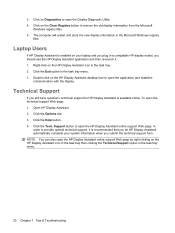
... then clicking the Technical Support option in the task tray menu.
20 Chapter 7 Tips & Troubleshooting
To open the Display Diagnostic Utility. 4. Open HP Display Assistant. 2. Support button to remove the old display information from the Microsoft
Windows registry files. 5. NOTE: You can also open the application and establish
communication with the display...
Similar Questions
How To Remove Hp W15v 15' Widescreen Lcd Monitor Base Stand
(Posted by Anonymous-88735 11 years ago)
Hp L1706 Monitor
Takes long time to light up. Is there any thing I can do, are is it time to buy a new monitor.
Takes long time to light up. Is there any thing I can do, are is it time to buy a new monitor.
(Posted by ralphe2000 12 years ago)
Hp L1810 18.5inch Lcd Monitor
how to install hp l1810 18.5inch lcd monitor drivers o
how to install hp l1810 18.5inch lcd monitor drivers o
(Posted by RAVI 12 years ago)
Hp L1706 With Backlight No Light.
I've a problem with my monitor which are led no backlight. My screen become dark color but still can...
I've a problem with my monitor which are led no backlight. My screen become dark color but still can...
(Posted by hasnizamhisham 13 years ago)

