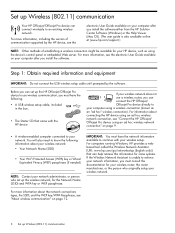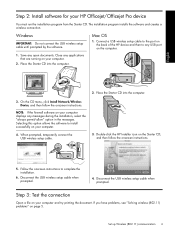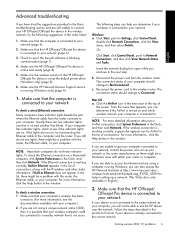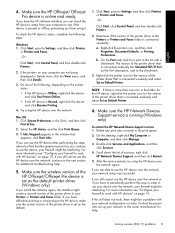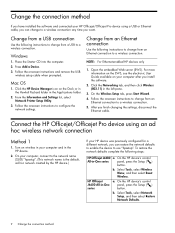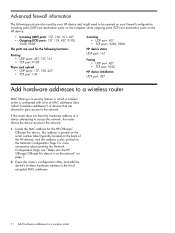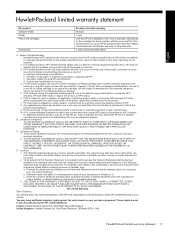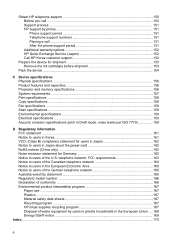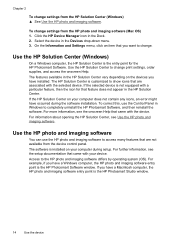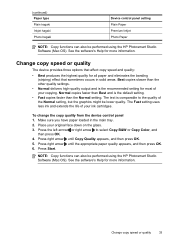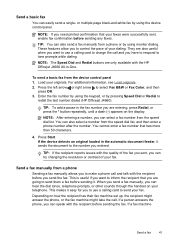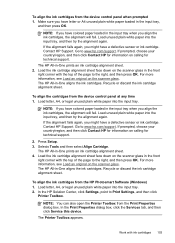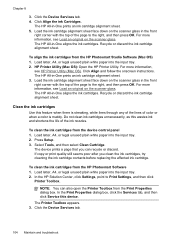HP J4580 Support Question
Find answers below for this question about HP J4580 - Officejet All-in-One Color Inkjet.Need a HP J4580 manual? We have 4 online manuals for this item!
Question posted by jpranch32055 on December 1st, 2010
How Can I Make My Hp J4580 Wireless
How can I make my printer wireless?
Current Answers
Related HP J4580 Manual Pages
Similar Questions
My Hp J4580 Will Not Cycle Paper Thru The Printer.
My HP J4580 will not cycle paper. The power indicaor light goes on, yet when I attempt to either pri...
My HP J4580 will not cycle paper. The power indicaor light goes on, yet when I attempt to either pri...
(Posted by chiefden7 9 years ago)
Can I Print Wirelessly Using My Hp J4580?
(Posted by SHAFdomin 9 years ago)
How Do I Set Up Wireless Printing For Hp J4580
(Posted by kejohnsm 10 years ago)
How To Make My 3070a Hp Deskjet Wireless?
how to make my 3070A HP deskjet wireless? step by step
how to make my 3070A HP deskjet wireless? step by step
(Posted by alevedahl 11 years ago)
Fax On An Hp 8600 Wireless With Phone Line
Can I fax on an hp 8600 wireless with phone line using a dsl line Thank you
Can I fax on an hp 8600 wireless with phone line using a dsl line Thank you
(Posted by mfambrose 11 years ago)