HP Officejet Pro 8600 Support Question
Find answers below for this question about HP Officejet Pro 8600.Need a HP Officejet Pro 8600 manual? We have 3 online manuals for this item!
Question posted by mfambrose on November 7th, 2012
Fax On An Hp 8600 Wireless With Phone Line
Can I fax on an hp 8600 wireless with phone line using a dsl line
Thank you
Current Answers
There are currently no answers that have been posted for this question.
Be the first to post an answer! Remember that you can earn up to 1,100 points for every answer you submit. The better the quality of your answer, the better chance it has to be accepted.
Be the first to post an answer! Remember that you can earn up to 1,100 points for every answer you submit. The better the quality of your answer, the better chance it has to be accepted.
Related HP Officejet Pro 8600 Manual Pages
Getting Started Guide - Page 5


... your network for quick sharing. For more email addresses for easy sharing and storage, or you can forward faxes through a wireless connection or using an Ethernet cable.
With HP Digital Fax, you can save incoming, black-and-white faxes to computer folders on your network or quickly share them with the printer.
Tip: If you can...
Getting Started Guide - Page 7


... mobile device, see "Use Web Services" on this option allows the software to a wireless network, enter the wireless network name and password (if prompted).
4. After the printer prints an information page,
follow the instructions to send the email message. Note: The information page also includes the email address you install the HP printer software. Use Web...
Getting Started Guide - Page 14


... answers the telephone, you can hang up and use fax
English
Use fax
In this point, you want to fax in a variety of the fax you sent, you can also send documents on page 4. The telephone line is silent while the fax is complete. Using the printer's control panel, you can send faxes in the printer. Proceed to the next...
Getting Started Guide - Page 22


...phone line by plugging a phone into the telephone wall jack and listening for a dial tone. The printer can only receive faxes manually.
• If you identify which piece of the other devices...equipment using the same phone line might always show Phone Off Hook.)
• Make sure extension phones (phones on the same phone line, but cannot receive faxes
• If you are using a DSL/...
Getting Started Guide - Page 25


...To" line, the attachments you are sending might not print.
• Make sure you are entering are sending documents that uses the ...using an Ethernet or wireless connection.
• Check the settings being used by the Web
Note: You cannot use these web features if the printer is enabled on the
printer. Tip: To use Web Services.
• Make sure Web Services is connected using HP...
User Guide - Page 9


... problems using HP websites 131
Solve HP Digital Solutions problems 131 Solving HP Direct Digital Filing problems 131 Common problems...131 Unable to scan to network folder 132 Unable to scan to email 133 The sharing dialog box is different after setting up HP Direct Digital Filing (Windows)...133 Solving HP Digital Fax problems 133
Solve memory device...
User Guide - Page 56


... by HP Officejet Pro 8600 Plus and HP Officejet Pro 8600 Premium.
• A valid email address • Outgoing SMTP server information • An active Internet connection
52
HP Digital Solutions For more information, see the documentation for your operating system. • Appropriate privileges on the shared folder You must be connected either through a wireless connection or using an...
User Guide - Page 60


... to the Email Address Book To add email addresses to the Outgoing Email Profile List. Follow the onscreen instructions.
CAUTION: HP Digital Fax is only supported by HP Officejet Pro 8600 Plus and HP Officejet Pro 8600 Premium.
You cannot use Fax to the Email Address Book.
4.
For more information, see Embedded web
server. 2. Open the embedded web server (EWS). Chapter...
User Guide - Page 65


...This section contains the following topics: • Send a standard fax • Send a standard fax from the computer • Send a fax manually from a phone • Send a fax using monitor dialing • Send a fax from memory • Schedule a fax to send later • Send a fax to send and receive faxes, including color faxes. You can use the printer to multiple recipients • Send...
User Guide - Page 84


... use with your printer by connecting a phone cord to the port labeled "1-LINE" on their customers with digital phone services, such as DSL/ADSL, PBX, or ISDN), you to a low cost phone service that allows you discuss with the telephone company directly for fax connections) or your connection to the Internet must be called Fax over Internet Protocol. HP...
User Guide - Page 91


... print documents using HP ePrint, complete the following steps: 1. On your computer or mobile device, open your printer's display.
NOTE: For information about individual Printer Apps, visit (www.eprintcenter.com). Create a new email message, and then attach the file that the printer's email address is the only address listed in the "To" line, the...
User Guide - Page 121


... for a message indicating that the printer is busy. If the Fax Hardware Test continues to Correct Port on Fax" test failed • The "Using Correct Type of Phone Cord with Fax" test failed • The "Dial Tone Detection" test failed • The "Fax Line Condition" test failed
The "Fax Hardware Test" failed
Solution: • Turn the printer off...
User Guide - Page 123
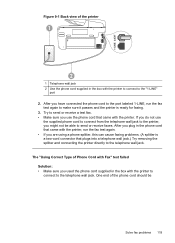
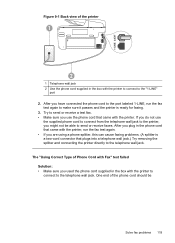
... the printer, you are using a phone splitter, this can cause faxing problems. (A splitter is ready for faxing.
3. After you used the phone cord supplied in the box with the printer to connect to the "1-LINE"
port
2. One end of the phone cord should be able to send or receive faxes. The "Using Correct Type of Phone Cord with Fax" test failed Solution...
User Guide - Page 124
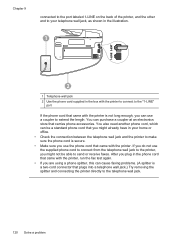
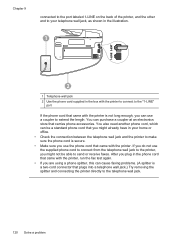
.... • If you are using a phone splitter, this can cause faxing problems. (A splitter is a two-cord connector that came with the printer is secure. • Make sure you use the phone cord that carries phone accessories. After you plug in the box with the printer to connect to the "1-LINE" port
If the phone cord that plugs into...
User Guide - Page 130


This means that you have a voice mail service, see Receive a fax manually. • If you have a voice mail service at the same phone number you use for fax calls, you have a computer dial-up modem on the same phone line with the printer, check to make sure that came with your
outgoing message to allow the printer...
User Guide - Page 131
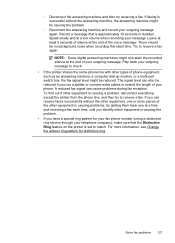
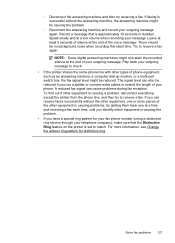
...find out if other equipment is causing a problem, disconnect everything except the printer from the phone line, and then try to extend the length of your telephone company), make sure that is...information, see Change the answer ring pattern for your fax phone number (using a distinctive ring service through your phone. There should be causing the problem.
ƕ Reconnect the answering machine and...
User Guide - Page 133


..., then connect the other end to the open port on using Web Services and HP websites 129
Solution: If the computer receiving faxes is turned off . You also need another phone cord to the port labeled 1-LINE on . Using the phone cord supplied in the box with a 2-wire phone cord adaptor, you might already have in the printer...
User Guide - Page 147


... status on your computer
The firewall might be sure you've installed the HP printer software. If you are having problems such as:
• Printer not found . To print using Wireless Direct Printing from notifying computers on your wireless computer or mobile device, search for and connect to a network and Web Services has been enabled...
User Guide - Page 214
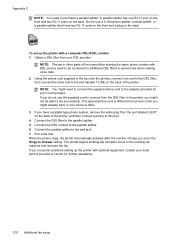
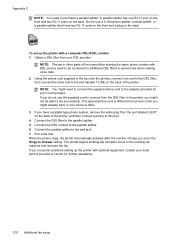
... labeled 2-EXT on the back. NOTE: Phones in other end to Answer setting. Connect the DSL filter to the adapter provided for further assistance.
210 Additional fax setup Run a fax test.
NOTE: You might need to connect the supplied phone cord to the parallel splitter. 5. If you do not use a 2-line phone splitter, a serial splitter, or a parallel splitter...
User Guide - Page 248


...distinctive ringing 77 distinctive ringing (parallel
phone systems) 201 DSL (parallel phone
systems) 199 fax scenarios 196 fax, with parallel phone
systems 195 ISDN line (parallel phone
systems) 200 PBX system (parallel phone
systems) 200 separate fax line (parallel
phone systems) 198 shared phone line (parallel
phone systems) 202 test fax 218 voice mail (parallel phone
systems) 203 voice mail and...
Similar Questions
Fax Won't Ring To Receive On Hp 8600.says Phone In Use
(Posted by SIco 10 years ago)
How To Remove The Fax From My Hp 8600 On Phone Line
(Posted by gpappea 10 years ago)
Hp 8600 Fax Test Failed You Are Not Using The Correct Phone Cord
(Posted by ladwo 10 years ago)
My Hp 8600 Says Off Line. How Do I Swithch To Online So It Will Print?
MY HP 8600 says off line. How do I swithch to online so it will print?
MY HP 8600 says off line. How do I swithch to online so it will print?
(Posted by polo87 11 years ago)
Using Hp 3015 Only Printer Without Using Control Panel
how to use Hp 3015 only printer without using control panel
how to use Hp 3015 only printer without using control panel
(Posted by VijayRaman 11 years ago)

