HP 3015 Support Question
Find answers below for this question about HP 3015 - LaserJet B/W Laser.Need a HP 3015 manual? We have 12 online manuals for this item!
Question posted by VijayRaman on November 22nd, 2012
Using Hp 3015 Only Printer Without Using Control Panel
how to use Hp 3015 only printer without using control panel
Current Answers
There are currently no answers that have been posted for this question.
Be the first to post an answer! Remember that you can earn up to 1,100 points for every answer you submit. The better the quality of your answer, the better chance it has to be accepted.
Be the first to post an answer! Remember that you can earn up to 1,100 points for every answer you submit. The better the quality of your answer, the better chance it has to be accepted.
Related HP 3015 Manual Pages
HP LaserJet 3015 All-in-One - User Guide - Page 5


... features ...3 Identifying the hardware components 4
HP LaserJet 3015 all-in-one hardware components 4 Identifying the device control panel components 5 Identifying the software components 6 Print-media specifications ...7
Supported paper weights and sizes 7
2 Changing the settings by using the hp toolbox or the device control panel
Using the hp toolbox ...10 Supported operating systems 10...
HP LaserJet 3015 All-in-One - User Guide - Page 19
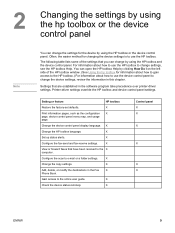
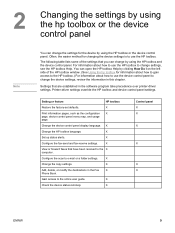
... some of the HP toolbox window. (See Using the hp toolbox for information about how to gain access to the HP toolbox.) For information about how to change the device settings, review the information in this chapter. Printer-driver settings override the HP toolbox and device control panel settings. Change the device control panel display language. X
Change the HP toolbox language.
Gain...
HP LaserJet 3015, 3030, and 3380 All-in-One - (English/French) Fax Guide - Page 90


... cleanout part is printing curled or wrinkled pages when using both hands, pull the control-panel door toward you feel resistance, go to a different paper type. Make sure that the media meets HP specifications. See the HP LaserJet Printer Family Print Media Guide at the following website: http://www.hp.com/support/ljpaperguide.
Turn over the stack of...
HP PCL/PJL reference - PCL 5 Comparison Guide - Page 59


...button with one modification. Typefaces in the HP LaserJet 4L printer are identical to those of the control panel functions must be controlled programmatically using Hewlett-Packard's Printer Job Language (refer to the Printer Job Language Technical Reference Manual, part number 5021-0380 for paper source-refer to Table 1-1). ENWW
Printer-Specific Differences 2-11
Thus, the 4L does...
HP PCL/PJL reference - PCL 5 Comparison Guide - Page 185


... all values are for all printers. If a feature setting is not supported on a printer (for the HP-GL/2 context. The User Default Environment, which includes product-specific information about products newer than those included in this book, see the PCL5 Comparison Guide Addendum, which can be set from a printer's control panel, is listed in Table 4-1 for...
HP PCL/PJL reference - PCL 5 Comparison Guide - Page 186
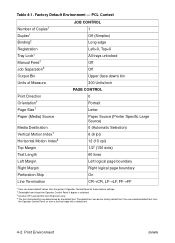
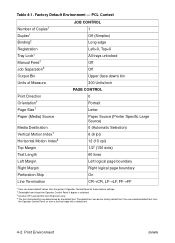
... - The default font can select default values from the printer's Operator Control Panel for these feature settings. 2 Selectable from a font cartridge...user selected default font from
the Operator Control Panel, or from the printer Operator Control Panel if duplex is selected. 3 Used on HP LaserJet IIISi and 4Si printers only. 4 The font characteristics are determined by the default...
HP PCL/PJL reference - Printer Job Language Technical Reference Manual - Page 69
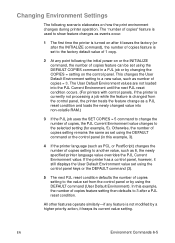
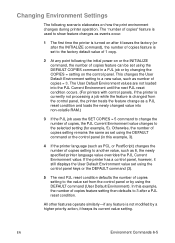
... of copies = 3. This changes the User Default Environment setting to 3 after a PJL reset condition. If the printer has a control panel, however, it leaves the factory (or after it still displays the User Default Environment value set using the control panel keys or the DEFAULT command (3).
5 The next PJL reset condition defaults the number of copies setting...
HP PCL/PJL reference - Printer Job Language Technical Reference Manual - Page 186
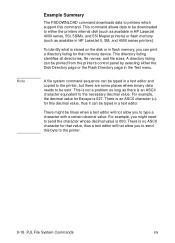
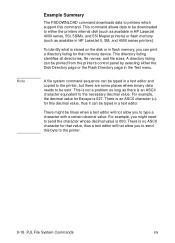
...sizes.
A directory listing can print a directory listing for that memory device. A file system command sequence can be sent. There is 027...printer's control panel by selecting either the printers internal disk (such as available in HP LaserJet 5, 5M, and 4000 series printers). This is not a problem as long as available in HP LaserJet 4000 series, 5Si, 5SiMx, and 5Si Mopier printers...
HP PCL/PJL reference - Printer Job Language Technical Reference Manual - Page 189
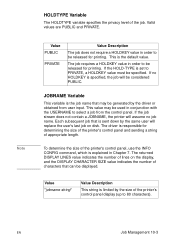
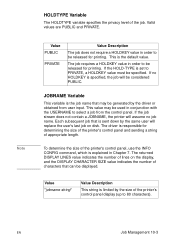
... a HOLDKEY value in order to be released for determining the size of the printer's control panel and sending a string of the printer's control panel display (up to select a job from user input. Note
HOLDTYPE Variable
The HOLDTYPE variable specifies the privacy level of the printer's control panel, use the INFO CONFIG command, which is the default value. Value PUBLIC
PRIVATE...
HP PCL/PJL reference - Printer Job Language Technical Reference Manual - Page 190


... string is "NO USER NAME". Example: Job Management HP LaserJet 8100
The following PJL example demonstrates job management. It creates a secure Proof and Hold job that is responsible for printing via the control panel or JetAdmin.
%-12345X@PJL @PJL COMMENT **Give job... it for determining the size of the printer's control panel and sending a string of the printer's control panel display.
HP PCL/PJL reference - Printer Job Language Technical Reference Manual - Page 191
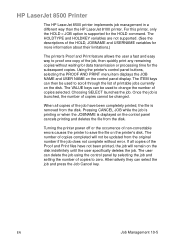
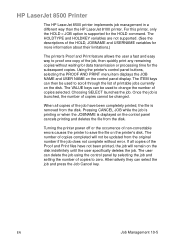
... number of copies selected. Using the printer's control panel buttons, selecting the PROOF AND PRINT menu item displays the JOB NAME and USER NAME on the disk indefinitely until the user specifically deletes the job. EN
Job Management 10-5 HP LaserJet 8500 Printer
The HP LaserJet 8500 printer implements job management in a different way than the HP LaserJet 8100 printer. The HOLDTYPE and...
HP PCL/PJL reference - Printer Job Language Technical Reference Manual - Page 192


...HP LaserJet 8500, the string is printed immediately or stored. HOLD Variable
Specifies the retention classification of 7-bit ASCII text [uppercase A -
JOBNAME Variable
This variable is the job name that is responsible for determining the size of the printer's control panel...job stream does not contain a JOBNAME, the printer will be used in conjunction with the USERNAME to hold the job...
HP PCL/PJL reference - Printer Job Language Technical Reference Manual - Page 287
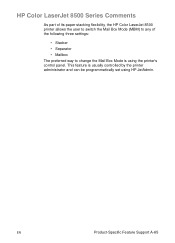
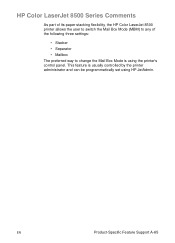
... its paper stacking flexibility, the HP Color LaserJet 8500 printer allows the user to switch the Mail Box Mode (MBM) to any of the following three settings:
• Stacker • Separator • Mailbox The preferred way to change the Mail Box Mode is usually controlled by the printer administrator and can be programmatically set using the printer's control panel.
HP PCL/PJL reference - Printer Job Language Technical Reference Manual - Page 327
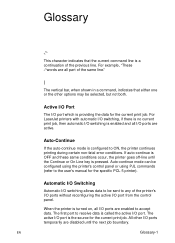
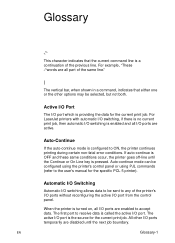
...
Automatic I/O switching allows data to be configured using the printer's control panel or using PJL commands (refer to the user's manual for the specific PCL 5 printer).
All other options may be selected, but ...and these same conditions occur, the printer goes off-line until the next job boundary. The first port to accept data.
For LaserJet printers with automatic I/O switching, if there ...
Service Manual - Page 6


... feature 38
Guidelines for using media...39 Paper and transparencies...Printer main input tray (all models 60 HP LaserJet 3015 ADF pickup roller 61 HP LaserJet 3015 ADF separation pad set 62 HP LaserJet 3015 ADF input tray 62 HP LaserJet 3015 ADF output bin 63 HP LaserJet 3020 and 3030 ADF pickup roller 63 HP LaserJet 3020 and 3030 ADF separation pad 66 HP LaserJet 3020 and 3030 control-panel...
Service Manual - Page 94
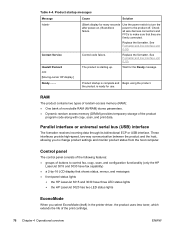
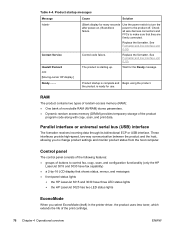
... after power-on.) Boot-block failure.
Replace the formatter. See Formatter and line interface unit (LIU).
Contact Service
Control-code failure.
Replace the formatter. Check all wire-harness connectors and FFCs to the product off. Table 4-4. Use the power switch to turn the power to make sure that they are firmly connected.
Service Manual - Page 216
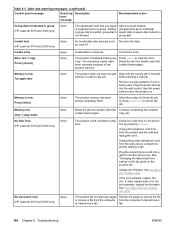
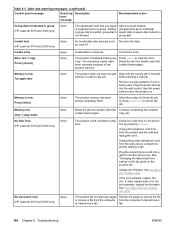
Alert and warning messages (continued)
Control panel message
Event log Description error message
Recommended action
Group dial not allowed in the fax guide on the product CD. Invalid date (HP LaserJet 3015 and 3030 only)
None
An invalid date was entered, such Re-enter the date.
before starting a new job. Use the power switch to cancel the...
Service Manual - Page 218
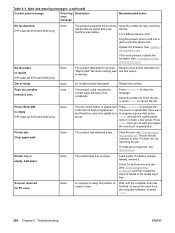
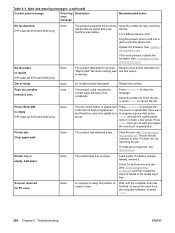
... range
None
An invalid number was use the control panel menu to create a scan. Press MENU/ENTER to retry receiving
call but did not detect that a fax
the fax. Phone Book ### is empty (HP LaserJet 3015 and 3030 only)
None
The one -touch or speed-dial. Clear the jam (see Maintenance. Printer tray is already loaded, remove...
Service Manual - Page 355
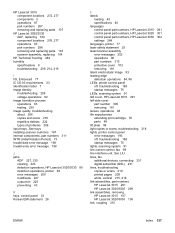
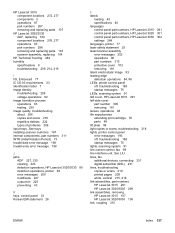
... numbers, HP LaserJet 3015 291 control panel part numbers, HP LaserJet 3020 301 control panel part numbers, HP LaserJet 3030 302 settings 264 languages, printer 77 laser safety statement 25 laser/scanner assembly error messages 202 operations 80 part numbers 313 protective cover 103 removing 181 latent electrostatic image 83 leading edge detection operations 84, 86 LEDs, printer control panel off...
Service Manual - Page 357


... control panel bezels, HP LaserJet 3020 301 control panel bezels, HP LaserJet 3030 302 control panel overlays, HP LaserJet 3015 291 control panel, HP LaserJet 3015 287 covers 309, 311 covers, HP LaserJet 3015 291 cushion, scanner 309 engine-controller-PCB assembly 313 flatbed, HP LaserJet 3020/3030 297 flexible flat cable, HP LaserJet 3015 291 formatter, HP LaserJet 3015 287 formatter, HP LaserJet...
Similar Questions
Hp 3015 Printer Will Not Feed Multiple Sheets
(Posted by yanivlb 9 years ago)
How Do You Turn Back On Hp Officejet 6600 From Control Panel
(Posted by gizmobadab 10 years ago)
How To Change Hp Officejet Pro 8000 Control Panel Language Settings
(Posted by Flacale 10 years ago)
Hp Laserjet 3015 Printer Paper-jam Again Again Its Saying
Hp laserjet 3015 Printer Paper-jam again again its saying
Hp laserjet 3015 Printer Paper-jam again again its saying
(Posted by tamizhancomputers 12 years ago)

