HP 3015 Support Question
Find answers below for this question about HP 3015 - LaserJet B/W Laser.Need a HP 3015 manual? We have 12 online manuals for this item!
Question posted by yanivlb on May 18th, 2014
Hp 3015 Printer Will Not Feed Multiple Sheets
The person who posted this question about this HP product did not include a detailed explanation. Please use the "Request More Information" button to the right if more details would help you to answer this question.
Current Answers
There are currently no answers that have been posted for this question.
Be the first to post an answer! Remember that you can earn up to 1,100 points for every answer you submit. The better the quality of your answer, the better chance it has to be accepted.
Be the first to post an answer! Remember that you can earn up to 1,100 points for every answer you submit. The better the quality of your answer, the better chance it has to be accepted.
Related HP 3015 Manual Pages
HP Printers - Supported Citrix Presentation Server environments - Page 1


...
November 2008
Executive summary...2 What's new ...2 Versions of Terminal Server and Citrix supported by HP 2 Testing performed by HP ...3 HP LaserJet printers and supported driver versions 4 HP Color printers with Edgeline Technology and supported driver versions 12 Using the HP Universal Print Driver version 4.7 for Windows in Citrix environments 12 The difference between the Citrix...
HP Printers - Supported Citrix Presentation Server environments - Page 3


... the StressPrinters tool provided by Citrix to simulate a user logon where multiple printers are free of LaserJet, Business Inkjet, and Deskjet printers for Citrix to test that is very similar to the Citrix Interoperability Test Kit for all other HP printers. All HP printers and their associated printer drivers listed in this article. In addition to the feature testing...
HP Printers - Supported Citrix Presentation Server environments - Page 4


... Not Supported
N/A
PS N/A N/A N/A N/A
N/A Win2k/XP/2003/2003- Table 1: Minimum levels of the issue resolutions and known product limitations is included in Citrix environments by HP. HP LaserJet printers and supported driver versions
Table 1 identifies the HP LaserJet printers and associated drivers that are supported in this section.
x64: 60.061.442.00 N/A N/A N/A
N/A
4 These...
HP Printers - Supported Citrix Presentation Server environments - Page 12


HP has tested the HP Universal Print PCL 5 driver, HP Universal Print PCL 6 driver, and the HP universal postscript emulation driver in Citrix
environ- Multiple users will compete for more information and white papers.
As a result, dynamic mode installation of the HP Universal Print Driver is not supported in a multi-user environment. Or use printers on the network...
HP Printers - Supported Citrix Presentation Server environments - Page 15


...versions stated in Citrix environments compared to consumer Deskjets. N/A
HP Deskjet printers and supported driver versions
HP recognizes the need for small inexpensive printing solutions for Citrix ...; Faster print speeds in normal modes. • Robust networking capabilities, comparable to HP LaserJets. • Lower intervention rates with higher capacity paper trays and ink supplies. •...
HP LaserJet 3015 All-in-One - User Guide - Page 92
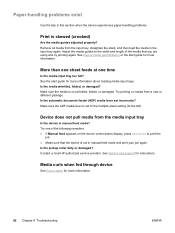
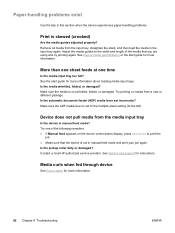
... multiple-sheet setting (to print the
job. ● Make sure that you are using and try printing again. Try one time
Is the media input tray too full? Media curls when fed through device
See...then load the media in manual feed mode and print your job again. Paper-handling problems exist
Use the tips in manual feed mode? Try printing on the device control panel display, press MENU/...
HP LaserJet 3015 All-in-One - User Guide - Page 95


... cold water. See Device media specifications for more information about removing the media input tray, see To remove the media input tray. This helps prevent multiple sheets of media from the...device is not wrinkled, folded, or damaged.
● Make sure that the input trays are loaded properly and are printing on media that meets HP specifications. ENWW
Media jams occur in the printer
...
HP LaserJet 3015 All-in-One - User Guide - Page 143
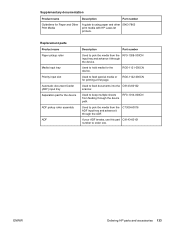
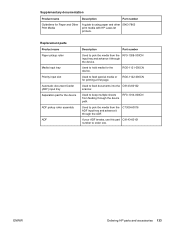
... ADF breaks, use this part C9143-60101 number to feed documents into the C9143-60102 scanner. Used to pick the media from feeding through the device path. Used to hold media for the device
ADF pickup roller assembly
ADF
Description
Part number
Used to keep multiple sheets RF0-1014-000CN from the RF0-1008-000CN input...
HP LaserJet 3015 All-in-One - User Guide - Page 160
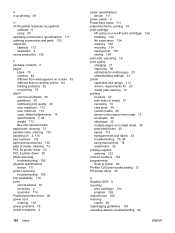
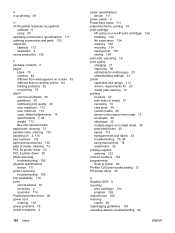
... sides of media 37 canceling 19 card stock 36 custom media 36 device control panel menu map 13 envelopes 30 letterhead 35 multiple pages on a single sheet 39 preprinted forms 35 speed 113 transparencies and labels 33 troubleshooting 76, 98 using manual feed 18 watermarks 42 printing supplies ordering 132 product numbers 132 programming...
HP PCL/PJL reference - PCL 5 Comparison Guide - Page 153


... Feed Tray (2) MultiPurpose Tray (Tray 1)(4) Tray 2 (first cassette)(1) Tray 3 (second cassette)(5) Tray 4 (third cassette)(8) Envelope Feeder External Trays (HCI)(20-59)
Command
?&l2H ?&l4H ?&l1H ?&l5H ?&l8H ?&l6H ?&l20H to Table 1-1, HP LaserJet Printer Feature Comparison, for selecting the various paper sources. HP LaserJet 6L and LaserJet 6L Gold Printers
The HP LaserJet 6L and LaserJet...
HP PCL/PJL reference - PCL 5 Comparison Guide - Page 159


... and options as the direct descendent of the HP Color LaserJet 5 and the HP LaserJet 5 printers, since it prints. This printer can be considered as the LaserJet 4000 printer.
HP Color LaserJet 4500 Series Printers
The HP Color LaserJet 4500 printer is the third in the series of Color LaserJet printers that started with an HP JetDirect card, duplexer, 500-sheet paper tray, and 32 Mb of...
HP PCL/PJL reference - PCL 5 Comparison Guide - Page 168


...Tray (7) Manual Feed Tray (2) Tray 1 (4) Tray 2 (1) Tray 3 (5)
Paper Source ?&l7H ?&l2H ?&l1H ?&l4H ?&l5H
2-120 Printer-Specific Differences
ENWW Like the LaserJet 6L, the HP LaserJet 1100 series printers do not have nearly the same PCL 5 feature set . HP LaserJet 1100 Series Printers
The HP LaserJet 1100 series printers are versatile 10 page-per minute than the HP LaserJet 6L, contain...
HP PCL/PJL reference - Printer Job Language Technical Reference Addendum - Page 155


... bin (face-down) (HP multifunction finisher) 15 setting to stacker bin (HP multifunction finisher) 15 setting to stapler output bin (no staples) (3,000-sheet stacker/ stapler) 13 setting to top output bin of printer (3,000-sheet stacker) 14 setting to top output bin of printer (3,000-sheet stacker/stapler) 12
device messages 144 DINQUIRE command support
color LaserJet 2500 series 22...
HP PCL/PJL reference - Printer Job Language Technical Reference Manual - Page 84


...,
CUSTOM is for feeding different sizes, CUSTOM...to
print correctly with the printer: the
JISB5, JPOST,
LaserJet 4P/4MP printers interpret
JPOSTD
CUSTOM as odd...printer overrun errors (error 21) when
formatting very dense or complex
images, especially HP-GL/2 images. LETTER, LEGAL,
Letter, Legal, Ledger, A5, A4, A3,
A5, A4,
Executive, JISB4, and JISB5 are derived, either from the device...
Service Manual - Page 21
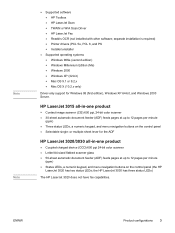
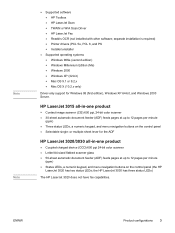
... other software;
or multiple-sheet lever for Windows 98 (first edition), Windows XP 64-bit, and Windows 2003 Server. ENWW
Product configurations 3 HP LaserJet 3015 all -in -one product
● Coupled charged device (CCD) 600 ppi 24-bit color scanner ● Letter/A4-sized flatbed scanner glass ● 50-sheet automatic document feeder (ADF) feeds pages at up...
Service Manual - Page 27
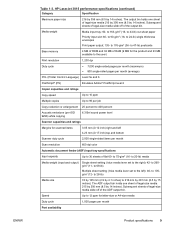
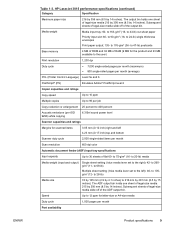
...month
Port availability
Product specifications 9 to 69-lb)
Multiple sheet setting ( blue media lever set to 400 percent... thickness envelopes
Print paper output: 135- HP LaserJet 3015 performance specifications (continued)
Category
Specification
Maximum paper size
216 by... single-sided pages per month (average)
PCL (Printer Control Language) Level 5e and 6
PostScript® (PS)...
Service Manual - Page 61


... When you add new media, make a copy on facing up . This helps prevent multiple sheets of media from the input tray and straighten the stack of jams: ● Remove...on the product CD for ADF originals
HP LaserJet 3015: you want to be printed on facing up . If you must use a carrier sheet to be printed on facing up ....feeding through the printer at one envelope, transparency, or card.
Service Manual - Page 105
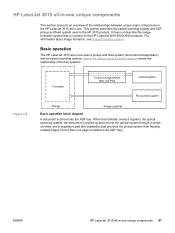
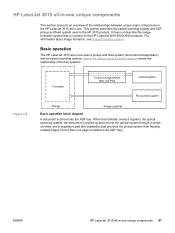
... a signal to the HP LaserJet 3015/3020/3030 products. HP LaserJet 3015 all-in-one unique components
This section presents an overview of the two systems.
Figure 4-8. Basic operation block diagram
A document is placed into the optical system through a series of rollers and a separation pad (the separation pad prevents the pickup system from feeding multiple pages if more...
Service Manual - Page 245


... dirty or damaged. Remove some of the sheets. The HP LaserJet 3015, 3020, and 3030 main input tray can effectively decrease multifeeds.
The paper does not meet HP specifications for heavier paper) to fill the paper output bin.
Clean the pickup roller. The separation pad is overfilled.
The printer feeds multiple sheets or jams frequently from the main input...
Service Manual - Page 248


... lid for the HP LaserJet 3020 and 3030).
The ADF feeds multiple sheets or jams frequently ... input tray guides are snapped in the HP
specifications. HP LaserJet 3015: replace the scanner assembly. The ADF...HP LaserJet 3020 and 3030: replace the ADF pickup roller See, User replaceable parts. A problem exists in the HP LaserJet Printer Family Print Media Guide Use the flatbed ( HP LaserJet...
Similar Questions
How Do I Turn Off Printer Notifications For Hp 3015
(Posted by buale 9 years ago)
Hp Deskjet 2050 Printer Feeds But Won't Print On Thick Paper
(Posted by julChatt 10 years ago)
Will Hp 1050 Printer Feed Paper Without Ink
(Posted by lee12je 10 years ago)
Using Hp 3015 Only Printer Without Using Control Panel
how to use Hp 3015 only printer without using control panel
how to use Hp 3015 only printer without using control panel
(Posted by VijayRaman 11 years ago)

