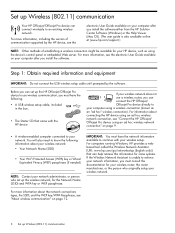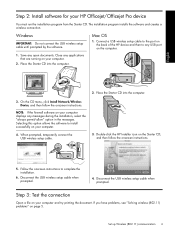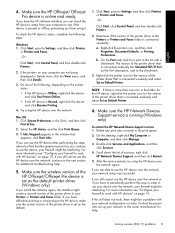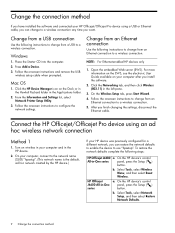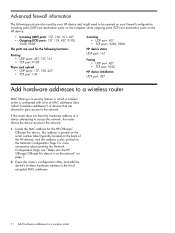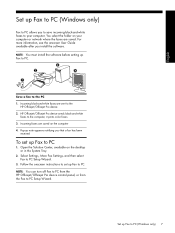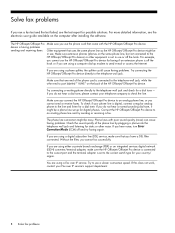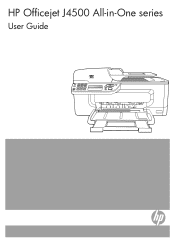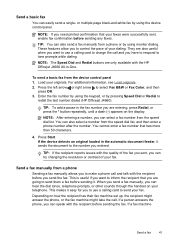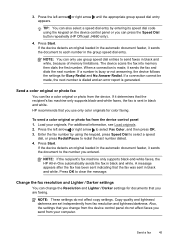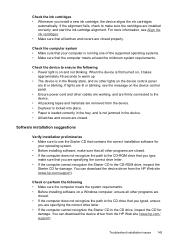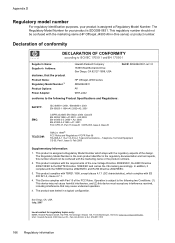HP J4550 Support Question
Find answers below for this question about HP J4550 - Officejet All-in-One - Multifunctional Fax Copier Pinter.Need a HP J4550 manual? We have 4 online manuals for this item!
Question posted by robiecroix on October 10th, 2014
Hp Officejet J4500 Starter Cd
It's compatible for j4550
Current Answers
Answer #1: Posted by Odin on October 10th, 2014 7:04 AM
Go to this HP page and follow a link that applies to your operating system.
Hope this is useful. Please don't forget to click the Accept This Answer button if you do accept it. My aim is to provide reliable helpful answers, not just a lot of them. See https://www.helpowl.com/profile/Odin.
Related HP J4550 Manual Pages
Similar Questions
Hp Officejet J3600 Starter Cd Broken. Can I Download From Hp Website
HP Officejet J3600 starter CD broken. can I download from HP website
HP Officejet J3600 starter CD broken. can I download from HP website
(Posted by willian8920 9 years ago)
How To Redial Fax Number On Hp Officejet J4550
(Posted by Rawikaz 10 years ago)
Is A Hp Officejet G Series,compatible For Hp Windows 7 Pc.
My Windows 7 Pc Does Send Stuff To My Printer(hp Officejet G Series) And Prints, But I Can,t Scan A ...
My Windows 7 Pc Does Send Stuff To My Printer(hp Officejet G Series) And Prints, But I Can,t Scan A ...
(Posted by mjanousek 10 years ago)
Software Driver For Hp Officejet J4550???
please help me i just have recently bought a printer from someone and i just realized that they didn...
please help me i just have recently bought a printer from someone and i just realized that they didn...
(Posted by payamsharif55 11 years ago)
Down Load Instructions To Send Faxes On Hp Officejet 4550 All In One
Download insructions to send faxes on HP Officejet 4550 all in one
Download insructions to send faxes on HP Officejet 4550 all in one
(Posted by jamesbadgett 12 years ago)