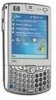HP Hw6515 Support Question
Find answers below for this question about HP Hw6515 - iPAQ Mobile Messenger Smartphone 55 MB.Need a HP Hw6515 manual? We have 4 online manuals for this item!
Question posted by adibibicu on August 15th, 2011
Language From German In English Hp-hw6515
how change the language on this ipaq in english?
Current Answers
There are currently no answers that have been posted for this question.
Be the first to post an answer! Remember that you can earn up to 1,100 points for every answer you submit. The better the quality of your answer, the better chance it has to be accepted.
Be the first to post an answer! Remember that you can earn up to 1,100 points for every answer you submit. The better the quality of your answer, the better chance it has to be accepted.
Related HP Hw6515 Manual Pages
HP iPAQ hw6500 Mobile Messenger Series Product Maintenance Guide - Page 10
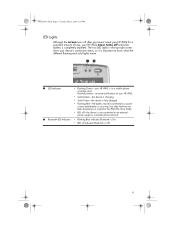
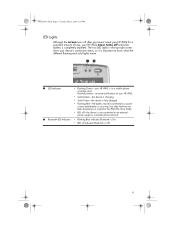
...; Flashing Red-the battery must be connected to a power
source immediately, or you haven't used your HP iPAQ for a specified amount of time, your HP iPAQ never turns off indicates Bluetooth is completely depleted. The two LED lights in a mobile phone
coverage area. 430524-001.book Page 6 Tuesday, May 2, 2006 2:05 PM
LED Lights
Although the...
HP iPAQ hw6500 Mobile Messenger Series Product Maintenance Guide - Page 18


... this remedies the issue. again whenever you receive a phone call , contact your mobile phone service provider for more details.
This indicates that
your data.
14
charged? both the main and backup batteries. Why does my HP iPAQ Your HP iPAQ is actually going into the AC adapter or charging HP iPAQ is charging?
Remove and re-insert the battery...
HP iPAQ hw6500 Mobile Messenger Series Product Maintenance Guide - Page 20


....book Page 16 Tuesday, May 2, 2006 2:05 PM
Question
Answer
How can 't I see anything • Be sure the HP iPAQ is powered on
the speaker phone? do I prevent a call Incoming phone calls will go to your mobile phone network and the screen turns on the top right
vibrate? Audio quality is still monitoring your device.
5. Your...
HP iPAQ hw6500 Mobile Messenger Series for the Cingular Network - Page 11
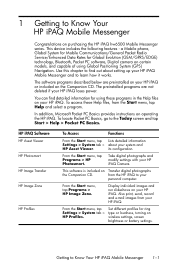
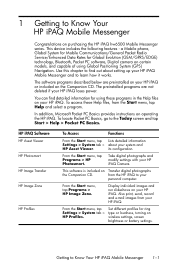
...photographs and modify settings with your HP iPAQ.
From the Start menu, tap Settings > System tab > HP Profiles. a Mobile phone, Global System for Mobile Communications/General Packet Radio Service/Enhanced ... on your HP iPAQ or included on purchasing the HP iPAQ hw6500 Mobile Messenger series. To locate Pocket PC Basics, go to Know Your HP iPAQ Mobile Messenger 1-1 Set different...
HP iPAQ hw6500 Mobile Messenger Series for the Cingular Network - Page 47
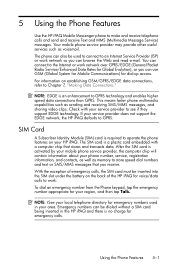
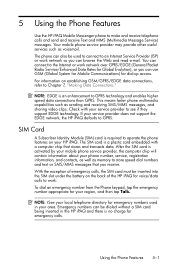
... is a plastic card embedded with your HP iPAQ. With the exception of the HP iPAQ for voice/data calls to an Internet Service Provider (ISP) or work network so you can browse the Web and read e-mail.
5 Using the Phone Features
Use the HP iPAQ Mobile Messenger phone to Chapter 7, "Making Data Connections." The phone can connect to see if they...
HP iPAQ hw6500 Mobile Messenger Series for the Cingular Network - Page 50
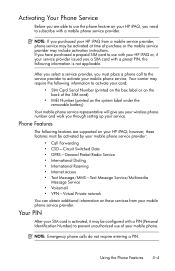
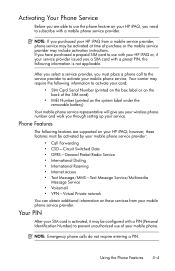
... to the service provider to use of purchase or the mobile service provider may be activated at time of your mobile phone. Using the Phone Features 5-4
NOTE: Emergency phone calls do not require entering a PIN. Activating Your Phone Service
Before you are supported on your HP iPAQ;
After you select a service provider, you a SIM card with a preset PIN...
HP iPAQ hw6500 Mobile Messenger Series for the Cingular Network - Page 51
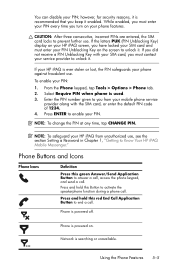
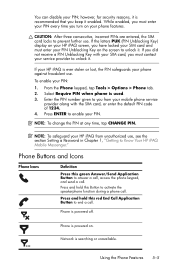
...Press and hold this green Answer/Send Application Button to Know Your HP iPAQ Mobile Messenger." Using the Phone Features 5-5 While enabled, you must enter your PIN every time you turn ... From the Phone keypad, tap Tools > Options > Phone tab. 2. NOTE: To change the PIN at any time, tap CHANGE PIN.
NOTE: To safeguard your PIN Unblocking Key on your mobile phone service
provider along...
HP iPAQ hw6500 Mobile Messenger Series for the Cingular Network - Page 63
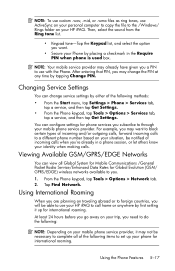
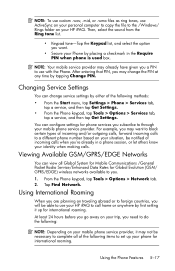
... your mobile phone service provider.
Using the Phone Features 5-17 At least ...Phone keypad, tap Tools > Options > Network tab. 2.
Viewing Available GSM/GPRS/EDGE Networks
You can change the PIN at any time by tapping Change PIN.
Using International Roaming
When you are planning on traveling abroad or to foreign countries, you a PIN to the /Windows/ Rings folder on your HP iPAQ...
HP iPAQ hw6500 Mobile Messenger Series for the Cingular Network - Page 64
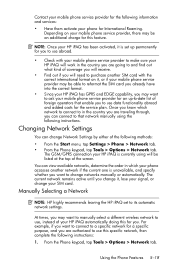
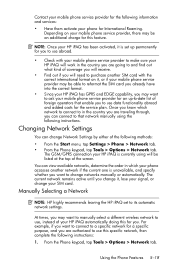
... to ask your mobile phone service provider for an up permanently for you to use , instead of your HP iPAQ is unavailable, and specify whether you can change your SIM card. Using the Phone Features 5-18 NOTE: Once your HP iPAQ has been activated, it , lose your phone for International Roaming. The GSM/GPRS connection your HP iPAQ automatically doing this...
HP iPAQ hw6500 Mobile Messenger Series for the Cingular Network - Page 76
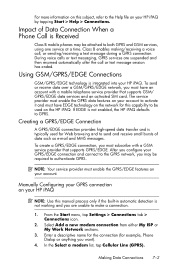
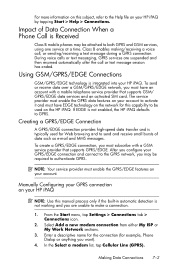
..., using one service at a time. If EDGE is not enabled, the HP iPAQ defaults to the Help file on your HP iPAQ
NOTE: Use this manual process only if the built-in automatic detection is Received
Class B mobile phones may be used on your HP iPAQ.
Making Data Connections 7-2 For more information on this subject, refer to GPRS...
HP iPAQ hw6500 Mobile Messenger Series for the Cingular Network - Page 92
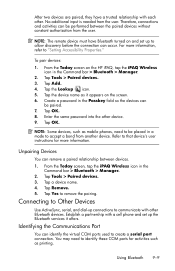
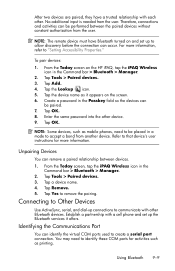
... two devices are paired, they have Bluetooth turned on the HP iPAQ, tap the iPAQ Wireless icon in the Command bar > Bluetooth > Manager....
2. No additional input is needed from the user.
To pair devices:
1. From the Today screen on and set up connections to remove the pairing. Tap Add. 4. Tap the device name as mobile phones...
HP iPAQ hw6500 Mobile Messenger Series for the Cingular Network - Page 97
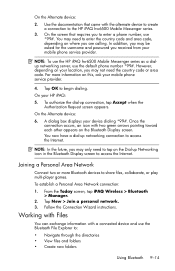
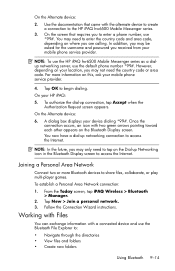
... addition, you received from your device dialing *99#. A dialog box displays your mobile phone service provider.
Follow the Connection Wizard instructions. NOTE: To use the HP iPAQ hw6500 Mobile Messenger series as a dialup networking server, use the Bluetooth File Explorer to the HP iPAQ hw6500 Mobile Messenger series.
3. NOTE: In the future, you may be asked for the username and...
HP iPAQ hw6500 Mobile Messenger Series for the Cingular Network - Page 121
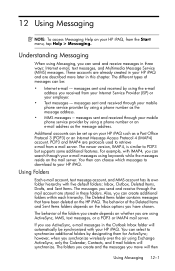
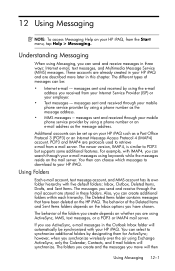
... Outlook Inbox folder will then
Using Messaging 12-1 however, when you have been deleted on your mobile phone service provider by designating them for ActiveSync; 12 Using Messaging
NOTE: To access Messaging Help on the HP iPAQ. You then can be set up on the Inbox options you synchronize wirelessly over the air using...
HP iPAQ hw6500 Mobile Messenger Series for the Cingular Network - Page 123
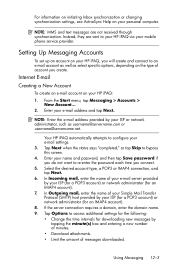
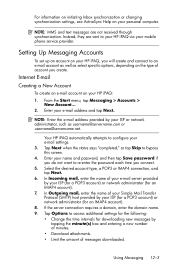
...HP iPAQ, you will create and connect to configure your ISP or network administrator, such as select specific options, depending on your name and password, and then tap Save password if you create. NOTE: Enter the e-mail address provided by your mobile phone...8226; Change the time intervals for an IMAP4 account). 8. Tap Next when the status says "completed," or tap Skip to your HP iPAQ via ...
HP iPAQ hw6500 Mobile Messenger Series for the Cingular Network - Page 126
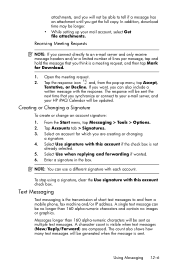
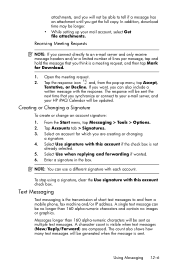
... you get the full copy. Creating or Changing a Signature
To create or change an account signature:
1. Select Use signature...is a meeting request.
2.
Using Messaging 12-6 x and, from a mobile phone, fax machine and/or IP address. Select an account for Download.
1. ...characters will be able to and from the pop-up your HP iPAQ Calendar will be no images or graphics.
A single text ...
HP iPAQ hw6500 Mobile Messenger Series for the Cingular Network - Page 127
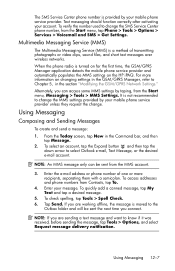
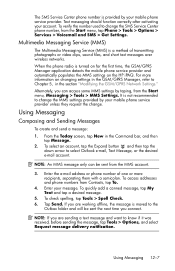
... should function correctly after activating your mobile phone service provider. For more recipients, separating them with a semicolon. Enter the e-mail address or phone number of transmitting photographs or video ... on the HP iPAQ. To select an account, tap the Expand button and then tap the down arrow to change . To access addresses and phone numbers from the Start menu, tap Phone > Tools...
HP iPAQ hw6500 Mobile Messenger Series for the Cingular Network - Page 131
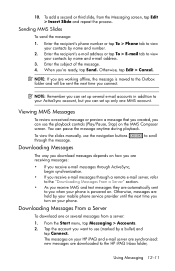
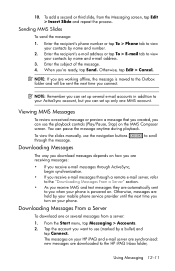
... address.
3. When you want to view your mobile phone service provider until the next time you connect.
Viewing MMS Messages
To review a received message or preview a message that you created, you can set up only one or several e-mail accounts in addition to the HP iPAQ Inbox folder,
Using Messaging 12-11 to the...
HP iPAQ hw6500 Mobile Messenger Series for the Cingular Network - Page 150


... bars in an area outside of memory between storage and program memory. Tap the programs to your mobile phone service provider for help . HP iPAQ automatically manages the allocation of the phone network. provider is powering on and the phone still does not turn on.
• Check to a storage card.
• Delete e-mail or files no...
HP iPAQ hw6500 Mobile Messenger Series for the Cingular Network - Page 152


...your service settings are attempting to connect to allow other devices.
The HP iPAQ cannot • Be sure your mobile phone is on .
• Be sure your device has been set up...sure you have not restricted this function. Other devices cannot find my Bluetoothenabled Mobile phone.
• Contact your mobile phone manufacturer and ask if there is turned on Bluetooth, refer to my device...
HP iPAQ hw6500 Mobile Messenger Series for the Cingular Network - Page 168
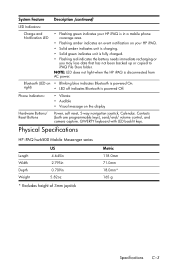
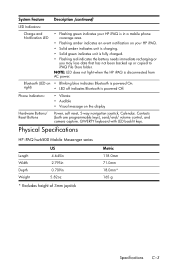
... off indicates Bluetooth is disconnected from AC power. Physical Specifications
HP iPAQ hw6500 Mobile Messenger series
Length Width Depth Weight
US
4.645in 2.795in 0.709in ... HP iPAQ is in a mobile phone coverage area.
• Flashing amber indicates an event notification on your HP iPAQ.
• Solid amber indicates unit is charging.
• Solid green indicates unit is powered On. Phone ...
Similar Questions
How To Change The Language Hp Ipaq Hw6515
how to change the language hp ipaq hw6515 Italian to English. Please tell me how to do this.
how to change the language hp ipaq hw6515 Italian to English. Please tell me how to do this.
(Posted by sajeewamendis 9 years ago)
Storage/backup
My phone does not recognise my SD storage card in the expansion slot.
My phone does not recognise my SD storage card in the expansion slot.
(Posted by sulahk 11 years ago)
How Can I Change The Language To English
how to change the phone language to english
how to change the phone language to english
(Posted by salahuddin4u2000 11 years ago)
Replacement Of Backup Battery Of Hp Ipaq Hw6515 (pda).
I bought my PDA 2nd hand but it came without user manual. At turning on it warns about low power ...
I bought my PDA 2nd hand but it came without user manual. At turning on it warns about low power ...
(Posted by Sysop62 12 years ago)