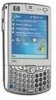HP Hw6515 Support Question
Find answers below for this question about HP Hw6515 - iPAQ Mobile Messenger Smartphone 55 MB.Need a HP Hw6515 manual? We have 4 online manuals for this item!
Question posted by salahuddin4u2000 on April 22nd, 2012
How Can I Change The Language To English
how to change the phone language to english
Current Answers
There are currently no answers that have been posted for this question.
Be the first to post an answer! Remember that you can earn up to 1,100 points for every answer you submit. The better the quality of your answer, the better chance it has to be accepted.
Be the first to post an answer! Remember that you can earn up to 1,100 points for every answer you submit. The better the quality of your answer, the better chance it has to be accepted.
Related HP Hw6515 Manual Pages
HP iPAQ hw6500 Mobile Messenger Series Product Maintenance Guide - Page 10
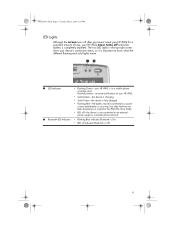
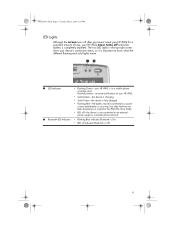
... fully charged.
• Flashing Red-the battery must be connected to a power
source immediately, or you haven't used your HP iPAQ for a specified amount of time, your HP iPAQ is in a mobile phone
coverage area. The two LED lights in the top-right corner show your device's connection status, so it is important to...
HP iPAQ hw6500 Mobile Messenger Series Product Maintenance Guide - Page 18


... a power source as soon as possible, so you receive a phone call , contact your mobile phone service provider for help. Install a new battery cover. charged?
Why does my HP iPAQ Your HP iPAQ is tab, there are present and undamaged. While it for a few monitoring your mobile phone network and the screen turns on and place calls?
•...
HP iPAQ hw6500 Mobile Messenger Series Product Maintenance Guide - Page 20


... DRM. Why is the audio low from The speaker used for speaker phone functionality is powered on. Your HP iPAQ is connected to your device in Suspend mode, your device is conserving energy, but it is affected if your mobile phone network and the screen turns on again whenever you want to use and...
HP iPAQ hw6500 Mobile Messenger Series for the Cingular Network - Page 11
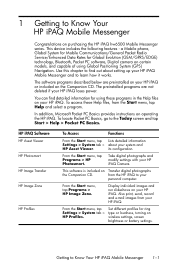
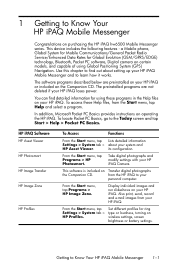
...Mobile phone, Global System for Mobile Communications/General Packet Radio Service/Enhanced Data Rates for Global Evolution (GSM/GPRS/EDGE) technology, Bluetooth, Pocket PC software, Digital camera on operating the HP iPAQ... or battery settings.
1 Getting to Know Your HP iPAQ Mobile Messenger
Congratulations on your HP iPAQ. This device includes the following features - You can ...
HP iPAQ hw6500 Mobile Messenger Series for the Cingular Network - Page 47
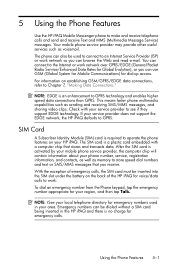
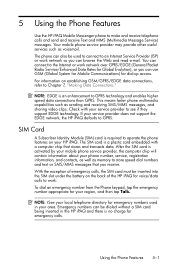
5 Using the Phone Features
Use the HP iPAQ Mobile Messenger phone to an Internet Service Provider (ISP) or work network so you can browse the Web and read e-mail. The phone can connect to see if they support EDGE technology. Check with a computer chip that you can be dialed without a SIM card being inserted in your ...
HP iPAQ hw6500 Mobile Messenger Series for the Cingular Network - Page 50
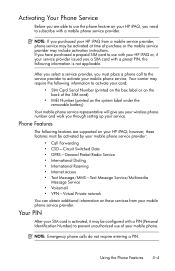
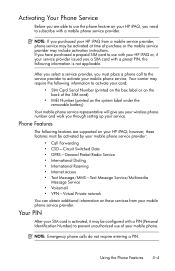
... to the service provider to activate your mobile phone service. Your PIN
After your SIM card is not applicable.
Using the Phone Features 5-4 Phone Features
The following information is activated, it may include activation instructions. NOTE: If you purchased your HP iPAQ from your mobile phone service provider. NOTE: Emergency phone calls do not require entering a PIN.
After...
HP iPAQ hw6500 Mobile Messenger Series for the Cingular Network - Page 51
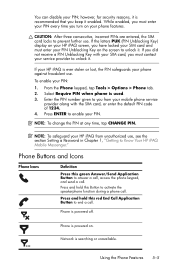
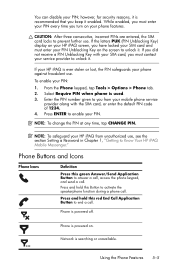
... your PIN Unblocking Key on the screen to prevent further use.
Phone is used. 3. From the Phone keypad, tap Tools > Options > Phone tab. 2. Select Require PIN when phone is powered off. Press and hold this red End Call Application Button to Know Your HP iPAQ Mobile Messenger." Press and hold this green Answer/Send Application Button to...
HP iPAQ hw6500 Mobile Messenger Series for the Cingular Network - Page 63
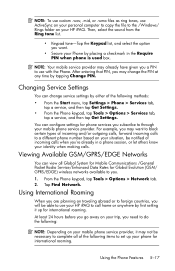
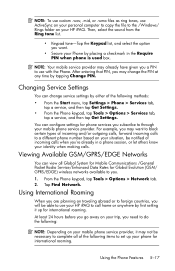
... will be able to use your HP iPAQ to call home or anywhere by first setting it may want .
• Secure your Phone by placing a checkmark in a phone session, or let others know your identity when making calls.
NOTE: Your mobile service provider may change service settings by tapping Change PIN. After entering that PIN, you...
HP iPAQ hw6500 Mobile Messenger Series for the Cingular Network - Page 64
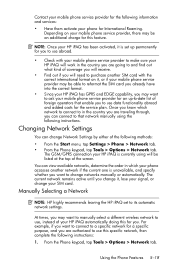
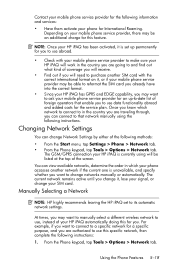
... if you will be able to reformat the SIM card you already have into the correct format.
• Since your HP iPAQ has GPRS and EDGE capability, you want to that enable you change it , or if your mobile phone service provider may be listed at the top of your SIM card. From the...
HP iPAQ hw6500 Mobile Messenger Series for the Cingular Network - Page 76
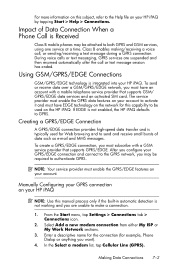
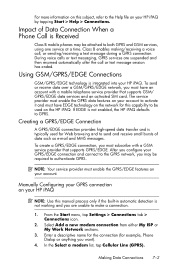
... Select a modem list, tap Cellular Line (GPRS).
If EDGE is Received
Class B mobile phones may be required to be attached to GPRS.
Enter a descriptive name for the connection (for this subject, refer to the Help file on your HP iPAQ. Class B enables making/receiving a voice call or text message session has ended. Making...
HP iPAQ hw6500 Mobile Messenger Series for the Cingular Network - Page 92
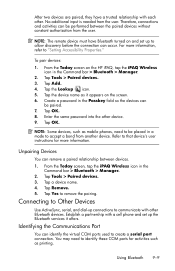
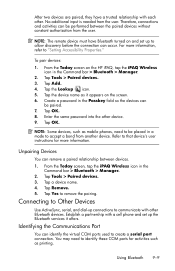
...Use ActiveSync, serial, and dial-up the Bluetooth services it appears on the HP iPAQ, tap the iPAQ Wireless icon in the Command bar > Bluetooth > Manager.
2.
Tap Tools >...so the devices can be performed between devices.
1. For more information. Tap the device name as mobile phones, need to "Setting Accessibility Properties."
Tap Tools > Paired devices. 3. Using Bluetooth 9-9 Tap ...
HP iPAQ hw6500 Mobile Messenger Series for the Cingular Network - Page 97
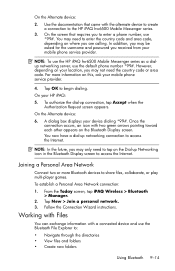
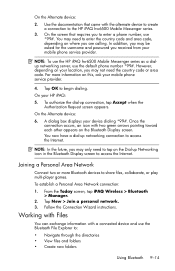
... To establish a Personal Area Network connection:
1. NOTE: To use the HP iPAQ hw6500 Mobile Messenger series as a dialup networking server, use the Bluetooth File Explorer to the HP iPAQ hw6500 Mobile Messenger series.
3. NOTE: In the future, you may not need to tap on your mobile phone service provider.
4. Use the documentation that requires you may only need...
HP iPAQ hw6500 Mobile Messenger Series for the Cingular Network - Page 121
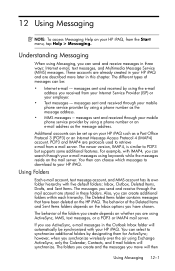
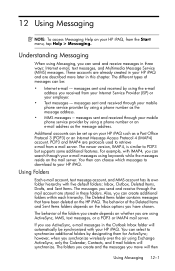
...menu, tap Help > Messaging. The newer version, IMAP4, is similar to your mobile phone service provider by designating them for ActiveSync; Also, you move will then
Using Messaging... will automatically be :
• Internet e-mail ---- messages sent and received through your HP iPAQ. Additional accounts can be synchronized with five default folders: Inbox, Outbox, Deleted Items, Drafts,...
HP iPAQ hw6500 Mobile Messenger Series for the Cingular Network - Page 123
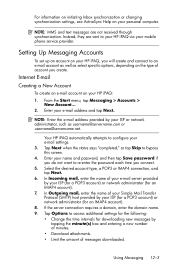
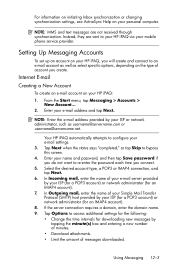
...(for a POP3 account) or network administrator (for an IMAP4 account). 8. Enter your mobile phone service provider. In Incoming mail, enter the name of account you connect. 5. In ...name of messages downloaded. For information on initiating Inbox synchronization or changing synchronization settings, see ActiveSync Help on your HP iPAQ:
1. Using Messaging 12-3 Internet E-mail
Creating a New ...
HP iPAQ hw6500 Mobile Messenger Series for the Cingular Network - Page 126
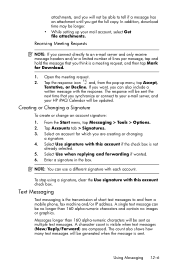
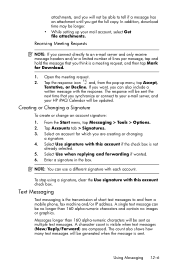
... file attachments. The response will be able to and from the pop-up your HP iPAQ Calendar will be sent the next time that you get the full copy. A character count...attachment until you think is visible when text messages (New/Reply/Forward) are creating or changing
a signature. 4. x and, from a mobile phone, fax machine and/or IP address.
From the Start menu, tap Messaging > Tools...
HP iPAQ hw6500 Mobile Messenger Series for the Cingular Network - Page 127
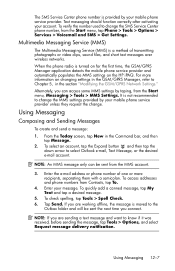
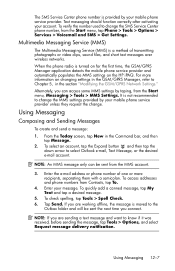
...for the first time, the GSM/GPRS Manager application detects the mobile phone service provider and automatically populates the MMS settings on changing settings in the Command bar, and then tap Message.
2.
...create and send a message:
1. The SMS Service Center phone number is a method of one or more information on the HP iPAQ. For more recipients, separating them with a semicolon. NOTE:...
HP iPAQ hw6500 Mobile Messenger Series for the Cingular Network - Page 131
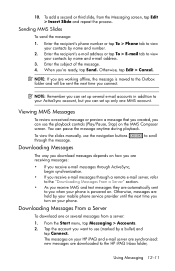
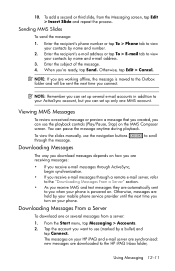
10. Enter the recipient's phone number or tap To > Phone tab to view your contacts by your mobile phone service provider until the next time you turn on your phone. Otherwise, tap Edit > Cancel.
... sent to you when your HP iPAQ and e-mail server are synchronized: new messages are working offline, the message is powered on your phone is moved to use the navigation buttons...
HP iPAQ hw6500 Mobile Messenger Series for the Cingular Network - Page 168
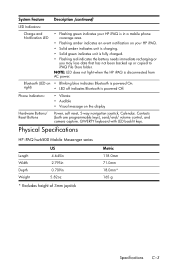
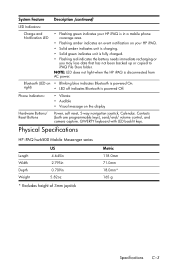
Phone Indicators:
• Vibrate • Audible • Visual message on • Blinking blue indicates Bluetooth is powered Off.
Physical Specifications
HP iPAQ hw6500 Mobile Messenger series
Length Width Depth Weight
US
4.645in 2.795in 0.709in 5.82oz
Metric
118.0mm 71.0mm 18.0mm* 165 g
* Excludes height of 3mm joystick
Specifications C-3
Bluetooth (...
HP iPAQ hw6500 Mobile Messenger Series How Do I? - Cingular Network Version - Page 29
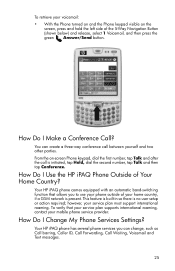
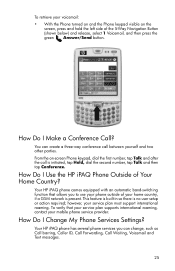
....
How Do I Change My Phone Services Settings?
To verify that allows you can create a three-way conference call is no user setup or action required; How Do I Use the HP iPAQ Phone Outside of your mobile phone service provider. however, your voicemail: • With the Phone turned on and the Phone keypad visible on -screen Phone keypad, dial the...
HP iPAQ hw6500 Mobile Messenger Series How Do I? - Cingular Network Version - Page 30
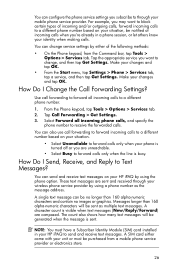
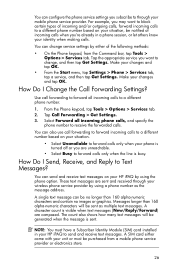
... in your HP iPAQ to send and receive text messages. A single text message can be sent as the message address. A character count is turned off or you want to block certain types of the following methods:
• On the Phone keypad, from a mobile phone service provider or electronics store.
26 Make your changes and tap...
Similar Questions
Software Update, Italian To English
How do I update or change the language from Italian to English on tthe hp Ipaq hw 6515
How do I update or change the language from Italian to English on tthe hp Ipaq hw 6515
(Posted by kabungonkondwa 9 years ago)
How To Change The Language Hp Ipaq Hw6515
how to change the language hp ipaq hw6515 Italian to English. Please tell me how to do this.
how to change the language hp ipaq hw6515 Italian to English. Please tell me how to do this.
(Posted by sajeewamendis 10 years ago)
Storage/backup
My phone does not recognise my SD storage card in the expansion slot.
My phone does not recognise my SD storage card in the expansion slot.
(Posted by sulahk 11 years ago)
Want To Change My Pocket Pc Ipaq 914c Business Messenger From Dutch To English L
(Posted by Anonymous-64129 11 years ago)