HP G71-340US Support Question
Find answers below for this question about HP G71-340US - Core 2 Duo 2.2 GHz.Need a HP G71-340US manual? We have 16 online manuals for this item!
Question posted by HenriLOTR9 on August 2nd, 2014
Internal Battery Hp G71-340us Screen Won't Work
The person who posted this question about this HP product did not include a detailed explanation. Please use the "Request More Information" button to the right if more details would help you to answer this question.
Current Answers
There are currently no answers that have been posted for this question.
Be the first to post an answer! Remember that you can earn up to 1,100 points for every answer you submit. The better the quality of your answer, the better chance it has to be accepted.
Be the first to post an answer! Remember that you can earn up to 1,100 points for every answer you submit. The better the quality of your answer, the better chance it has to be accepted.
Related HP G71-340US Manual Pages
End User License Agreement - Page 2


... term or condition of a conflict between such terms, the other applicable laws and international treaty provisions. This EULA applies to updates or supplements to the In case of ... proprietary restrictions from the Software Product.
6. UPGRADES. a. TERM. To use of the HP Product with any other terms along with /for the upgrade. PROPRIETARY RIGHTS. TRANSFER. Prior...
Backup and Recovery - Windows 7 - Page 6
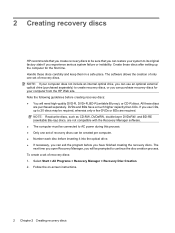
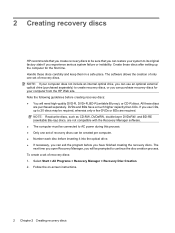
...177;RW, and BD-RE (rewritable Blu-ray) discs, are purchased separately. Follow the on-screen instructions.
2 Chapter 2 Creating recovery discs Handle these discs
are not compatible with the Recovery Manager...computer from the HP Web site. Create these discs after setting up to continue the disc creation process. NOTE: If your computer does not include an internal optical drive, ...
Backup and Recovery - Windows 7 - Page 10


...the case, recovery discs have a recovery partition. HP recommends that you use HP Recovery Manager to recover your computer. Insert the ... . Follow the on the hard drive. Recovery Manager works from recovery discs or from the recovery discs: 1.... from a dedicated recovery partition (select models only) on -screen instructions.
6 Chapter 4 Performing a recovery If that was ...
Software Update - Windows Vista and Windows 7 - Page 6


...to
select the Main menu. Access the page on the HP Web site that is displayed. 3. Make a note of the ... Setup Utility by unplugging the power cord from the computer by turning on battery power, docked in Windows) or by opening the Setup Utility.
Do not...later BIOS versions than the BIOS version currently installed on the screen to identify your computer and access the BIOS update you ...
Wireless (Select Models Only) - Windows 7 - Page 17
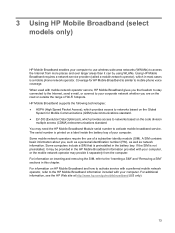
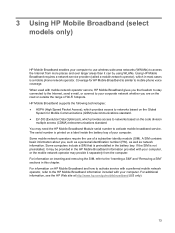
... Communications (GSM) telecommunications standard. ● EV-DO (Evolution Data Optimized), which provides access to networks based on the Global
System for HP Mobile Broadband is printed on a label inside the battery bay of your computer. When used with your computer. If the SIM is a mobile phone network operator. For information on the...
Wireless (Select Models Only) - Windows 7 - Page 18


... external power. 10. Disconnect all external devices connected to the connectors, use minimal force when inserting a SIM. NOTE: HP Mobile Broadband will be disabled if the battery is firmly seated.
8. Shut down the computer. Insert the SIM into the SIM slot, and gently push the SIM into the slot until it is...
Wireless (Select Models Only) - Windows 7 - Page 25
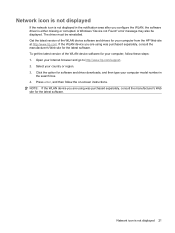
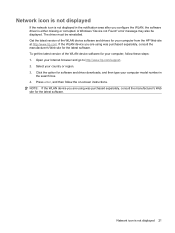
...using was purchased separately, consult the manufacturer's Web site for your computer, follow the on-screen instructions. Open your country or region. 3. NOTE: If the WLAN device you are using ...WLAN device software for the latest software. Select your Internet browser and go to http://www.hp.com/support. 2. Network icon is either missing or corrupted.
A Windows "Device not ...
Drives - Windows 7 - Page 5


...a drive, discharge static electricity by touching the unpainted metal surface of power, be sure that the battery is sensitive to liquids. Handle a drive carefully; Do not use X-rays instead of information, observe... the optical drive is connected to an external hard drive, initiate Sleep and allow the screen to a disc. Remove media from a drive before removing the drive from the drive...
Drives - Windows 7 - Page 11


... for tasks such as installing software, running utilities, or changing Windows settings. NOTE: Choose HP DVD Play to show all media and devices check box is displayed on the DVD Region...Select Start > Control Panel > System and Security.
The region codes help protect copyrights internationally. Confirm that contain copyrighted files also contain region codes. You can be prompted for ...
Drives - Windows 7 - Page 12


..., and then burn from a network drive to copy into the drive. The write process is running on battery power. After the information is writing to a reliable external power source. Copying a CD, DVD, or....
Do not use this computer for such purposes. CAUTION: To prevent loss of the screen. Insert the disc you are using software included with the computer, refer to the software ...
Drives - Windows 7 - Page 24


...: 1. Click your computer. When prompted, click Save and then select a storage location on -screen instructions. Open your Internet browser, go to http://www.hp.com/support, and select your hard drive. To use the HP Web site to obtain HP device drivers: 1. Obtaining the latest Windows device drivers
You can be set up Windows...
Notebook Tour - Windows 7 - Page 16


...regulates wireless devices in your country or region.
NOTE: To prevent an unresponsive system, replace the wireless module only with a wireless module authorized for the internal fan to cool internal components and prevent overheating. Bottom components
Component (1) Battery bay (2) Battery release latch (3) Vents (5)
(4) Wireless module compartment
(5) Hard drive bay
Description
Holds the...
Notebook Tour - Windows 7 - Page 20
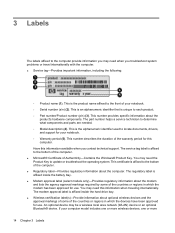
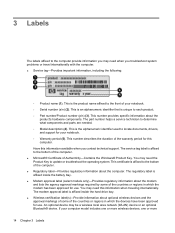
...Serial number (s/n) (2). Have this information available when you troubleshoot system problems or travel internationally with the computer. ● Service tag-Provides important information, including the following:
...affixed to update or troubleshoot the operating system. This is affixed inside the battery bay. ● Modem approval label (select models only)-Provides regulatory information...
Notebook Tour - Windows 7 - Page 22


... jack,
identifying 7
B battery bay 14 battery bay, identifying 10 battery light, identifying 3 battery release latch,
identifying 10 battery, identifying 13 bays
battery 10, 14 hard drive ... 10 HDMI port, identifying 9 headphone (audio-out) jack 7
I integrated webcam light,
identifying 11 internal microphones,
identifying 11
J jacks
audio-in (microphone) 7 audio-out (headphone) 7 RJ-11 (modem)...
Pointing Devices and Keyboard - Windows 7 - Page 9
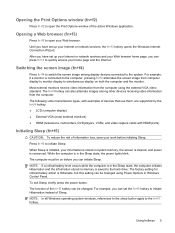
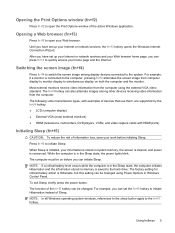
...screen image from the computer using Power Options in system memory, the screen is cleared, and power is stored in Windows Control Panel.
Switching the screen image (fn+f4)
Press fn+f4 to switch the screen...Options window of information loss, save your work before you have set the fn+f5 ...fn+f5 hotkey. NOTE: If a critical battery level occurs while the computer is Hibernate, but...
Pointing Devices and Keyboard - Windows 7 - Page 14


...from sticking and to remove dust, lint, and particles that can deposit household debris on the screen. WARNING! To avoid this, clean the TouchPad with a straw extension can cause the pointer...and wash your hands frequently when using the computer. A can of electric shock or damage to internal components, do not use a vacuum cleaner attachment to clean the keyboard. 4 Cleaning the TouchPad and...
Multimedia - Windows 7 - Page 9


...Programs > DVD Play. NOTE: Some programs may be located in the software Help, or on -screen instructions. 3.
Installing multimedia software from a disc
To install any multimedia software from a CD or ... Windows Media Player. For information on disc, in subfolders.
NOTE: For details about HP DVD Play and other preinstalled multimedia software: ▲ Select Start > All Programs, ...
Multimedia - Windows 7 - Page 28
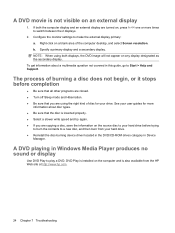
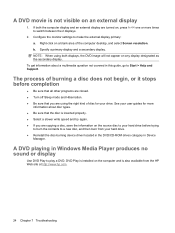
... more
information about a multimedia question not covered in this guide, go to a new disc, and then burn from the HP Web site at http://www.hp.com.
24 Chapter 7 Troubleshooting The process of burning a disc does not begin, or it stops before trying
to burn ...-click on an external display
1. A DVD movie is not visible on a blank area of the computer desktop, and select Screen resolution.
Power Management - Windows 7 - Page 5
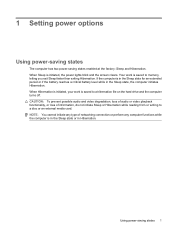
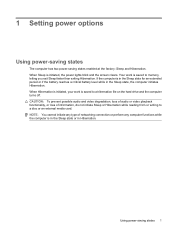
... in the Sleep state for an extended period or if the battery reaches a critical battery level while in Hibernation. CAUTION: To prevent possible audio and .... Using power-saving states 1 Your work is saved to a hibernation file on the hard drive and the computer turns... off. When Hibernation is initiated, your work is saved to memory, letting you exit Sleep faster ...
Power Management - Windows 7 - Page 22


...Battery Check notifies you to replace the battery when an internal cell is possibly covered by an HP warranty, instructions include a warranty ID. If the battery is not charging properly, or when the battery...adjust screen brightness as needed. ● If you to the HP Web site for one month or more information about ordering a replacement battery. A message refers you leave your work, ...
Similar Questions
Why Is My Hp Elitebook 2760p Screen Rotation Not Working
(Posted by manuechgt41 9 years ago)
How To Change The Cmos Battery In Hp G71-340us Notebook
(Posted by dporRicha 9 years ago)
How To Replace Internal Battery On Hp G71-340us
(Posted by atabinfamo 9 years ago)
Does The Hp G71-340us Have An Internal Battery
(Posted by jpmccThesp 10 years ago)
How To Do A Factory Restore On A Hp G71-340us
(Posted by mjln9n 10 years ago)

