HP G71-340US Support Question
Find answers below for this question about HP G71-340US - Core 2 Duo 2.2 GHz.Need a HP G71-340US manual? We have 16 online manuals for this item!
Question posted by dporRicha on June 8th, 2014
How To Change The Cmos Battery In Hp G71-340us Notebook
The person who posted this question about this HP product did not include a detailed explanation. Please use the "Request More Information" button to the right if more details would help you to answer this question.
Current Answers
There are currently no answers that have been posted for this question.
Be the first to post an answer! Remember that you can earn up to 1,100 points for every answer you submit. The better the quality of your answer, the better chance it has to be accepted.
Be the first to post an answer! Remember that you can earn up to 1,100 points for every answer you submit. The better the quality of your answer, the better chance it has to be accepted.
Related HP G71-340US Manual Pages
End User License Agreement - Page 4


...15. This EULA is subject to the Software Product or any HP policies or
programs for support services conflict with respect to change without notice. To the extent the terms of any other ...by this contract.
14.
CAPACITY AND AUTHORITY TO CONTRACT. Nothing herein should be liable for HP products and services are of the legal age of their respective companies. The only warranties for...
PERJANJIAN LISENSI PENGGUNA-AKHIR (Indonesia) - Page 4


... ini, maka yang berlaku adalah ketentuan EULA ini
© 2003 Hewlett-Packard Development Company, L.P. The information contained herein is subject to change without notice. HP shall not be liable for HP products and services are set forth in the express
warranty statements accompanying such products and services . The only warranties for technical or...
Backup and Recovery - Windows 7 - Page 2


... or omissions contained herein. Some features may not be construed as constituting an additional warranty. registered trademark of Microsoft Corporation. HP shall not be liable for HP products and services are common to change without notice. The information contained herein is a U.S.
© Copyright 2009 Hewlett-Packard Development Company, L.P.
First Edition: August 2009...
Backup and Recovery - Windows 7 - Page 5


... a set of recovery discs (Recovery Manager software feature). If the partition is present, an HP Recovery drive is as complete as your operating system and software. 1 Overview
Recovery after software ...a partition. To check for computers that you to reverse undesirable changes to your computer by the operating system and HP Recovery Manager software are used
to start up (boot) your computer...
Modem and Local Area Network - Windows 7 - Page 2


Nothing herein should be liable for HP products and services are common to change without notice.
HP shall not be construed as constituting an additional warranty. First Edition: October 2009
Document Part Number: 539893-001
Product notice
This user guide describes features ...
Security - Window Vista and Windows 7 - Page 2


... as constituting an additional warranty. The information contained herein is subject to change without notice. © Copyright 2008 Hewlett-Packard Development Company, L.P. The only warranties for technical or editorial errors or omissions contained herein. Nothing herein should be liable for HP products and services are U.S. First Edition: June 2008
Document Part Number...
Setup Utility - Windows Vista and Windows 7 - Page 2


Nothing herein should be liable for HP products and services are set forth in the express warranty statements ...a U.S.
registered trademark of Microsoft Corporation. The only warranties for technical or editorial errors or omissions contained herein. HP shall not be construed as constituting an additional warranty. Second Edition: December 2008
First Edition: September 2007
Document...
Software Update - Windows Vista and Windows 7 - Page 2


... set forth in the express warranty statements accompanying such products and services. © Copyright 2009 Hewlett-Packard Development Company, L.P. Windows is subject to most models. HP shall not be liable for HP products and services are common to change without notice.
Software Update - Windows Vista and Windows 7 - Page 5


...for a system BIOS
update by identifying the BIOS version currently installed on the HP Web site. If your computer is stored on the HP Web site at http://www.hp.com. 3. You may be prompted for your computer may be available on ...Control feature to Windows Help for tasks such as installing applications, running utilities, or changing Windows settings. Identify your computer.
Software Update - Windows Vista and Windows 7 - Page 6


... later BIOS versions than the BIOS version currently installed on the HP Web site that provides software for software, driver, and BIOS ... install a BIOS update only when the computer is running on battery power, docked in an optional docking device, or connected to an...after it has been downloaded to select Exit > Exit Discarding Changes, and then press enter. When the Main menu is selected...
Wireless (Select Models Only) - Windows 7 - Page 2


... that are set forth in the express warranty statements accompanying such products and services. Some features may not be liable for HP products and services are common to change without notice. HP shall not be available on your computer. Windows is a U.S. The only warranties for technical or editorial errors or omissions contained herein...
Wireless (Select Models Only) - Windows 7 - Page 9
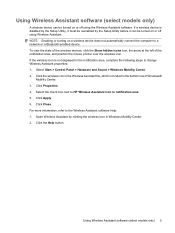
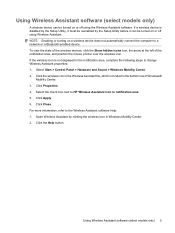
...If the wireless icon is located in the notification area, complete the following steps to HP Wireless Assistant icon in Windows Mobility Center. 2. Click the wireless icon in the Wireless ... network or a Bluetooth-enabled device. Click the Help button. Select the check box next to change Wireless Assistant properties: 1. To view the state of the wireless devices, click the Show hidden ...
Wireless (Select Models Only) - Windows 7 - Page 17
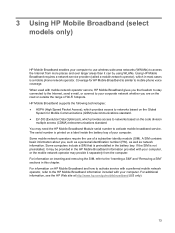
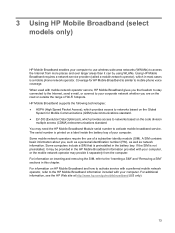
....hp.com/go/mobilebroadband (US only).
13 Coverage for Mobile Communications (GSM) telecommunications standard. ● EV-DO (Evolution Data Optimized), which in most cases is preinstalled in the battery ...code division
multiple access (CDMA) telecommunications standard. For information on a label inside the battery bay of your computer to use of Wi-Fi hotspots. Some computers include a SIM...
Wireless (Select Models Only) - Windows 7 - Page 18


.... Turn the computer upside down on the computer.
14 Chapter 3 Using HP Mobile Broadband (select models only) Replace the battery. Close the display. 3. NOTE: HP Mobile Broadband will be disabled if the battery is firmly seated.
8. Turn on a flat surface, with the battery bay toward you are not sure whether the computer is off or...
Drives - Windows 7 - Page 2


... warranty statements accompanying such products and services. Some features may not be construed as constituting an additional warranty. © Copyright 2009 Hewlett-Packard Development Company, L.P. HP shall not be liable for HP products and services are common to change without notice.
Drives - Windows 7 - Page 3


...;R discs ...4 DVD±RW discs ...4 LightScribe DVD+R discs ...5 Blu-ray Disc (BD) ...5 Playing a CD, DVD, or BD ...6 Configuring AutoPlay ...7 Changing DVD region settings ...7 Observing the copyright warning ...8 Copying a CD, DVD, or BD ...8 Creating or "burning" a CD or DVD ...9 Removing a CD,......19 Obtaining the latest Windows device drivers 20 Obtaining the latest HP device drivers 20
iii
Drives - Windows 7 - Page 11


...HP DVD Play to change settings through the operating system: 1. NOTE: For more information. 2. You can be prompted for more information about AutoPlay, refer to Help and Support for your DVD drive. Right-click the DVD drive for tasks such as installing software, running utilities, or changing.... Click the DVD Region tab, and change settings. 5.
CAUTION: The region settings on...
Drives - Windows 7 - Page 23


...devices requiring drivers. Try running your system for installed hardware and installs default drivers for hardware changes in the System area, click Device
Manager. 3. A DVD playing in Windows Media Player ... or display
Use DVD Play to uninstall and reinstall (for any discs from the HP Web site at http://www.hp.com. Windows scans your program again. NOTE: If you are copying a disc...
Power Management - Windows 7 - Page 9


... events occur: ● The battery begins to charge. ● If the computer is turned on, the battery meter icon in the notification area changes appearance. 2 Using external AC ...replacement AC adapter provided by HP, or a compatible AC adapter purchased from HP. ● Approved AC adapter ● Optional expansion product Connect the computer to save battery life. To increase display
...
Power Management - Windows 7 - Page 19


... a month. It is fully charged. Under the current power plan, click Change plan settings. 3. Change the Turn off . Click Change advanced power settings. 6. Record the On battery setting under the following conditions: ● When battery charge displays seem inaccurate ● When you observe a significant change in use, but it charges faster when the computer is heavily...
Similar Questions
Internal Battery Hp G71-340us Screen Won't Work
(Posted by HenriLOTR9 9 years ago)
Does The Hp G71-340us Have An Internal Battery
(Posted by jpmccThesp 10 years ago)
Indicator Light? What Is Each Function For Hp G71-340us Notebook?
(Posted by long91945 10 years ago)
How To Change Cmos Battery Hp 2530p
(Posted by dasosar 10 years ago)

