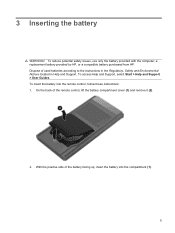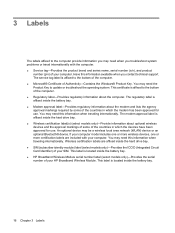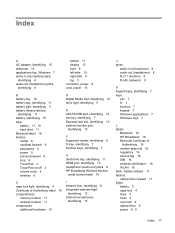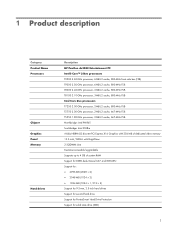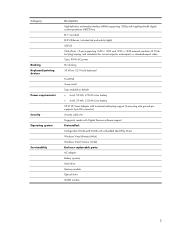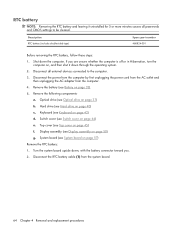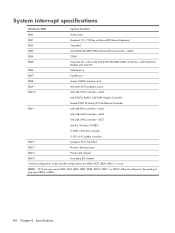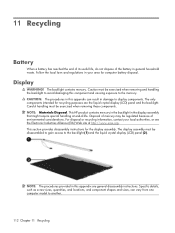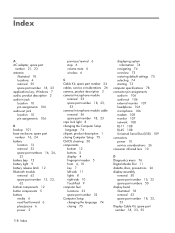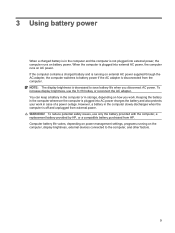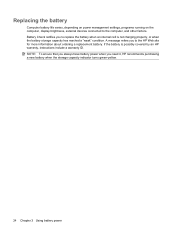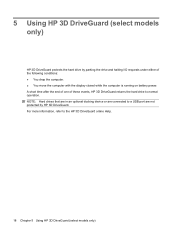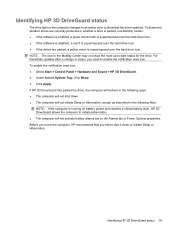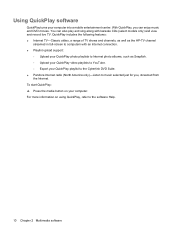HP Pavilion dv3000 Support Question
Find answers below for this question about HP Pavilion dv3000 - Entertainment Notebook PC.Need a HP Pavilion dv3000 manual? We have 19 online manuals for this item!
Question posted by haduyen8012 on August 17th, 2013
Cmos Battery Hp Dv3000
how to change cmos battery of HP DV3000?
Current Answers
Answer #1: Posted by TommyKervz on August 17th, 2013 4:05 AM
Greetings - The videos here
http://m.youtube.com/watch?v=nHkEMiYDY0Q&desktop_uri=%2Fwatch%3Fv%3DnHkEMiYDY0Q
and here
http://m.youtube.com/watch?v=HuWvHeW7QIY&desktop_uri=%2Fwatch%3Fv%3DHuWvHeW7QIY
together with the article linked to below should be able to walk you through the process.
https://www.techwalla.com/articles/how-to-change-the-cmos-battery-in-hp-laptops
http://m.youtube.com/watch?v=nHkEMiYDY0Q&desktop_uri=%2Fwatch%3Fv%3DnHkEMiYDY0Q
and here
http://m.youtube.com/watch?v=HuWvHeW7QIY&desktop_uri=%2Fwatch%3Fv%3DHuWvHeW7QIY
together with the article linked to below should be able to walk you through the process.
https://www.techwalla.com/articles/how-to-change-the-cmos-battery-in-hp-laptops
Related HP Pavilion dv3000 Manual Pages
Similar Questions
How To Replace Cmos Battery In Hp Pavilion Dv3000
(Posted by liwork88 10 years ago)
How To Change The Cmos Battery For My Pavilion Dv3000? Thank You.
(Posted by jackf2 11 years ago)
Change Cmos Batteri
What batteri and how do I access the batteri position to change CMOS battery. I dont finf batteri un...
What batteri and how do I access the batteri position to change CMOS battery. I dont finf batteri un...
(Posted by mikaelhahne 11 years ago)
Hp Pavilion Dv7-1243cl Entertainment Notebook Pc Rtc Battery.
Mine is not a stanard CR2032 battery although it is a labeled as such. Mine has a black and red wire...
Mine is not a stanard CR2032 battery although it is a labeled as such. Mine has a black and red wire...
(Posted by oilcan 11 years ago)
Touch Pad Hp Pavilion Dv4-1120us Entertainment Notebook Pc
I want to download driver/software touchpad hp pavilion dv4-1120us Entertainment notebook PC for win...
I want to download driver/software touchpad hp pavilion dv4-1120us Entertainment notebook PC for win...
(Posted by sientmon 11 years ago)