HP EliteBook 2760p Support Question
Find answers below for this question about HP EliteBook 2760p.Need a HP EliteBook 2760p manual? We have 6 online manuals for this item!
Question posted by manuechgt41 on July 31st, 2014
Why Is My Hp Elitebook 2760p Screen Rotation Not Working
The person who posted this question about this HP product did not include a detailed explanation. Please use the "Request More Information" button to the right if more details would help you to answer this question.
Current Answers
There are currently no answers that have been posted for this question.
Be the first to post an answer! Remember that you can earn up to 1,100 points for every answer you submit. The better the quality of your answer, the better chance it has to be accepted.
Be the first to post an answer! Remember that you can earn up to 1,100 points for every answer you submit. The better the quality of your answer, the better chance it has to be accepted.
Related HP EliteBook 2760p Manual Pages
Installing SATA Drivers on HP EliteBook Notebook PCs - Page 1


Installing SATA Drivers on HP EliteBook Notebook PCs
Introduction...2 Purpose ...2 Audience ...2 Benefits of SATA ...2
System Requirements and Prerequisites 2 System requirements ...2 System prerequisites ...2
Transitioning a Sysprep image from IDE to SATA 3 Where these ...
Installing SATA Drivers on HP EliteBook Notebook PCs - Page 2


...SATA drivers to RIS (Remote Installation Service) installation points; System Requirements and Prerequisites
System requirements
Information regarding minimum hardware requirements for each system on HP EliteBook Notebook PC models. The following items before installing SATA drivers: • Microsoft Windows XP Professional Service Pack 2, Certificate of Authenticity and documentation. •...
Installing SATA Drivers on HP EliteBook Notebook PCs - Page 3


...display a blue screen and reboot very quickly in step 5. floppy disk, usb key). iastor.cat d. iastor.inf e. Failure to removable media (i.e. This section provides guidelines for current HP desktop and workstation ...images with no SATA support will unpack the files needed to c:\sp99999.
3) Browse to HP desktop and workstation PCs. Unpacking a Softpaq file uses this section should also be c:\...
Installing SATA Drivers on HP EliteBook Notebook PCs - Page 5


... copy the same files (from step 3, above that overrides the default path set at www.hp.com.
2) Unpack all the files from the SoftPaq. Failure to unpack. This section provides ...your system. o -s instructs the package to unpack in silent mode skipping the welcome, license and directory screens.
• Example: C:\tmp\sp99999.exe -e -fc:\sp99999 -s
• This will unpack the files...
Installing SATA Drivers on HP EliteBook Notebook PCs - Page 7


....inf e. txtsetup.oem
5) Create the following path in silent mode skipping the welcome, license and directory screens.
• Example: C:\tmp\sp99999.exe -e -fc:\sp99999 -s
• This will use c:\xpcd)... are applicable
IMPORTANT: Follow the installation instructions in that overrides the default path set at www.hp.com.
3) Unpack all the files from step 4 to the c:\xpcd\i386 folder.
7) ...
Installing SATA Drivers on HP EliteBook Notebook PCs - Page 10


...the SoftPaq.
Page 10 o -e is the Softpaq to unpack in silent mode skipping the welcome, license and directory screens.
• Example: C:\tmp\sp99999.exe -e -fc:\sp99999 -s
• This will use c:\winpe)
2) ... for your system. Using the example above that overrides the default path set at www.hp.com.
3) Unpack all the files from the floppy to the c:\winpe\i386\inf folder.
6) ...
Installing SATA Drivers on HP EliteBook Notebook PCs - Page 12


... the softpaq.
o -s instructs the package to unpack in silent mode skipping the welcome, license and directory screens.
• Example: C:\tmp\sp99999.exe -e -fc:\sp99999 -s
• This will unpack the files ... (for your system. Using the example above that overrides the default path set at www.hp.com.
4) Unpack all the files from the SoftPaq. This section provides guidelines for SATA ...
HP ProtectTools Security Software 2010 - Page 2


... security software not only helps protect PC s and prevent them when required
Privacy Manager allows more mobile and better connected.
HP ProtectTools security software provides security features that work together to protect access to your computer using an easy to invest heavily in magnitude as well as complexity as the trend emerged...
HP ProtectTools Security Software 2010 - Page 6


...These elements include: • C redential Manager for HP ProtectTools • C entral Management for HP ProtectTools • Device Access M anager for HP ProtectTools • Drive Encryption for HP ProtectTools • Embedded Security for HP ProtectTools • Face Recognition for HP ProtectTools
The modular architecture of flexibility to work with and complement each other. They are...
HP ProtectTools Security Software 2010 - Page 15


... from HP, including more information on the embedded security chip solution for system files). Table 4.
PSD size therefore is easy to work with...HP ProtectTools features and benefits
Feature W orks with HP ProtectTools Security Manager
Designed to enhance a broad range of existing applications and solutions that TPM protected user data can login simply by allowing access to your laptop...
Getting Started HP Notebook - Windows 7 - Page 10


...to http://www.hp.com/ergo.
2 Chapter 1 Welcome Select Start > All Programs > HP > HP Documentation.
●...
HP Notebook Reference Guide To access this guide:
● Proper workstation setup, posture, health, and work habits... ● Electrical and mechanical safety information
Select Start > Help and Support > User Guides.
- or - Select Start > All Programs > HP > HP...
Getting Started HP Notebook - Windows 7 - Page 21


....
Connects a network cable.
(7)
External monitor port
Connects an external VGA monitor or projector.
*To protect your work and the system, the ctrl+alt+delete command cannot be used to scroll down to restore functionality when the system has... on the on a standard keyboard. ● Press inward to enter a command. ● Rotate up to scroll up and down arrows on -screen keyboard.
Getting Started HP Notebook - Windows 7 - Page 23


.... You can also use Widget Manager to add more people at a time.
NOTE: For more .
Starting HP QuickWeb
▲ To start browsing the Internet, communicating with one or more widgets to the HP QuickWeb Home screen.
NOTE: For additional information about using Skype, an application that uses voice over Internet protocol (VoIP). NOTE...
Getting Started HP Notebook - Windows 7 - Page 32


...manually when operating in slate mode. Select Start > Control Panel > Tablet Screen Rotation. 2. Using pointing devices
NOTE: In addition to the pointing devices included...would the left and right TouchPad buttons like the buttons on auto panel rotation: 1. Setting auto panel rotation preferences
Use Tablet Screen Rotation in Windows to customize settings for pointing devices, such as you can...
Getting Started HP Notebook - Windows 7 - Page 67


...function 8 Windows applications 8 Windows logo 8
L labels
Bluetooth 56 HP Mobile Broadband
Module 56 Microsoft Certificate of
Authenticity 56 regulatory 56 serial...10 RJ-45 (network) jack, identifying
13 Rotate button
identifying 13 rotating touch screen gesture 31
S screen brightness keys 20 screen image, switching 20 scrolling touch screen gesture 31 scrolling TouchPad gesture 27 secondary memory ...
HP Notebook Reference Guide - Windows 7 - Page 11


... about your country or region, and follow the on the Web at http://www.hp.com/ergo. ● Regulatory, Safety and Environmental Notices-Contains safety and regulatory information...or -
The
poster is also available on -screen instructions. ● Safety & Comfort Guide-Describes proper workstation setup and proper posture, health, and work habits for the location of the features described ...
HP Notebook Reference Guide - Windows 7 - Page 38


...device ● Optional power adapter purchased as an accessory from HP
Resolving a low battery level when a charged battery is on... down and loses any external media cards that you leave your work , initiate Sleep or Hibernation, or shut down the computer....and exit modem applications when you are not using . ● Decrease screen brightness. ● Before you are not using
them. ● ...
HP Notebook Reference Guide - Windows 7 - Page 55


... of fragmented files, Disk Defragmenter may set it works without supervision. You may be prompted for your ... All Programs > Accessories > System Tools > Disk Cleanup. 2. Depending on -screen instructions. Select Start > All Programs > Accessories > System Tools > Disk Defragmenter....hard drives 45 You may take more efficiently. HP recommends defragmenting your hard drive at any time...
HP EliteBook 2760p Tablet PC - Maintenance and Service Guide - Page 9


1 Product description
Category Product name Processors
Chipset Graphics Panel Memory
Hard drives
Description HP EliteBook 2760p Tablet PC Intel® 2nd Generation Core™ i7 processors (soldered to system board) i7-2620M, 2.7-GHz (turbo up to 3.4-GHz) Dual-Core processor, 4 MB ...
HP EliteBook 2760p Tablet PC - Maintenance and Service Guide - Page 23
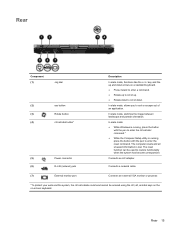
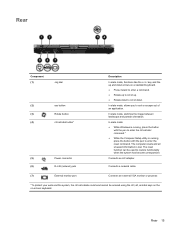
... monitor or projector.
*To protect your work and the system, the ctrl+alt+delete...
● Press inward to enter a command.
● Rotate up to scroll up.
● Rotate down to enter the ctrl+alt+del command.*
● While...command.
Connects an AC adapter. Rear
Component (1)
Jog dial
(2)
esc button
(3)
Rotate button
(4)
ctrl+alt+del button*
(5)
Power connector
(6)
RJ-45 (network)...
Similar Questions
How To Reset My Forgotten Password | Hp Elitebook 2760p
(Posted by aflatoonbutt76 8 years ago)
Hp Elitebook 2760p Screen That Comes Up When Turned On
(Posted by skssch 10 years ago)
My Hp Elitebook 2760p Will Not Charge When I Plug It In. Any Suggestions?
My HP EliteBook 2760p will not charge when I plug it in. Any suggestions?
My HP EliteBook 2760p will not charge when I plug it in. Any suggestions?
(Posted by anthonyallengiles 10 years ago)
Hp Elitebook 2760p, Pen Touch Works Not Finger Touch, On Windows 8 Pro
i installed windows 8 pro form windows 7, and win 7, both pen and touch works, however on windows 8 ...
i installed windows 8 pro form windows 7, and win 7, both pen and touch works, however on windows 8 ...
(Posted by mkdesigns22 11 years ago)

