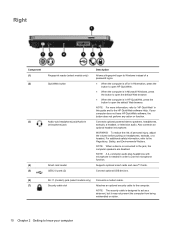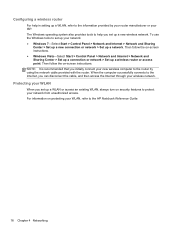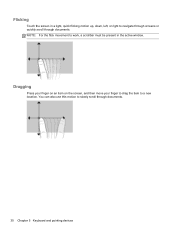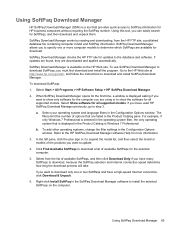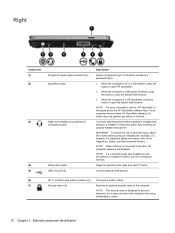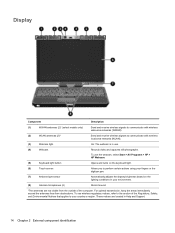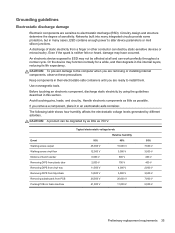HP EliteBook 2760p Support Question
Find answers below for this question about HP EliteBook 2760p.Need a HP EliteBook 2760p manual? We have 6 online manuals for this item!
Question posted by mkdesigns22 on January 17th, 2013
Hp Elitebook 2760p, Pen Touch Works Not Finger Touch, On Windows 8 Pro
Current Answers
Answer #1: Posted by tintinb on January 18th, 2013 1:41 AM
1. Visit
http://h20565.www2.hp.com/hpsc/swd/public/readIndex?sp4ts.oid=5071193&lang=en&cc=us
2. Select the version of your Windows 7 Operating System
3. In the next page, click "Driver - Keyboard, Mouse and Input Devices" link
4. Finally, click the Download button
5. Install and restart your computer
If you have more questions, please don't hesitate to ask here at HelpOwl. Experts here are always willing to answer your questions to the best of our knowledge and expertise.
Regards,
Tintin
Related HP EliteBook 2760p Manual Pages
Similar Questions
please send me the sim card for HP EliteBook 2760p parameter my pc and does not and will not char...
My HP EliteBook 2760p will not charge when I plug it in. Any suggestions?
Will HP elitebook 8440p power cord work with HP pavilion dv6?