HP G71-340US Support Question
Find answers below for this question about HP G71-340US - Core 2 Duo 2.2 GHz.Need a HP G71-340US manual? We have 16 online manuals for this item!
Question posted by mjln9n on March 21st, 2014
How To Do A Factory Restore On A Hp G71-340us
The person who posted this question about this HP product did not include a detailed explanation. Please use the "Request More Information" button to the right if more details would help you to answer this question.
Current Answers
There are currently no answers that have been posted for this question.
Be the first to post an answer! Remember that you can earn up to 1,100 points for every answer you submit. The better the quality of your answer, the better chance it has to be accepted.
Be the first to post an answer! Remember that you can earn up to 1,100 points for every answer you submit. The better the quality of your answer, the better chance it has to be accepted.
Related HP G71-340US Manual Pages
End User License Agreement - Page 1


... (a) you
(either an individual or a single entity) and (b) Hewlett-Packard Company ("HP")
that governs your HP product ("HP Product"), that it is used only for use on more than one computer, you may... EQUIPMENT: This
End-User license Agreement ("EULA") is a legal agreement between you and HP or its suppliers reserve all terms and conditions of this EULA:
a. You may not separate...
End User License Agreement - Page 2


... may not rent, lease or lend the Software Product or use the Software Product for restoring the hard disk of a conflict between such terms, the other applicable laws and international ...timesharing or bureau use technical information you fail to the original Software Product provided by HP unless HP provides other form, may not reverse engineer, decompile, or disassemble the Software Product...
End User License Agreement - Page 3


... OF ITS ESSENTIAL PURPOSE. U.S. GOVERNMENT CUSTOMERS. TO THE MAXIMUM EXTENT PERMITTED BY APPLICABLE LAW, HP AND ITS SUPPLIERS PROVIDE THE SOFTWARE PRODUCT "AS IS" AND WITH ALL FAULTS, AND HEREBY DISCLAIM...(1) exported, directly or indirectly, in a form that you might incur, the entire liability of HP and any of the United States and other countries ("Export Laws") to provide such services.
9....
End User License Agreement - Page 4


....
To the extent the terms of their respective companies. 13. You represent that you and HP relating to the Software Product and it supersedes all prior or contemporaneous oral or written communications, ...the terms of this EULA, the terms of this EULA which is included with the HP Product) is governed by your state of majority in the express warranty statements accompanying such...
PERJANJIAN LISENSI PENGGUNA-AKHIR (Indonesia) - Page 4


...Perangkat Lunak ini atau dengan subyek lain yang dicakup oleh EULA ini. HP shall not be liable for HP products and services are set forth in the express
warranty statements accompanying ...such products and services . Jika ada ketentuan dalam kebijakan atau program HP untuk layanan dukungan yang bertentangan dengan ketentuan EULA ini, maka yang berlaku adalah ketentuan...
Backup and Recovery - Windows 7 - Page 2


Windows is subject to most models.
The only warranties for technical or editorial errors or omissions contained herein. HP shall not be liable for HP products and services are common to change without notice. The information contained herein is a U.S. Nothing herein should be available on your computer. registered trademark of ...
Backup and Recovery - Windows 7 - Page 3


Table of contents
1 Overview 2 Creating recovery discs 3 Backing up your information
Using Windows Backup and Restore 4 Using system restore points ...5
When to create restore points 5 Create a system restore point 5 Restore to a previous date and time 5 4 Performing a recovery Recovering from the recovery discs ...6 Recovering from the dedicated recovery partition (select models only 7 Index...
Backup and Recovery - Windows 7 - Page 5


... backup. NOTE: Computers with the following tasks for safeguarding your computer by the operating system and HP Recovery Manager software are used
to start up (boot) your computer and restore the operating system and software programs to factory settings in case of system failure or instability. ● Backing up your system on the...
Backup and Recovery - Windows 7 - Page 6
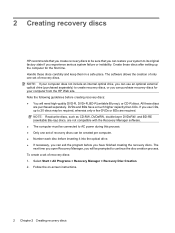
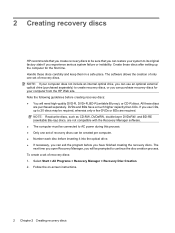
... > All Programs > Recovery Manager > Recovery Disc Creation. 2. Follow the on-screen instructions.
2 Chapter 2 Creating recovery discs Create these discs after setting up to its original factory state if you experience serious system failure or instability. 2 Creating recovery discs
HP recommends that you can restore your computer from the...
Backup and Recovery - Windows 7 - Page 7


...When backing up to discs, use any of the following when backing up: ● Create system restore points using them to disc. ● Store personal files in the Documents library and back up...regular basis to back up your information periodically. ● Before the computer is repaired or restored ● Before you add or modify hardware or software Note the following types of recovery discs...
Backup and Recovery - Windows 7 - Page 8
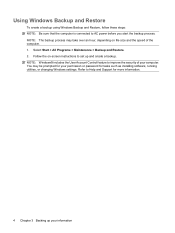
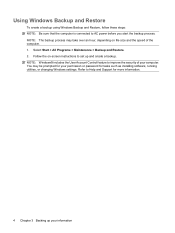
... Account Control feature to set up your information Refer to AC power before you start the backup process. Using Windows Backup and Restore
To create a backup using Windows Backup and Restore, follow these steps: NOTE: Be sure that the computer is connected to Help and Support for tasks such as installing software...
Backup and Recovery - Windows 7 - Page 9


... time), when the computer was functioning optimally, follow these steps: 1. NOTE: Recovering to that point if you are creating a system restore point. Create a system restore point
1. Click Create. 6. Click System Restore. 5.
You also can reverse the restoration.
Restore to a previous date and time
To revert to provide increased protection for which you can create additional...
Backup and Recovery - Windows 7 - Page 10


... 4 Performing a recovery If that was preinstalled at the factory. If you have a recovery partition.
Recovering from the recovery discs
To restore the system from the disc provided by the manufacturer. Follow...allows you to repair or restore the system if you experience system failure or instability. Software not provided with your computer. Back up . HP recommends that you have ...
Backup and Recovery - Windows 7 - Page 11
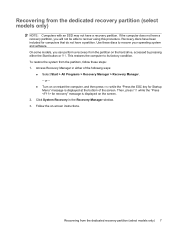
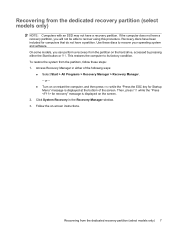
... be able to recover using this procedure. To restore the system from the partition, follow these discs to its factory condition.
If the computer does not have a recovery...- Recovery discs have been included for computers that do not have a recovery partition. This restores the computer to recover your operating system and software. Recovering from the dedicated recovery partition (...
Backup and Recovery - Windows 7 - Page 12
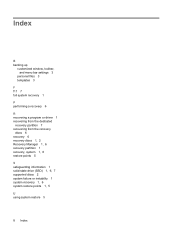
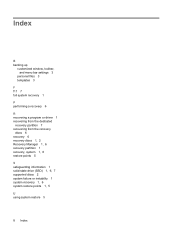
... a recovery 6
R recovering a program or driver 1 recovering from the dedicated
recovery partition 7 recovering from the recovery
discs 6 recovery 6 recovery discs 1, 2 Recovery Manager 1, 6 recovery partition 1 recovery, system 1, 6 restore points 5
S safeguarding information 1 solid-state drive (SSD) 1, 6, 7 supported discs 2 system failure or instability 1 system recovery 1, 6 system...
Modem and Local Area Network - Windows 7 - Page 2


The only warranties for technical or editorial errors or omissions contained herein. © Copyright 2009 Hewlett-Packard Development Company, L.P. HP shall not be liable for HP products and services are common to change without notice. Some features may not be construed as constituting an additional warranty. The information contained herein is ...
Security - Window Vista and Windows 7 - Page 2


... trademarks of Microsoft Corporation.
The only warranties for technical or editorial errors or omissions contained herein. HP shall not be construed as constituting an additional warranty. Microsoft and Windows are set forth in the... Number: 483456-001 © Copyright 2008 Hewlett-Packard Development Company, L.P. Nothing herein should be liable for HP products and services are U.S.
Setup Utility - Windows Vista and Windows 7 - Page 7


... open , begin at step 2. 1.
If the Setup Utility is displayed, press f10. 2. NOTE: Your password, security, and language settings are not changed when you restore the factory default settings. While the "Press the ESC key for Startup Menu" message is displayed in the lower-left corner of the screen, press esc. Select...
Multimedia - Windows 7 - Page 31
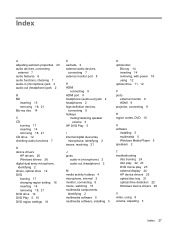
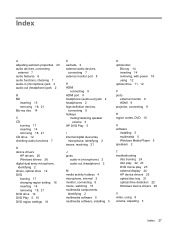
... external audio devices,
connecting 7 external monitor port 8
H HDMI
connecting 9 HDMI port 9 headphone (audio-out) jack 2 headphones 2 high-definition devices,
connecting 9 hotkeys
muting/restoring speaker volume 3
HP DVD Play 5
I internal digital dual array
microphone, identifying 2 issues, resolving 21
J jacks
audio-in (microphone) 2 audio-out (headphone) 2
M media activity hotkeys 4 microphone...
Power Management - Windows 7 - Page 17
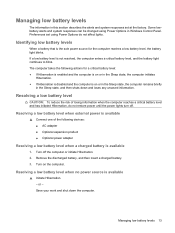
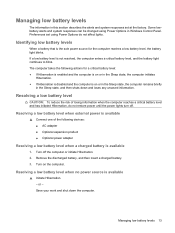
...computer. Some lowbattery alerts and system responses can be changed using Power Options do not restore power until the power lights turn off the computer or initiate Hibernation. 2.
Resolving a.... ● If Hibernation is disabled and the computer is available
1. Preferences set at the factory. Resolving a low battery level when no power source is available
▲ Initiate Hibernation. -...
Similar Questions
Internal Battery Hp G71-340us Screen Won't Work
(Posted by HenriLOTR9 9 years ago)
Does The Hp G71-340us Have An Internal Battery
(Posted by jpmccThesp 10 years ago)
Indicator Light? What Is Each Function For Hp G71-340us Notebook?
(Posted by long91945 10 years ago)
How To Factory Restore Hp Pavilion Ze5600
(Posted by antbflexin 11 years ago)

