HP G71-340US Support Question
Find answers below for this question about HP G71-340US - Core 2 Duo 2.2 GHz.Need a HP G71-340US manual? We have 16 online manuals for this item!
Question posted by nicolAram on August 21st, 2014
Where Is The Internal Battery On A Hp G71 Model G71-340us
The person who posted this question about this HP product did not include a detailed explanation. Please use the "Request More Information" button to the right if more details would help you to answer this question.
Current Answers
There are currently no answers that have been posted for this question.
Be the first to post an answer! Remember that you can earn up to 1,100 points for every answer you submit. The better the quality of your answer, the better chance it has to be accepted.
Be the first to post an answer! Remember that you can earn up to 1,100 points for every answer you submit. The better the quality of your answer, the better chance it has to be accepted.
Related HP G71-340US Manual Pages
End User License Agreement - Page 2


...the EULA terms. Upon transfer of a conflict between such terms, the other applicable laws and international treaty provisions.
ADDITIONAL SOFTWARE. TRANSFER. The initial user of the Software Product may not rent, ...lease or lend the Software Product or use of any term or condition of the HP Product with the update or supplement.
Restrictions. You may make a one-time transfer of ...
Backup and Recovery - Windows 7 - Page 2


...© Copyright 2009 Hewlett-Packard Development Company, L.P. Nothing herein should be liable for HP products and services are common to change without notice.
First Edition: August 2009
Document ...express warranty statements accompanying such products and services. Windows is subject to most models. The only warranties for technical or editorial errors or omissions contained herein....
Backup and Recovery - Windows 7 - Page 5


...driver (Recovery Manager software feature). Recovery Manager works from a dedicated recovery partition (select models only) on a regular basis to factory settings in case of recovery discs (Recovery ... partition, select Start, right-click Computer, click Manage, and then click Disk Management. HP recommends that do not have a recovery partition. To check for computers that you reinstall...
Backup and Recovery - Windows 7 - Page 6
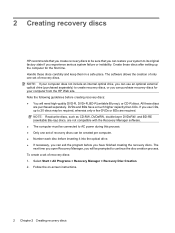
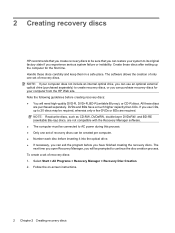
...failure or instability. NOTE: If your computer does not include an internal optical drive, you can use CDs, up the computer for your computer from the HP Web site. Handle these discs
are required. Follow the on-...screen instructions.
2 Chapter 2 Creating recovery discs 2 Creating recovery discs
HP recommends that you create recovery discs to be sure that you can restore your ...
Backup and Recovery - Windows 7 - Page 10


.... Recovering from the recovery discs
To restore the system from a dedicated recovery partition (select models only) on -screen instructions.
6 Chapter 4 Performing a recovery However, if your computer... you to recover your computer. HP recommends that is the case, recovery discs have previously backed up. Recovery Manager software allows you use HP Recovery Manager to create a set...
Modem and Local Area Network - Windows 7 - Page 2


... are common to change without notice. The only warranties for technical or editorial errors or omissions contained herein.
HP shall not be available on your computer. © Copyright 2009 Hewlett-Packard Development Company, L.P. The information contained herein is subject to most models. Nothing herein should be construed as constituting an additional warranty.
Modem and Local Area Network - Windows 7 - Page 5
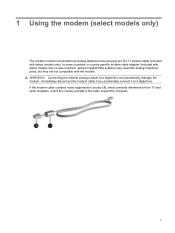
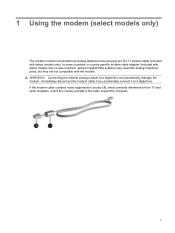
... line can permanently damage the modem. Jacks for digital PBX systems may resemble analog telephone jacks, but they are not compatible with select models only). 1 Using the modem (select models only)
The modem must be connected to an analog telephone line using a 6-pin, RJ-11 modem cable (included with the modem. Connecting...
Setup Utility - Windows Vista and Windows 7 - Page 10
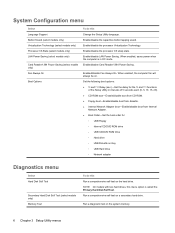
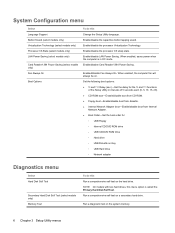
...: ● f9 and f10 Delay (sec.)―Set the delay for :
◦ USB Floppy ◦ Internal CD/DVD ROM drive ◦ USB CD/DVD ROM drive ◦ Hard drive ◦ USB Diskette on Key... drive ◦ Network adapter
Diagnostics menu
Select Hard Disk Self Test
Secondary Hard Disk Self Test (select models only) Memory Test
To do this menu option is in intervals of 5 seconds each (0, 5, 10,...
Software Update - Windows Vista and Windows 7 - Page 2


© Copyright 2009 Hewlett-Packard Development Company, L.P.
Nothing herein should be available on your computer. Windows is subject to most models. The information contained herein is a U.S. HP shall not be liable for HP products and services are common to change without notice. registered trademark of Microsoft Corporation. Some features may not be construed as...
Software Update - Windows Vista and Windows 7 - Page 5


Identify your computer model, product category, and series or family. Prepare for tasks such as installing applications, running utilities... the User Account Control feature to improve the security of this guide: 1. Most software and BIOS updates on the HP Web site are explained in compressed files called SoftPaqs. To update the software, follow these steps, which contains information ...
Software Update - Windows Vista and Windows 7 - Page 6


...download and installation, follow these instructions: Do not disconnect power from the computer by turning on battery power, docked in an optional docking device, or connected to the hard drive.
2 Updating .... 3. At the download area, follow these steps:
a.
Access the page on the HP Web site that is running on or restarting the computer. Follow the instructions on the computer...
Software Update - Windows Vista and Windows 7 - Page 8


...provided. Click your operating system. 5. To do so, restart your computer model number in the Search box, press enter, and follow these steps: To use the HP Web site: 1. If you may be able to step 6. 3. When... navigate to the folder where the file was stored, and double-click the file to http://www.hp.com/support, and select your country or region. 2. When the list of the device.
4 ...
Wireless (Select Models Only) - Windows 7 - Page 2


.... © Copyright 2009 Hewlett-Packard Development Company, L.P. Bluetooth is subject to most models.
First Edition: August 2009
Document Part Number: 539901-001
Product notice
This user guide... accompanying such products and services. HP shall not be construed as constituting an additional warranty. Nothing herein should be liable for HP products and services are common to...
Wireless (Select Models Only) - Windows 7 - Page 3


... only) Identifying wireless and network status icons 2 Using the wireless controls ...3 Using the wireless button ...4 Using Wireless Assistant software (select models only 5 Using HP Connection Manager (select models only 6 Using operating system controls ...7
2 Using a WLAN Setting up a WLAN ...9 Protecting your WLAN ...10 Connecting to a WLAN ...11 Roaming to another network ...12
3 Using...
Wireless (Select Models Only) - Windows 7 - Page 5
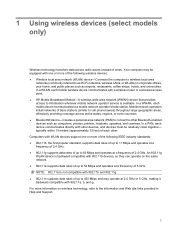
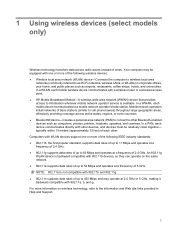
... access point. ● HP Mobile Broadband Module-A wireless wide area network (WWAN) device that provides access to 54 Mbps and operates at a frequency of 2.4 GHz. ● 802.11g supports... data rates of up to 11 Mbps and operates at a frequency of 2.4 GHz. 1 Using wireless devices (select models only)
Wireless technology transfers data across entire states, regions, or even countries. ...
Wireless (Select Models Only) - Windows 7 - Page 6


.... Indicates that one or more of your network drivers are installed, no wireless connections are connected to create a connection with an HP Mobile Broadband device (select models only). HP Connection Manager
Opens HP Connection Manager, which enables you to a wired or wireless network.
Network (connected)
Network (disconnected)
Network (disabled/ disconnected)
Wired network (disabled...
Wireless (Select Models Only) - Windows 7 - Page 17
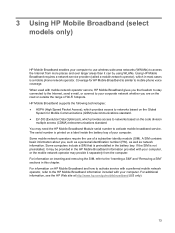
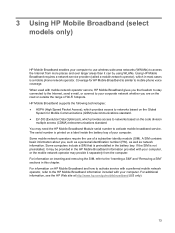
...operator. For additional information, see the HP Web site at http://www.hp.com/go/mobilebroadband (US only).
13 You may be provided in the battery bay. Some mobile network operators require... areas than it may need the HP Mobile Broadband Module serial number to activate mobile broadband service. 3 Using HP Mobile Broadband (select models only)
HP Mobile Broadband enables your computer to ...
Wireless (Select Models Only) - Windows 7 - Page 18


... is off or in Hibernation, turn the
computer on the computer.
14 Chapter 3 Using HP Mobile Broadband (select models only) Reconnect external devices. 11. Close the display. 3. Unplug the power cord from the AC outlet. 5. Replace the battery. Turn on by pressing the power button. Shut down the computer through the operating system...
Notebook Tour - Windows 7 - Page 20
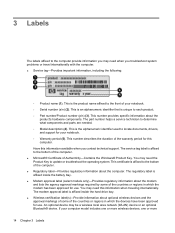
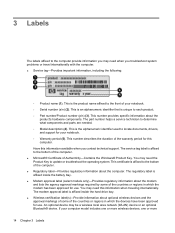
...
14 Chapter 3 Labels This is affixed inside the battery bay. ● Modem approval label (select models only)-Provides regulatory information about the computer. Have this information when traveling internationally. You may need this information available when you troubleshoot system problems or travel internationally with the computer. ● Service tag-Provides important information...
Power Management - Windows 7 - Page 22


... the computer, display brightness, external devices connected to the Regulatory, Safety and Environmental Notices included with this computer. Battery Check notifies you to replace the battery when an internal cell is possibly covered by an HP warranty, instructions include a warranty ID. If a computer will be checked every 6 months. To reduce the risk of fire...
Similar Questions
Internal Battery Hp G71-340us Screen Won't Work
(Posted by HenriLOTR9 9 years ago)
How To Change The Cmos Battery In Hp G71-340us Notebook
(Posted by dporRicha 9 years ago)
How To Replace Internal Battery On Hp G71-340us
(Posted by atabinfamo 9 years ago)
Does The Hp G71-340us Have An Internal Battery
(Posted by jpmccThesp 10 years ago)
How To Do A Factory Restore On A Hp G71-340us
(Posted by mjln9n 10 years ago)

