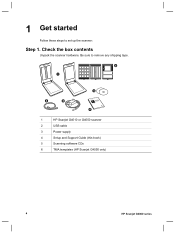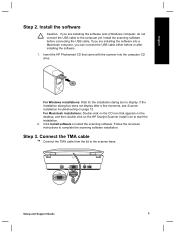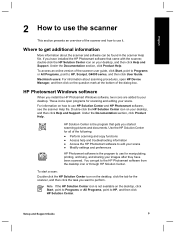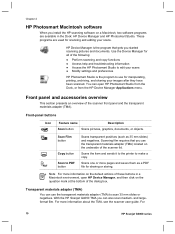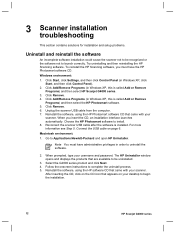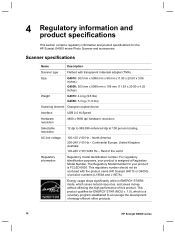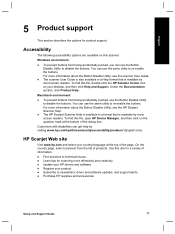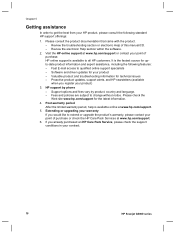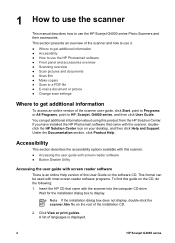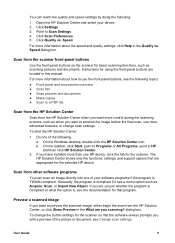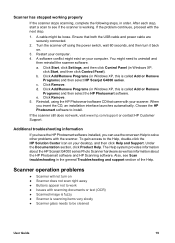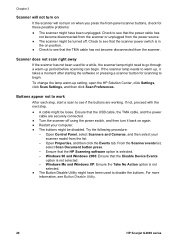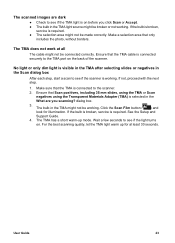HP G4010 Support Question
Find answers below for this question about HP G4010 - ScanJet Photo Scanner.Need a HP G4010 manual? We have 2 online manuals for this item!
Question posted by horndoc4 on August 26th, 2010
Can I Download A Driver For My Hpg4010 Scanner To Work In Windows 7?
The person who posted this question about this HP product did not include a detailed explanation. Please use the "Request More Information" button to the right if more details would help you to answer this question.
Current Answers
Related HP G4010 Manual Pages
Similar Questions
Hp Scanjet N6350 Driver Does Not Install Windows 7
(Posted by NimbWH 9 years ago)
Hp Scanjet G4010 Scan To Pdf Button Wont Work
(Posted by kinma 9 years ago)
How Can I Get A New Cd For My Scanjet G4010 To Work On My Windows 8 And Hp Compu
(Posted by Loudug1 10 years ago)
Can I Download A Driver For My Hpg3110 Scanner To Work In Windows 7?
(Posted by jlpca 11 years ago)
Driver Hp Scanner 4570c For Windows 7
how can i'm get driver for windows 7 without update from mcrosoft for my scanner hp 4570c?
how can i'm get driver for windows 7 without update from mcrosoft for my scanner hp 4570c?
(Posted by redrahimman 12 years ago)