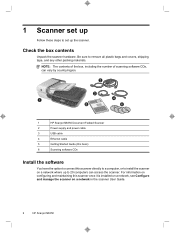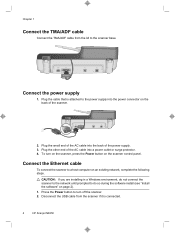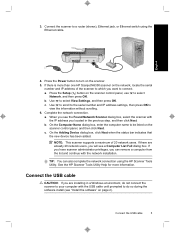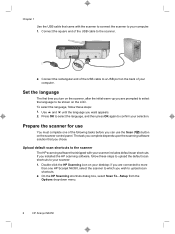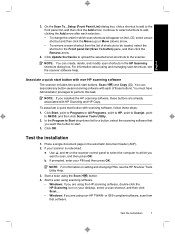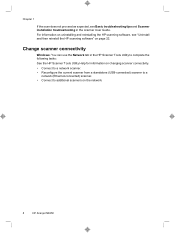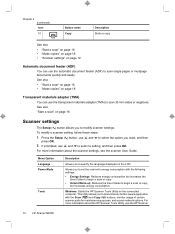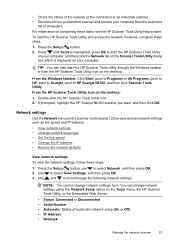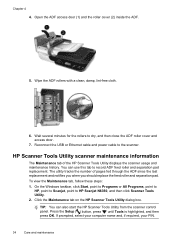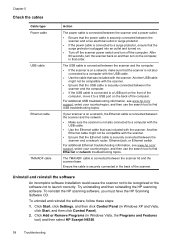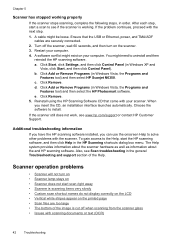HP N6350 Support Question
Find answers below for this question about HP N6350 - ScanJet Networked Document Flatbed Scanner.Need a HP N6350 manual? We have 2 online manuals for this item!
Question posted by NimbWH on August 26th, 2014
Hp Scanjet N6350 Driver Does Not Install Windows 7
Current Answers
Answer #1: Posted by DreadPirateRoberts on October 21st, 2014 8:03 AM
https://www.hpsmart.com/us/en/wireless-printing/connecting-your-wireless-printer
Setting up a basic home network
http://www8.hp.com/us/en/support-topics/network-internet-support/setup-home-network.html
Drivers, Software & Firmware for HP Install Network Printer Wizard
http://h20565.www2.hp.com/portal/site/hpsc/public/psi/swdHome/?sp4ts.oid=19656&ac.admitted=1382194872411.876444892.492883150
Troubleshooting network issues
http://www8.hp.com/us/en/support-topics/network-internet-support/network-internet-connections.html
Setting up Airprint for Apple devices
Related HP N6350 Manual Pages
Similar Questions
HP does not support hp scanjet 4670vpvertical scanner in windows 7. HP Auto detect allows this scann...
when installing hp scanjet g2710 drivers you receive this statement 'this system does not meet one o...