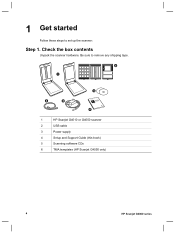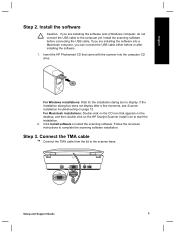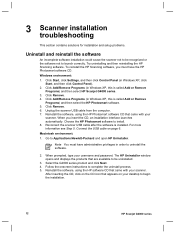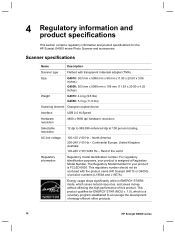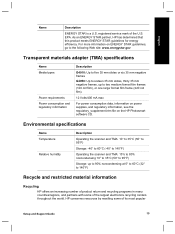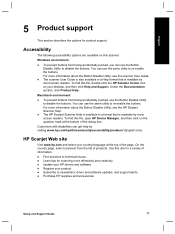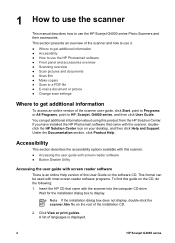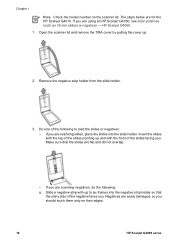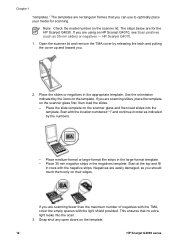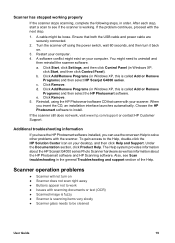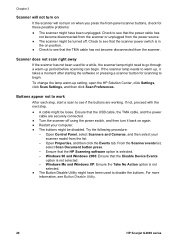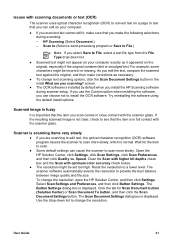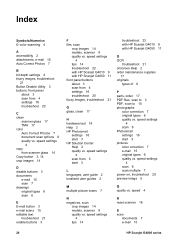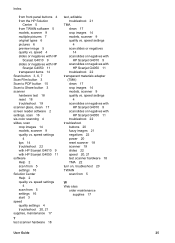HP G4010 Support Question
Find answers below for this question about HP G4010 - ScanJet Photo Scanner.Need a HP G4010 manual? We have 2 online manuals for this item!
Question posted by Loudug1 on September 7th, 2013
How Can I Get A New Cd For My Scanjet G4010 To Work On My Windows 8 And Hp Compu
Current Answers
Answer #1: Posted by SoCalWoman on September 7th, 2013 9:14 PM
The following HP link provides the Driver for your device
Once there, choose the Windows 8 Operating System you are using for a list of compatable driver(s). Then download and follow the prompts
Hope this helps
Much appreciation to those who acknowledge our members for their contribution toward finding a solution.
~It always seems impossible until it is done~
Nelson Mandela
Related HP G4010 Manual Pages
Similar Questions
I have both the Scanjet G4010 and Officejet Pro 8600. I like the quality I can get from the Scanjet ...
Hi there I have tried everything to get my photo scanner 1000 to work on win7 and i just cant any...