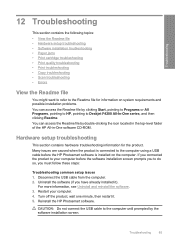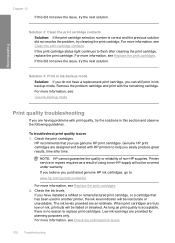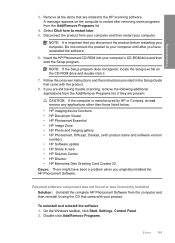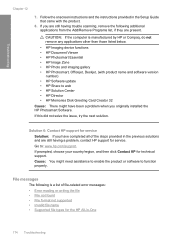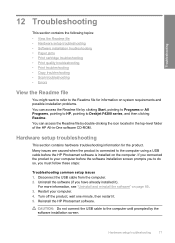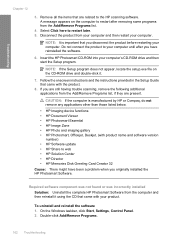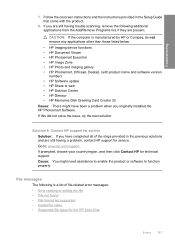HP F4280 Support Question
Find answers below for this question about HP F4280 - Deskjet All-in-One Color Inkjet.Need a HP F4280 manual? We have 6 online manuals for this item!
Question posted by amoudale on March 5th, 2014
Is There A Firmware Update For Hp F4280 Printer
The person who posted this question about this HP product did not include a detailed explanation. Please use the "Request More Information" button to the right if more details would help you to answer this question.
Current Answers
Related HP F4280 Manual Pages
Similar Questions
New Color Cartridge Won't Work In Hp F4280 Printer
(Posted by mildsec1 9 years ago)
How Do I Print A Custom Sized Piece Of Paper On A Hp F4280 Printer
(Posted by Mowele 9 years ago)
How Do I Print Mirror Image On My Hp F4280 Printer
(Posted by racplata 9 years ago)
How To Reset Firmware On Hp 6310 Printer
(Posted by fidosu 9 years ago)
How To Make A Hp 2050 Printer Copy Color Pages In Black And White
HOW TO MAKE A HP 2050 PRINTER COPY COLOR PAGES IN BLACK AND WHITE
HOW TO MAKE A HP 2050 PRINTER COPY COLOR PAGES IN BLACK AND WHITE
(Posted by rami983 11 years ago)