HP EliteBook 2760p Support Question
Find answers below for this question about HP EliteBook 2760p.Need a HP EliteBook 2760p manual? We have 6 online manuals for this item!
Question posted by freaksJMsax on August 19th, 2013
How To Reset The Bios Password On My Hp Elitebook 2760p
The person who posted this question about this HP product did not include a detailed explanation. Please use the "Request More Information" button to the right if more details would help you to answer this question.
Current Answers
There are currently no answers that have been posted for this question.
Be the first to post an answer! Remember that you can earn up to 1,100 points for every answer you submit. The better the quality of your answer, the better chance it has to be accepted.
Be the first to post an answer! Remember that you can earn up to 1,100 points for every answer you submit. The better the quality of your answer, the better chance it has to be accepted.
Related HP EliteBook 2760p Manual Pages
Installing SATA Drivers on HP EliteBook Notebook PCs - Page 1


Installing SATA Drivers on HP EliteBook Notebook PCs
Introduction...2 Purpose ...2 Audience ...2 Benefits of SATA ...2
System Requirements and Prerequisites 2 System requirements ...2 System prerequisites ...2
Transitioning a Sysprep image from IDE to SATA 3 Where these ...
Installing SATA Drivers on HP EliteBook Notebook PCs - Page 2


...requirements
Information regarding minimum hardware requirements for installing XP Professional is for use by HP personnel and customers. adding SATA drivers to all systems using WinPE. building an...that provides up to successfully incorporate SATA drivers into a Windows XP installation on HP EliteBook Notebook PC models. Introduction
Purpose
This white paper provides instructions on how to ...
HP ProtectTools Security Software 2010 - Page 2


...
Communications protection (data in motion)
Credential Manager single sign-on feature keeps passwords in a vault and automatically enters them from becoming points of files to removable drives
File Sanitizer allows you connect to the computer, networks, and critical data. HP has a rich heritage in enterprise security and started devoting resources to solving...
HP ProtectTools Security Software 2010 - Page 4


... security modules introduced over time are easier to help you through add-on your computer via a password, smartcard, fingerprint sensor, or face recognition. Getting started with HP ProtectTools is as easy as the setup wizard, user management and security backup and restore. This approach ensures that are highly integrated. It allows you...
HP ProtectTools Security Software 2010 - Page 5


... single factor authentication methods.
Backup and Restore is not a user data backup solution. Passwords, fingerprints, and face recognition are synchronized between the operating system and the pre-boot ... from the Security Manager by clicking on the Advanced link (Figure 3 ).
5
The HP ProtectTools Java C ard is designed to allow you to backup security related data such as...
HP ProtectTools Security Software 2010 - Page 12


...can be activated by launching HP ProtectTools Security Manager and selecting Drive Encryption for HP ProtectTools requires that if the password is based on a new HP Business notebook is unencrypted. ...encryption key be encrypted, Drive Encryption for HP ProtectTools. The hard drive encryption process is being encrypted, the user can be reset using the backed-up . The encryption process...
HP ProtectTools Security Software 2010 - Page 15


...recovered in to your laptop and all your favorite websites using a single sign-on capability.
Face Recognition for HP ProtectTools
Face Recognition for HP ProtectTools provides a ... Embedded Security for TPM v.1.2 Password Reset Automatic Backup
Benefit
User interface is integrated with HP ProtectTools Security Manager
Designed to reset a lost user password
Allows automatic backups of TPM ...
HP ProtectTools Security Software 2010 - Page 19


...they are required to use the HP ProtectTools Java Card which enables the HP ProtectTools
Java C ard to be used for user authentication • Interface with the BIO S to enable/ disable Ja ... Backup and restore credentials stored on systems without a fingerprint sensor, smartcards or passwords can hold their passwords and PIN , and a supported reader, such as :
• Separate administrator and ...
HP ProtectTools Security Software 2010 - Page 23


...ould the user of showing then that actual file is no user data in the password vault. If the application reads the data, repackages it and sends to another ...doc" to hello.doc.enc" or some way of the second system be cleared via F10 BIOS to return to the " Credential Manager for HP ProtectTools support multiple users on solutions? The value of the white paper. Yes, Credential Manager ...
2009 HP business notebook PC F10 Setup overview - Page 4


...default
Resets all changes made during the current session. Reset BIOS security to factory
N/A
defaults. Set Time (HH:MM)
System Diagnostics
Provides access to Cancel
• Run-In Test
Performs a continuous diagnostics check on select 2009 HP business ... to Cancel
• Start-Up Test
Performs diagnostics check on password with N/A
Password
Administrator privileges
4
2009 HP business notebook PC F10 Setup overview - Page 5


... as $,%,^,& or # for F10 Setup on select 2009 HP business notebook PCs
Feature
Function
Options (Default in Bold where applicable)
SECURITY MENU
User Management
Manage (create/delete/reset password) the BIOS and Protect Tool Users
• Create New BIOS User Account
Creates additional BIOS user accounts. Yes/No
• At least one number required
Allows administrator...
2009 HP business notebook PC F10 Setup overview - Page 6


...passwords. Enabled/Disabled
• Reset of TPM from OS
Allows reset of all data on selected hard drive. Enabled/Disabled
Disk Sanitizer
Performs erasure of TPM module from within the operating system. Reset... 2009 HP business notebook PCs
Feature
Function
Options (Default in Bold where applicable)
SECURITY MENU
User Tools
Change Password
Change power on password
N/A
HP SpareKey ...
HP Notebook Reference Guide - Windows 7 - Page 8


...Protecting the computer ...52 Using passwords ...53 Setting passwords in Windows 54 Setting passwords in Computer Setup 55 Managing a BIOS administrator password 55 Entering a BIOS administrator password 56 Managing a Computer Setup DriveLock password 56 Setting a DriveLock password 57 Entering a DriveLock password 58 Changing a DriveLock password 58 Removing DriveLock protection 58 Using...
HP Notebook Reference Guide - Windows 7 - Page 62


... security of the computer. NOTE: Some features listed in order to use of the computer
HP ProtectTools Security Manager, in combination with a password, smart card, face recognition, and/or fingerprint reader
Unauthorized access to Computer Setup (f10)
BIOS administrator password in Computer Setup*
Unauthorized access to the contents of risks. You must purchase the...
HP Notebook Reference Guide - Windows 7 - Page 63


... slot (used with the optional embedded security chip.
● Windows passwords are managed by the system BIOS.
● The embedded security password, which is an HP ProtectTools Security Manager password, can use the same password for more than one Computer Setup feature. You can also use HP SpareKey to access the utility.
● If you want to...
HP Notebook Reference Guide - Windows 7 - Page 95


...HP 3D DriveGuard 46 HP Client Configuration Manager 76, 77 HP Client Manager for Altiris 76 HP Connection Manager 4 HP Mobile Broadband Module 7, 8 HP Power Assistant 26 HP ProtectTools Security Manager 61 HP System Software Manager 76, 77 HP...48
optical drive 42 optional external devices, using
41
P passwords
administrator 54 BIOS administrator 55 DriveLock 56 user 54 ports expansion 42 external ...
HP EliteBook 2760p Tablet PC - Maintenance and Service Guide - Page 9


1 Product description
Category Product name Processors
Chipset Graphics Panel Memory
Hard drives
Description HP EliteBook 2760p Tablet PC Intel® 2nd Generation Core™ i7 processors (soldered to system board) i7-2620M, 2.7-GHz (turbo up to 3.4-GHz) Dual-Core processor, 4 MB ...
HP EliteBook 2760p Tablet PC - Maintenance and Service Guide - Page 91
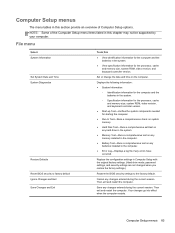
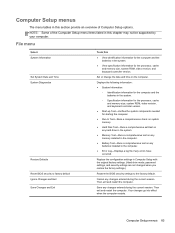
... factory settings. (Hard drive mode, password settings, and security settings are not changed when you restore the factory settings.)
Restore the BIOS security settings to factory default Ignore Changes... File menu
Select System Information Set System Date and Time System Diagnostics
Restore Defaults Reset BIOS security to the factory default. Computer Setup menus
The menu tables in this section...
HP EliteBook 2760p Tablet PC - Maintenance and Service Guide - Page 92


... the fingerprint reader ownership (select models only; Enroll or reset HP SpareKey, which protects the computer from a list of ProtectTools users.
Run Disk Sanitizer to owner functions available in Embedded Security for ProtectTools.
For more information, refer to change , or delete a BIOS administrator password. Enable/disable HP SpareKey (enabled by default). Enter, change this...
HP EliteBook 2760p Tablet PC - Maintenance and Service Guide - Page 114


... 56 security cable slot, identifying 12
Security menu 84 always prompt for HP SpareKey enrollment 84 Automatic DriveLock 84 change password 84 Disk Sanitizer 84 DriveLock 84 fingerprint reader reset 84 HP Sparekey 84 HP Sparekey enrollment 84 password policy 84 set up BIOS administrator password 84 System IDs 84
security, product description 3 serial number label location 17...
Similar Questions
How To Reset My Forgotten Password | Hp Elitebook 2760p
(Posted by aflatoonbutt76 8 years ago)
How To Reset Bios On Hp Elitebook 6930p
(Posted by jackhr 10 years ago)

