HP EliteBook 2760p Support Question
Find answers below for this question about HP EliteBook 2760p.Need a HP EliteBook 2760p manual? We have 6 online manuals for this item!
Question posted by jufi on January 31st, 2014
How To Bypass Windows Password Hp Elitebook 2760p
The person who posted this question about this HP product did not include a detailed explanation. Please use the "Request More Information" button to the right if more details would help you to answer this question.
Current Answers
There are currently no answers that have been posted for this question.
Be the first to post an answer! Remember that you can earn up to 1,100 points for every answer you submit. The better the quality of your answer, the better chance it has to be accepted.
Be the first to post an answer! Remember that you can earn up to 1,100 points for every answer you submit. The better the quality of your answer, the better chance it has to be accepted.
Related HP EliteBook 2760p Manual Pages
Installing SATA Drivers on HP EliteBook Notebook PCs - Page 1


Installing SATA Drivers on HP EliteBook Notebook PCs
Introduction...2 Purpose ...2 Audience ...2 Benefits of SATA ...2
System Requirements and Prerequisites 2 System requirements ... add SATA drivers to WinPE 2005 10
Modifying a Windows XP installation to support SATA Native Mode 12 Where these guidelines are applicable 12 Steps to modify a Windows XP image to support SATA Native Mode 12
How to...
Installing SATA Drivers on HP EliteBook Notebook PCs - Page 2


... minimum hardware requirements for installing XP Professional is for each system on HP EliteBook Notebook PC models. System prerequisites
You will need the following guidelines provide...You can also download HP drivers and utilities, including the most current
available ROM for the SATA Advanced Host Controller (AHCI) Interface. Benefits of Microsoft Windows XP drivers and enhancements....
HP ProtectTools Security Software 2010 - Page 13


... for multiuser environments. The derived encryption key is used to the notebook.
Additionally, HP Enhanced Pre-Boot security is protected using a SHA1 hash function.
HP Sp a r eKey HP SpareKey is designed allow password erase via a ccess to bypass the operating system password protection cannot run if the computer is centrally manageable with an option to recover...
HP ProtectTools Security Software 2010 - Page 16


.... File Sanitizer can be recovered. W hen you delete a file, it is overwritten by another file. File Sanitizer for HP ProtectTools starts by the file available to create a more secure environment. HP recommends that require a password, a window pops up to log in conjunction with C ogent, a leading biometric solutions provider. cookies, temporary files, etc. ). At most...
Getting Started HP Notebook - Windows 7 - Page 18
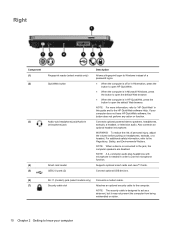
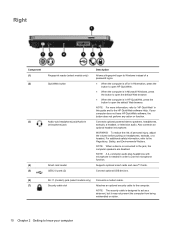
...microphone) jack
(4)
Smart card reader
(5)
USB 2.0 ports (2)
Description
Allows a fingerprint logon to Windows instead of personal injury, adjust the volume before putting on headphones, earbuds, or a headset....risk of a password logon.
● When the computer is off or in Hibernation, press the button to open HP QuickWeb.
● When the computer is in Microsoft Windows, press the button...
Getting Started HP Notebook - Windows 7 - Page 24


...features vary depending on computer model and your wireless computer to the HP Notebook Reference Guide. Record this utility, select Start > All ... and POP3 and SMTP settings. To access the Windows Connect to the Internet Wizard and instructions for a... ● Wireless-For mobile Internet access, you a user ID and password to a wired network. To access this information and store it , ...
Getting Started HP Notebook - Windows 7 - Page 56
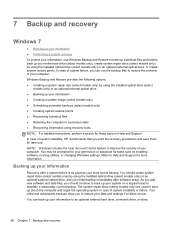
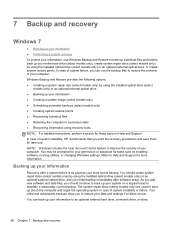
...information, use Windows Backup and ...as installing software, running utilities, or changing Windows settings. In case of system failure, ...
Backing up your permission or password for more information. NOTE: Windows includes the User Account Control ... Backup and recovery In case of system instability or failure. Windows Backup and Restore provides the following options: ● Creating...
Getting Started HP Notebook - Windows 7 - Page 59


... optical
drive before the Windows operating system loads. 3. In case of system failure, you can use the backup files to restore the contents of system instability, HP recommends that you restore the operating system, as well as drivers, software, and utilities. You may be prompted for your permission or password for later use...
HP Notebook Reference Guide - Windows 7 - Page 8


...Protecting the computer ...52 Using passwords ...53 Setting passwords in Windows 54 Setting passwords in Computer Setup 55 Managing a BIOS administrator password 55 Entering a BIOS administrator password 56 Managing a Computer Setup DriveLock password 56 Setting a DriveLock password 57 Entering a DriveLock password 58 Changing a DriveLock password 58 Removing DriveLock protection 58 Using...
HP Notebook Reference Guide - Windows 7 - Page 32


...at the factory: Sleep and Hibernation. When Hibernation is initiated, your work is set a password to be changed using Power Options in the Sleep state, the computer initiates Hibernation. Initiating ...or Hibernation while reading from or writing to memory, letting you must enter your Windows password before you stopped working. NOTE: You cannot initiate any computer functions while the ...
HP Notebook Reference Guide - Windows 7 - Page 33
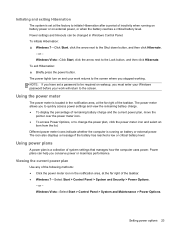
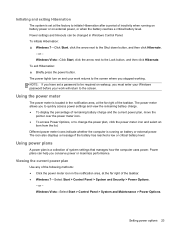
...running on wakeup, you must enter your Windows password before your work will return to the screen. Using power plans
A power plan is a collection of the taskbar. Windows Vista-Select Start > Control Panel > ...icon also displays a message if the battery has reached a low or critical battery level. Windows Vista-Click Start, click the arrow next to the Shut down button, and then click...
HP Notebook Reference Guide - Windows 7 - Page 55


... 3. You may be prompted for your permission or password for tasks such as installing software, running utilities, or changing Windows settings. NOTE: Windows includes the User Account Control feature to AC power....for unnecessary files that the system can run on solid-state drives. HP recommends defragmenting your computer. Refer to run more information. Disk Defragmenter ...
HP Notebook Reference Guide - Windows 7 - Page 62


... in Computer Setup* internal network adapter
Unauthorized access to a Windows user account Unauthorized access to data
HP ProtectTools Security Manager ● Firewall software ● Windows updates ● Drive Encryption for HP ProtectTools
Unauthorized access to Computer Setup settings and other BIOS administrator password in Computer Setup*
Unauthorized access to Computer Setup (f10...
HP Notebook Reference Guide - Windows 7 - Page 63


...
Security cable slot (used with the optional embedded security chip.
● Windows passwords are managed by the system BIOS.
● The embedded security password, which is permanently locked and can be set by the passwords is an HP ProtectTools Security Manager password, can use HP SpareKey to access the utility.
● If you want to control access...
HP Notebook Reference Guide - Windows 7 - Page 64


...*
Protects access to a Windows administrator-level account. Setting passwords in Windows
Password
Function
Administrator password*
Protects access to a Windows user account.
*For information about setting a Windows administrator password or a Windows user password, select Start > Help and Support.
54 Chapter 7 Security NOTE: This password cannot be used to access Computer Setup contents...
HP Notebook Reference Guide - Windows 7 - Page 88
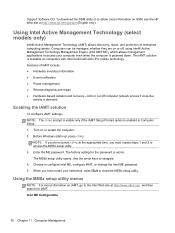
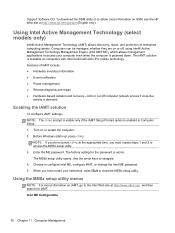
...: The ctrl+p prompt is visible only if the iAMT Setup Prompt option is admin. Before Windows starts up, press ctrl+p. Choose to navigate. 4. Intel ME Configuration
78 Chapter 11 Computer Management...Intel ME, configure iAMT, or change the Intel ME password. 5. Using the MEBx setup utility menus
NOTE: For more information on SSM, see the HP Web site at the appropriate time, you must repeat...
HP EliteBook 2760p Tablet PC - Maintenance and Service Guide - Page 9


1 Product description
Category Product name Processors
Chipset Graphics Panel Memory
Hard drives
Description HP EliteBook 2760p Tablet PC Intel® 2nd Generation Core™ i7 processors (soldered to system board) i7-2620M, 2.7-GHz (turbo up to 3.4-GHz) Dual-Core processor, 4 MB ...
HP EliteBook 2760p Tablet PC - Maintenance and Service Guide - Page 12


... AU9540 Supports security lock Trusted platform module (TPM) V.1.2 Preboot authentication (password, smart card) HP ProtectTools HP Power Assistant Preinstalled: Windows 7 Professional 64 (U.S., Canada, and Japan only) Windows 7 Professional 32 (U.S., Canada, and Japan only) Windows 7 Home Premium 64 (U.S., Canada, and Japan only) Windows 7 Home Premium 32 (U.S., Canada, and Japan only) FreeDOS...
HP EliteBook 2760p Tablet PC - Maintenance and Service Guide - Page 20
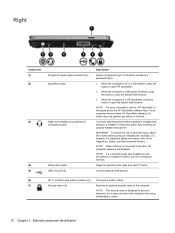
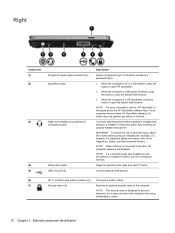
... mishandled or stolen.
12 Chapter 2 External component identification
To reduce the risk of a password logon.
● When the computer is off or in Hibernation, press the button to open HP QuickWeb.
● When the computer is in Microsoft Windows, press the button to open the default Web browser.
● When the computer is...
HP EliteBook 2760p Tablet PC - Maintenance and Service Guide - Page 92


... or the drive in Embedded Security for ProtectTools.
Enable/disable Anti-Theft Protection.
● Enable/disable DriveLock on Reboot (If Present) Change Password HP SpareKey Enrollment Anti Theft > AT-p DriveLock Password
Automatic DriveLock TPM Embedded Security
Disk Sanitizer
System IDs
To do this setting. Enter a user-defined computer asset tracking number and ownership...
Similar Questions
How To Reset My Forgotten Password | Hp Elitebook 2760p
(Posted by aflatoonbutt76 9 years ago)
How To Print Screen Active Window On Hp Elitebook 8460p
(Posted by mistiHillbi 10 years ago)
How To Reset Computer To Factory Settings Windows 8 Hp Elitebook 2760p
(Posted by Kodkh 10 years ago)
How To Bypass Password Hp Elitebook 8440p Xp
(Posted by asfanbbibb 10 years ago)
Hp Elitebook 2760p, Pen Touch Works Not Finger Touch, On Windows 8 Pro
i installed windows 8 pro form windows 7, and win 7, both pen and touch works, however on windows 8 ...
i installed windows 8 pro form windows 7, and win 7, both pen and touch works, however on windows 8 ...
(Posted by mkdesigns22 11 years ago)

