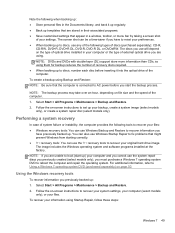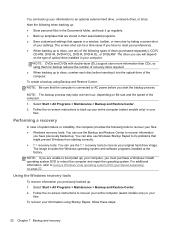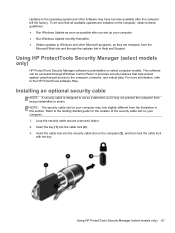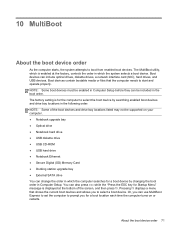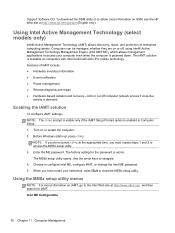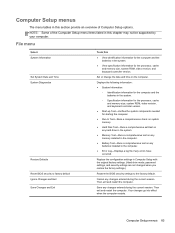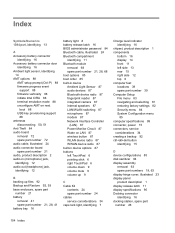HP EliteBook 2760p Support Question
Find answers below for this question about HP EliteBook 2760p.Need a HP EliteBook 2760p manual? We have 6 online manuals for this item!
Question posted by Kodkh on March 27th, 2014
How To Reset Computer To Factory Settings Windows 8 Hp Elitebook 2760p
The person who posted this question about this HP product did not include a detailed explanation. Please use the "Request More Information" button to the right if more details would help you to answer this question.
Current Answers
Answer #1: Posted by waelsaidani1 on March 27th, 2014 8:01 AM
Hello watch video guide here: https://www.youtube.com/supported_browsers?next_url=https%3A%2F%2Fwww.youtube.com%2Fwatch%3Fapp%3Ddesktop&v=IQ7ehpMwCZo
Related HP EliteBook 2760p Manual Pages
Similar Questions
How Do You Reset The Factory Settings For The Hp Elitebook 8560p?
(Posted by maureengrace 11 years ago)