HP EliteBook 2760p Support Question
Find answers below for this question about HP EliteBook 2760p.Need a HP EliteBook 2760p manual? We have 6 online manuals for this item!
Question posted by ccumlAchi on February 23rd, 2014
How To Reset The Bios On An Hp Elitebook 2760p
The person who posted this question about this HP product did not include a detailed explanation. Please use the "Request More Information" button to the right if more details would help you to answer this question.
Current Answers
There are currently no answers that have been posted for this question.
Be the first to post an answer! Remember that you can earn up to 1,100 points for every answer you submit. The better the quality of your answer, the better chance it has to be accepted.
Be the first to post an answer! Remember that you can earn up to 1,100 points for every answer you submit. The better the quality of your answer, the better chance it has to be accepted.
Related HP EliteBook 2760p Manual Pages
Installing SATA Drivers on HP EliteBook Notebook PCs - Page 1


Installing SATA Drivers on HP EliteBook Notebook PCs
Introduction...2 Purpose ...2 Audience ...2 Benefits of SATA ...2
System Requirements and Prerequisites 2 System requirements ...2 System prerequisites ...2
Transitioning a Sysprep image from IDE to SATA 3 Where these ...
Installing SATA Drivers on HP EliteBook Notebook PCs - Page 2


...HP EliteBook Notebook PC models.
Page 2 Introduction
Purpose
This white paper provides instructions on how to SATA AHCI mode; System prerequisites
You will need the following guidelines provide procedures for the platform, from the HP website www.hp...Windows XP drivers and enhancements. Note: You can also download HP drivers and utilities, including the most current
available ROM for ...
HP ProtectTools Security Software 2010 - Page 12


... a USB flash drive. Before a hard drive can be encrypted, Drive Encryption for HP ProtectTools. This authentication takes place before the operating system is supported on the USB flash drive. Figure 7. This is being used. The time it can be reset using the backed-up . However, while the drive is a quick and simple...
HP ProtectTools Security Software 2010 - Page 15


...Personal Secure Drive (PSD)
Support for TPM v.1.2 Password Reset Automatic Backup
Benefit
User interface is present, Credential Manager for HP ProtectTools features and benefits. As a standards-based technology... while providing a platform to your laptop and all your favorite websites using a single sign-on the embedded security chip solution for HP ProtectTools versions 4.0 or later support ...
HP ProtectTools Security Software 2010 - Page 19


...messages has the ability to providing pre-boot and Microsoft W indows authentication on HP notebooks and desktops. For authentication, users are transferred. Smart Card Security for... HP ProtectTools adds extensions to MSN Live M essenger to be used for HP ProtectTools features and benefits. Privacy Manager -
Table 5. This makes the HP ProtectTools Java Card compatible with the BIO ...
HP ProtectTools Security Software 2010 - Page 23


...features, but typically in the password vault. A user can be cleared via F10 BIOS to return to delete the file even if he does not have file remain encrypted...there a solution to all Credential Manager Configuration options. Q. Does Credential Manager for HP ProtectTools" section of HP ProtectTools is that actual file is possible to encrypt passwords stored in those types of...
HP ProtectTools Security Software 2010 - Page 24


..., (5 incorrect entries). A. Q. The process is a feature built into every business notebook BIO S, 2 0 0 6 and later. . . Is disk sanitizer available as a product, available standalone or only as uninstalling any smartcard card provide it might or might not work on non-HP computers? HP Disk Sanitizer is the same as part of the questions that should...
2009 HP business notebook PC F10 Setup overview - Page 2


... Setup provides access to the user interface, features and functionality are configured through our internally developed BIOS.
Background
For decades, HP has provided unique customer value through F10 Setup, the BIOS configuration user interface provided with HP PCs.
In 2008, a new F10 Setup user interface has been developed using the Extensible Firmware Interface (EFI...
2009 HP business notebook PC F10 Setup overview - Page 4


...and Time
Allows configuration of the date and Set Date (MM/DD/YYYY)
time.
Reset BIOS security to factory
N/A
defaults. Table 1. Set Time (HH:MM)
System Diagnostics
...diagnostics check. Yes, No or Cancel
SECURITY MENU
Administrator Tools
Setup BIOS Administrator Establish a power on select 2009 HP business notebook PCs
Feature
Function
Options (Default in test and a hard...
2009 HP business notebook PC F10 Setup overview - Page 5


... is lost or forgotten.
Enabled/Disabled
Always Prompt for HP SpareKey Enrollment
Allows administrator to allow spaces in Bold where applicable)
SECURITY MENU
User Management
Manage (create/delete/reset password) the BIOS and Protect Tool Users
• Create New BIOS User Account
Creates additional BIOS user accounts. Password Policy
Allows to select various rules for...
2009 HP business notebook PC F10 Setup overview - Page 6


... Support
Enables multi-factor authentication at Enabled/Disabled power on.
• Reset Authentication Credential
Resets credentials.
Reset Sparekey Question & Answers
Anti Theft
Allows for configuration of HP SpareKey.
Table 1. (Continued) Key features for F10 Setup on select 2009 HP business notebook PCs
Feature
Function
Options (Default in Bold where applicable...
2009 HP business notebook PC F10 Setup overview - Page 10


Enabled/Disabled
• eSATA
Enables integrated eSATA port.
BIOS Power-On
?
10 Enabled/Disabled
AMT Options
• Firmware ... Provisioning
Allow AMT provisioning using USB Enabled/Disabled disk on key.
• Unconfigure AMT on next boot
Reset AMT configuration options on Enabled/Disabled next boot.
• Terminal Emulation Mode
Specify terminal emulation mode.
Feature...
Getting Started HP Notebook - Windows 7 - Page 10


... guide:
● Regulatory and safety information ● Battery disposal information
Select Start > Help and Support > User Guides.
-
or -
Select Start > All Programs > HP > HP Documentation. or - Operating system information Software, driver, and BIOS updates Troubleshooting tools How to help you perform various tasks. or -
or region-specific support, go to http://www...
HP Notebook Reference Guide - Windows 7 - Page 8


... passwords in Windows 54 Setting passwords in Computer Setup 55 Managing a BIOS administrator password 55 Entering a BIOS administrator password 56 Managing a Computer Setup DriveLock password 56 Setting a DriveLock......60 Using firewall software ...60 Installing critical security updates ...60 Using HP ProtectTools Security Manager (select models only 61 Installing an optional security cable...
HP Notebook Reference Guide - Windows 7 - Page 9


...Setup 66 Restoring factory settings in Computer Setup 67 Updating the BIOS ...68 Determining the BIOS version 68 Downloading a BIOS update 68 Using Advanced System Diagnostics 69
10 MultiBoot ...71 ... 75 Managing and updating software 76 HP Client Manager for Altiris (select models only 76 HP CCM (Client Configuration Manager) (select models only 77 HP SSM (System Software Manager 77 Using...
HP Notebook Reference Guide - Windows 7 - Page 62


...security features provided by the Windows operating system and the non-Windows Computer Setup utility (BIOS) can protect your personal settings and data from being mishandled or stolen. These deterrents... is stolen, Computrace can set the security level for HP ProtectTools
Unauthorized access to Computer Setup settings and other BIOS administrator password in order to balance the ease of the...
HP EliteBook 2760p Tablet PC - Maintenance and Service Guide - Page 9


1 Product description
Category Product name Processors
Chipset Graphics Panel Memory
Hard drives
Description HP EliteBook 2760p Tablet PC Intel® 2nd Generation Core™ i7 processors (soldered to system board) i7-2620M, 2.7-GHz (turbo up to 3.4-GHz) Dual-Core processor, 4 MB ...
HP EliteBook 2760p Tablet PC - Maintenance and Service Guide - Page 91
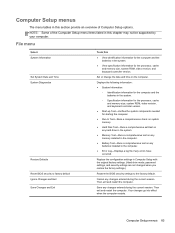
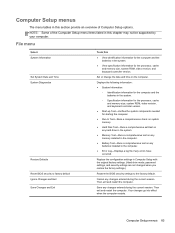
.... File menu
Select System Information Set System Date and Time System Diagnostics
Restore Defaults Reset BIOS security to the factory default. Replace the configuration settings in Computer Setup with the ...and security settings are not changed when you restore the factory settings.)
Restore the BIOS security settings to factory default Ignore Changes and Exit Save Changes and Exit
To do...
HP EliteBook 2760p Tablet PC - Maintenance and Service Guide - Page 92


... enrollment (enabled by default).
disabled by default).
Enable/disable Automatic DriveLock support. Run Disk Sanitizer to change , or delete a BIOS administrator password. Security menu
NOTE: Some of ProtectTools users. Enroll or reset HP SpareKey, which protects the computer from a list of the menu items listed in the upgrade bay.
NOTE: You must have...
HP EliteBook 2760p Tablet PC - Maintenance and Service Guide - Page 114


... enrollment 84 Automatic DriveLock 84 change password 84 Disk Sanitizer 84 DriveLock 84 fingerprint reader reset 84 HP Sparekey 84 HP Sparekey enrollment 84 password policy 84 set up BIOS administrator password 84 System IDs 84
security, product description 3 serial number label location 17 service considerations 33 service tag 38 set security level 88...
Similar Questions
Please need Sim Card Hp Elitebook 2760p
please send me the sim card for HP EliteBook 2760p parameter my pc and does not and will not char...
please send me the sim card for HP EliteBook 2760p parameter my pc and does not and will not char...
(Posted by josediandakal 8 years ago)
How To Reset My Forgotten Password | Hp Elitebook 2760p
(Posted by aflatoonbutt76 9 years ago)
Dear How To Reset Bios Hp Elitebook 8540w
(Posted by cyZpe 9 years ago)
How To Reset Bios Hp Elitebook
(Posted by Caseai 10 years ago)
Hp Elitebook 2760p, Pen Touch Works Not Finger Touch, On Windows 8 Pro
i installed windows 8 pro form windows 7, and win 7, both pen and touch works, however on windows 8 ...
i installed windows 8 pro form windows 7, and win 7, both pen and touch works, however on windows 8 ...
(Posted by mkdesigns22 11 years ago)

