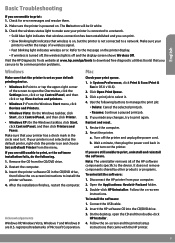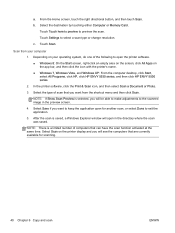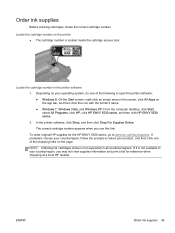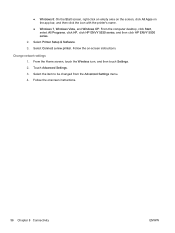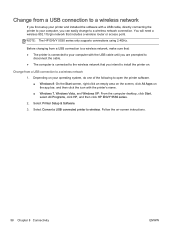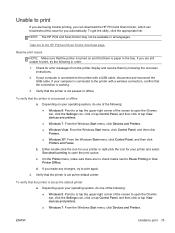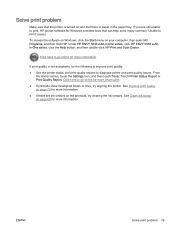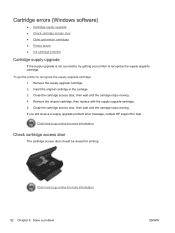HP ENVY 5530 Support Question
Find answers below for this question about HP ENVY 5530.Need a HP ENVY 5530 manual? We have 3 online manuals for this item!
Question posted by donacoulon on March 15th, 2014
The Software Won't Download Is It Because I Have Windows 8.1 And Not Windows 8?
the software wont download to my surface RT tablet, is it because I have windows 8.1 and not windows 8? what should i do?
Current Answers
Answer #1: Posted by SoCalWoman on March 16th, 2014 12:05 AM
HP does have a driver for this printer model and available for Windows 8.1 32-bit and 64-bit. The link can be viewed here
just scroll down to the answer for the question on that page
Much appreciation to those who acknowledge our members for their contribution toward finding a solution.
~It always seems impossible until it is done~
Nelson Mandela
Related HP ENVY 5530 Manual Pages
Similar Questions
How Do I Get A User Manual For Hp Envy 5530? I Have Windows 8.1.
(Posted by ritak1954 9 years ago)
It Says There Was An Error In Downloading The Soft Ware Fo This Printer. I Have
It says there was an error in downloading the software try later. inhave to do it on my iPad my disc...
It says there was an error in downloading the software try later. inhave to do it on my iPad my disc...
(Posted by Utz609 9 years ago)
Hp C4385 Rinter Software Wont Install On Windows 7
(Posted by dragocr 9 years ago)
Hello I Cannot Install The Software For My New Envy 5530. Error Occured
Says there is a problem with hardware, but then it says HP Wireless mouse! I used to have a HP wirel...
Says there is a problem with hardware, but then it says HP Wireless mouse! I used to have a HP wirel...
(Posted by kathmedley 9 years ago)