HP Officejet 6600 Support Question
Find answers below for this question about HP Officejet 6600.Need a HP Officejet 6600 manual? We have 3 online manuals for this item!
Question posted by anspse on September 24th, 2013
Officejet 6600 Software Wont Install In Windows 8
The person who posted this question about this HP product did not include a detailed explanation. Please use the "Request More Information" button to the right if more details would help you to answer this question.
Current Answers
There are currently no answers that have been posted for this question.
Be the first to post an answer! Remember that you can earn up to 1,100 points for every answer you submit. The better the quality of your answer, the better chance it has to be accepted.
Be the first to post an answer! Remember that you can earn up to 1,100 points for every answer you submit. The better the quality of your answer, the better chance it has to be accepted.
Related HP Officejet 6600 Manual Pages
Getting Started Guide - Page 4


...software (Microsoft® Windows®) or from
the Mac Help pop-up menu. You can open this guide is available in the "Technical information" section of Conformity is placed on your computer
when you installed the HP software...this printer, you can use the control panel to your computer while installing the HP software. Use the printer
Thank you for purchasing this page. For more ...
Getting Started Guide - Page 6


..., news, travel, sports, cooking, photos, and many more.
Note: If you install the HP printer software.
Learn more information, see the user guide for HP ePrint.
For more ! The... operating system:
• Windows: When prompted, click Network
(Ethernet/Wireless), and then follow the onscreen instructions.
• Mac OS X: Double-click the HP Installer icon on your account,...
Getting Started Guide - Page 18


... provided with the printer or instructions on the printer's
• Mac OS X: Double-click the HP Installer icon on your operating system. The installation program installs the software and creates a wireless connection.
• Windows: When prompted, click Network
(Ethernet/Wireless), and then follow the onscreen instructions.
In addition, if you cannot find the wireless network...
Getting Started Guide - Page 19


... , touch Setup, and then touch Network.
2. Mac OS X
1. Touch Print Wireless Network Test.
Windows
1.
On the printer control panel, touch right arrow , touch Setup, and then touch Network.
3. ... and paper is turned on page 23. English
Change the connection type
If you have installed the HP software, you can change to a different connection any time you are changing from a wired ...
Getting Started Guide - Page 20


... has "Full Feature Software and Drivers" in good working properly. Depending on the option you select when you install the HP software, the user guide might not be installed on the printer's... you can download the HP software from outside and inside the printer.
Select your operating system, select the option for your operating system:
• Windows: Select the option with your...
Getting Started Guide - Page 21


English
Solve setup problems
Problems installing the software
• Before installing software, make sure
letter if the computer ...a computer running Windows,
• If you are using a computer running Windows
make sure that includes an error code, you can find an explanation of the printer.
Windows Device Manager.
• If the computer cannot recognize the HP software
CD in the...
Getting Started Guide - Page 26
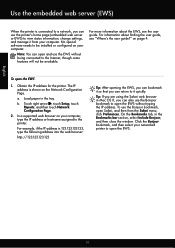
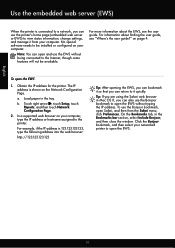
...assigned to the Internet, though some features will not be installed or configured on the Network Configuration Page.
Tip: If...touch Reports, and then touch Network Configuration Page.
2.
No special software needs to view status information, change settings, and manage it quickly...bar section, select Include Bonjour, and then close the window. For example, if the IP address is shown on...
Setup Poster - Page 1


...é en Chine
OFFICEJET 6600/6700
1
1a
1b
Start
www.hp.com/support
2
Remove tape and packing materials. Español
Deutsch
Français
6
Follow the instructions on the printer.
5
English
?
Lift up the printer, including:
Setting the language and location
Installing the ink cartridges
Loading paper
Installing the printer software
While the printer...
User Guide - Page 4


...using this document is accessible for HP products and services are wet.
5. Do not install or use of injury from wall outlets before cleaning.
4.
Edition 1, 1/2012
Hewlett... It also supports most assistive technology such as constituting an additional warranty. The software also supports Windows accessibility options such as allowed under copyright laws. The printer doors, buttons, paper...
User Guide - Page 9


...Make sure the wireless version of the printer is set as the default printer driver (Windows only 119 Step 6: Make sure your computer is not connected to your network over ... 122
Embedded web server cannot be opened 122 Troubleshoot installation issues 123
Hardware installation suggestions 123 HP software installation suggestions 124 Solve network problems 124 Understand the Printer Status...
User Guide - Page 13


... Edition, some features might not be executed through keyboard commands. Mobility
For those with mobility impairments, the HP software functions can be operated by using the printer with disabilities. The HP software also supports Windows accessibility options such as screen readers, Braille readers, and voice-to product accessibility, visit HP's web site at...
User Guide - Page 40


... the following topics:
NOTE: Your printer and computer must be connected and turned on Windows computers, the HP software must be running Mac OS X. In addition, on .
From the computer desktop, ...from your computer using either the HP software provided with the printer must be installed on your computer using the HP printer software, the HP software provided with the printer or TWAIN-...
User Guide - Page 41


... of the embedded web server that lets you are unable to open the HP scanning software: • Windows: From the computer desktop, click Start, select Programs or All
Programs, select the ...is a feature of the glass or in the
Hewlett-Packard folder that allows you did not install the printer software on the scanner glass or Load an original in the automatic document feeder (ADF). 2. Make...
User Guide - Page 42


...glass or Load an original in the right-front corner of editable text you must install the HP software included with the printer. Extract just the text, without any of the formatting of... then select Text (.txt) from the File Type drop-down in the automatic document feeder (ADF).
2.
Windows
1. Load your HP printer, and then select HP Scan.
3. From the computer desktop, click Start, ...
User Guide - Page 48


...
You can send a document on the scanner glass or Load an original in the name. 4. Windows 1. For more information, see Load an original on your computer as a fax, without printing a... the printer control panel 1. To change any settings, click OK. 6. After you must install the printer software using the keypad. Click Print or OK. 7. The printer begins dialing the fax number and...
User Guide - Page 71


... printer's name.
2. If your operating system:
Windows:
1. Mac OS X:
To set up Web Services, make sure you can use the HP printer software that came with your printer to set up and...Click Accept Terms of use the software to set up Web Services when you installed the HP software on the Web Services information sheet to automatically check for and install product updates. 6. Set up ...
User Guide - Page 84


... web site, www.hp.com/ go / customercare. For Windows, set it using the HP software CD included with the printer, or you are not using a computer running Windows. • You are not running too many programs when you are performing a task. Close programs that can install it as the default in the Print & Fax...
User Guide - Page 101


... higher than the one that the OCR has been installed: Windows: On the computer desktop, click Start, select Programs or All Programs, click HP, select your printer name, and then click Printer Setup & Software. Mac OS X: If you have installed the HP software using the HP Printer Software, the default settings in black and white. Solve...
User Guide - Page 148


...regulatory number should not be confused with the marketing name (HP Officejet 6600 e-All-in your country/region. The Regulatory Model Number for...8226; Noise emission statement for Germany • LED indicator statement • Gloss of housing of peripheral devices for your product is SDGOB-1051. Appendix A
Regulatory information
The printer meets product requirements from regulatory ...
User Guide - Page 171


... printer for later use the Fax Setup Wizard (Windows) or HP Setup Assistant (Mac OS X) to... the telephone wall jack.
This enables you to connect other telecom devices to help you have an additional wall plug attached to the adapter... parallel-type phone system, you run these tools through the HP software you installed with the printer might have a parallel-type phone system, HP recommends...
Similar Questions
Hp C4385 Rinter Software Wont Install On Windows 7
(Posted by dragocr 9 years ago)
Hp Laserjet Pro M1530 Mfp Wont Install Windows Xp
(Posted by Brrp 10 years ago)
Hp Officejet 6600 Software Does Not Work On Windows 8
(Posted by jothSharl 10 years ago)
Have New Comp.w/win8 And Hp Officejet 6600 W/win7 Installation Desk. Help
(Posted by linmore1 11 years ago)

