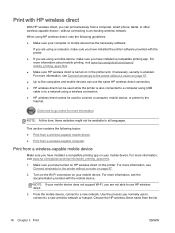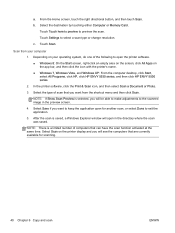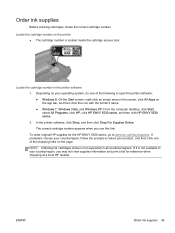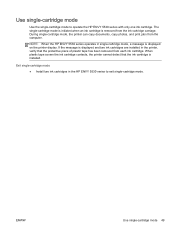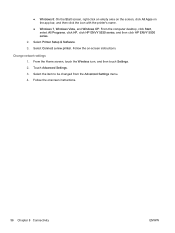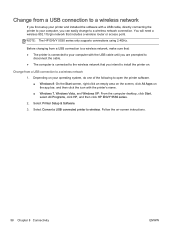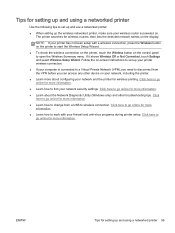HP ENVY 5530 Support Question
Find answers below for this question about HP ENVY 5530.Need a HP ENVY 5530 manual? We have 3 online manuals for this item!
Question posted by kathmedley on July 30th, 2014
Hello I Cannot Install The Software For My New Envy 5530. Error Occured
Current Answers
Answer #1: Posted by SoCalWoman on July 30th, 2014 10:39 PM
First you need to uninstall the HP Printer driver (for this model) that is already installed onto on your Computer. This will provide you with a 'Fresh' install when ready.
Here are the steps for doing this, if you do not need to refer to this for uninstalling the driver, please skip to the next section:
- Disconnect the USB cable from both printer and your device, if not done so already.
- Unplug the power cord and leave to the side for now.
- Go to the Control Panel (or settings) folder and choose the Printers folder to access the printer drivers installed on your device.
- Right click on the printer driver for this HP Printer model and choose Uninstall. Continue with the prompts to completion,
- Reboot your System.
Next step is to use an HP program created to perform the installation process for you. Which takes out a LOT of guesswork.
Go to the HP Printer Installation Wizard Webpage. You can review the information on how this Wizard works, as well as download the program at this HP Support Website.
Once installed, power up the printer and connect the USB cord to your computer, the Wizard should open and begin scanning your system for the HP Printer model you have connected, then the Wizard will go onto the HP Support Website to locate the latest Drivers, software, firmware, etc to install, which will be based according to the printer model and operating system the printer is connected with. Then just let it run to completion.
Please note: However, in the unlikely event of an issue arising after using the Wizard, Any changes or additions made by the Wizard is completely reversible
Much appreciation to those who acknowledge our members for their contribution toward finding a solution.
~It always seems impossible until it is done~
Nelson Mandela
Related HP ENVY 5530 Manual Pages
Similar Questions
How do I set up my HP ENVY 5530 printer with my appleI pad?
HP Envy 5535 printer intermittedly does not stay online even though it is ON. Have to run the Printe...
I Have Installed A New Cartridge And Now The Machine Is Writing Cartridge Error I Must Refer To The ...
My printer states "no print cartridge" after I installed a new cartridge.