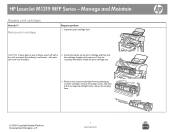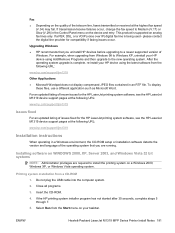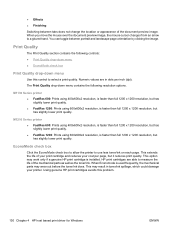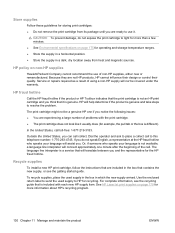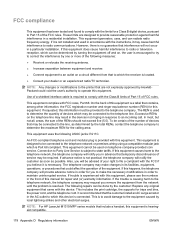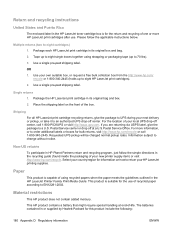HP M1319f Support Question
Find answers below for this question about HP M1319f - LaserJet MFP B/W Laser.Need a HP M1319f manual? We have 11 online manuals for this item!
Question posted by ebates on January 17th, 2013
My Printer States 'no Print Cartridge' After I Installed A New Cartridge.
Current Answers
Answer #1: Posted by tintinb on January 18th, 2013 12:13 AM
1. Remove that cartridge
2. Clean the electronic pins at the back of the cartridge
3. Install the cartridge again
4. Read the manual which can be downloaded here:
If you have more questions, please don't hesitate to ask here at HelpOwl. Experts here are always willing to answer your questions to the best of our knowledge and expertise.
Regards,
Tintin
Related HP M1319f Manual Pages
Similar Questions
M1319f HP fax machine - displays "No print Cartridge"but there is a cartridge and have also tried an...
printer wont print ever with new ink cartridges
printer states no print cartridge after I just installed new cartridge returned old cartridge same e...
I have hp laserjet M1319f MFP printer naw he gives a error "No print cartridge"even installaing a ne...